Many artists like to draw on the computer, whether for practicality or custom. Generally speaking, digital arts are not new, but they are gaining focus with the growth of technology.
Thus, there are many software that are suitable for this style of drawing, such as Photoshop. All of them have exclusive tools that guarantee different techniques for the works.
If you are an artist looking for good computer drawing programs, keep reading this article and check out the 8 best options.
Content
- Photoshop – Adobe
- Sketchbook Pro
- Chalk
- MyPaint
- Medibang Paint
- FireAlpaca
- Artweaver
- Did you know any of these programs?
Photoshop – Adobe
O Photoshop – Adobe is one of the most used programs for drawing on the computer, containing many different and unique tools.
However, the application is paid and needs to be installed on the computer. You can choose between three plans:
- Annual, with monthly payments – 90,00 reais per month;
- Annual, prepaid – 1.032,00 reais;
- Monthly – 135,00 reais.
Even so, it is widely used by artists and designers, with functions that are constantly updated. In addition to all the art options, it is still possible to make animations and interactive menus.
The main advantages of Photoshop – Adobe is:
- It is a standard within the design area;
- It has many brushes and textures;
- Offers excellent customer support;
- It provides patches and plugins.
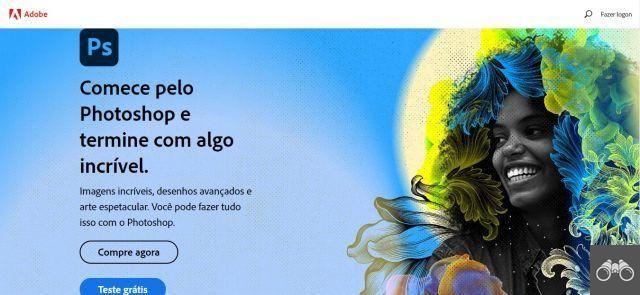
Sketchbook Pro
O sketch book it is widely used on smartphones, but it offers a version for drawing on the computer and with many professional functions.
Also, it can be supported on Android, IOS, Mac OS and Windows.
The emergence of sketch book it was to serve as a dynamic notebook where people could express their ideals in the form of free writing or drawings.
However, it started to gain a lot of strength in the artistic environment, as it offers many great tools for drawing.
The program is not completely free, but it has a Free and a Pro version. In addition to offering the possibility to use the free version and buy the brushes you want separately.

Chalk
Chalk is a software that allows its users to make changes to the program's codes, guaranteeing more versions of personalized and exclusive tools.
Among the advantages of this program, we can highlight:
- Active and participatory community of members;
- Wide variety of brushes and textures;
- Intuitive interface;
- And possibility to install for free or paid.
In addition, it is widely used by comic book designers, as it performs well for this art style.
O Chalk can be installed on your computer directly from your website.
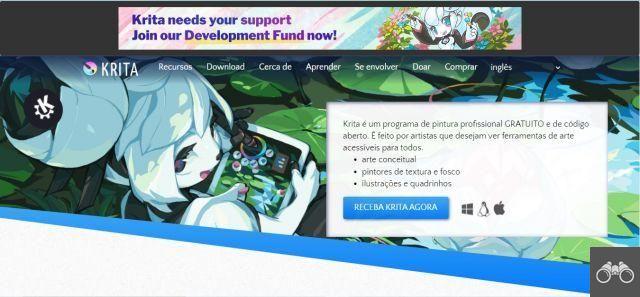
GIMP
GIMP is another computer drawing program that offers open source code to its users. In addition to being compatible with Windows, Linux and macOS devices.
Among the tools of GIMP can include:
- Brush;
- Pencil;
- Airbrush;
- Clone;
- Gradient Effects;
- Textures;
- Customizable brushes;
- And much more…
In addition, when accessing the website to download, it is possible to find several tutorials on how to use the application. Great for anyone learning.

MyPaint
MyPaint is another open source application that can be installed on Windows, Mac and Linux.
However, it was initially developed to serve as a photo editor, after a while of improvements it became a great application to draw on the computer.
An interesting piece of information is that the program was developed independently, by just one person, and now focuses on providing quality for all artists and designs.
When using the MyPaint you will find a wide variety of brushes, many effects, different layers and textures.

Medibang Paint
Medibang Paint is a completely free program, being a new version of FireAlpaca, which means that it has more features.
The main advantages of the platform are:
- Access to 8 languages, including Portuguese;
- Compatibility with Windows and Mac, iPad, Android;
- Various tools and resources;
- Dark theme, ideal for not tiring the eyes.
Furthermore, the Medibang Paint it's lightweight and doesn't crash, making it perfect for less powerful computers.

FireAlpaca
FireAlpaca is a program to draw on the computer that is available for Mac and Windows.
In addition, the application is completely free and has amazing tools, such as:
- Adaptation for graphics tablet;
- Brush Tool;
- Hand Tool;
- Dropper;
- Various formats of rubber;
- And many brush and texture versions.
The best part is that the FireAlpaca saves your artwork in JPEG, PNG and Bitmap and PSD.
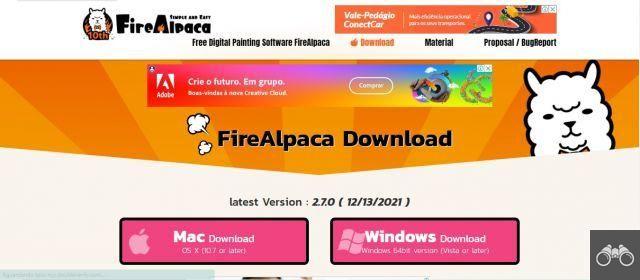
Artweaver
Artweaver is a software for designers who use a more realistic style and with meticulous details. For it is the ideal option to draw on the computer and create works that look like photos.
The ability to create beautiful designs lies in its exclusive features, which have varied brushes and delicate textures, which are perfect for painting skin and hair.
In addition, it is available for free download from the website.
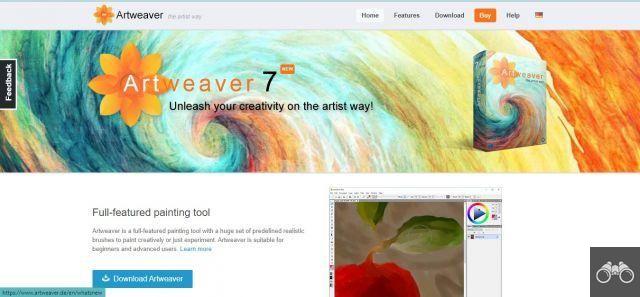
Did you know any of these programs?
All were separated in the best possible way, thinking about meeting the main needs of any artist who draws on the computer, or who would like to start investing in this new way of making art.
If you liked this content, read also – 17 Apps to Transform Photo into Drawing (Updated)


























