Learn how to download music from 4Shared on Android and iPhone in 6 steps with our simple tutorial. 4Shared is an application to download music, videos, images and books completely free of charge. You'll be able to download your songs to listen offline and keep them stored on your cell phone. The platform is simple, light and very efficient.

Also, if you don't want to download it, you can listen to music through the app by moving your phone, a feature that Youtube only offers in Premium mode, although there's a trick to listen to music on Youtube in the background as well. Here you can see how easy it is to download a song on 4Shared!
4Shared is available for:
Android IOS
1 – On the app’s home screen, click on the search icon in the lower right corner and then select the Music option:
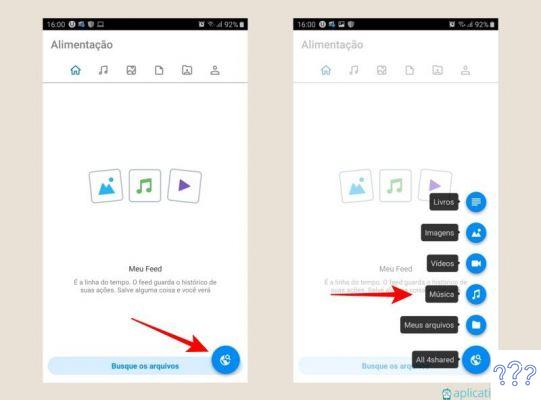
2 – Search using the name of the song or artist and select the desired option:
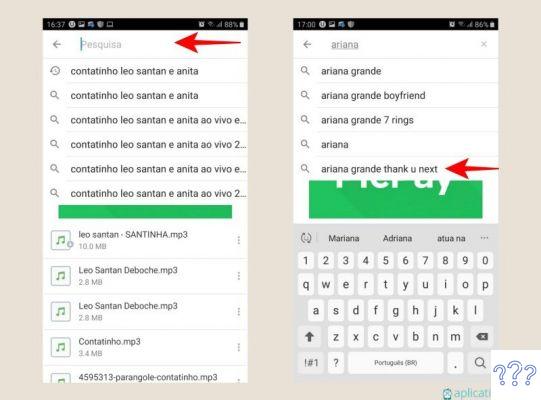
3 – Several files uploaded by users will appear on the screen. Select one to listen and check if it's really the song you're looking for. Then just click on the download icon in the lower right corner and wait for the download to complete:
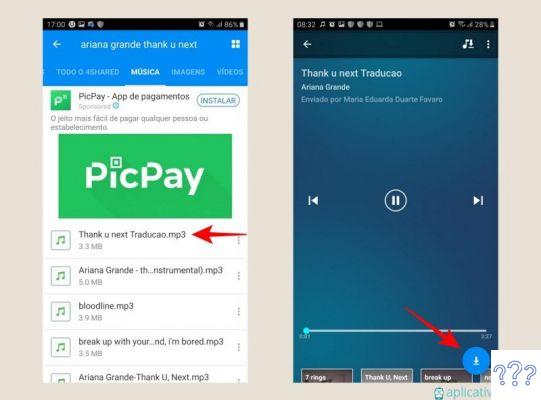
4 – If you want to share the downloaded music, click the icon in the lower right corner again and then choose the desired platform:
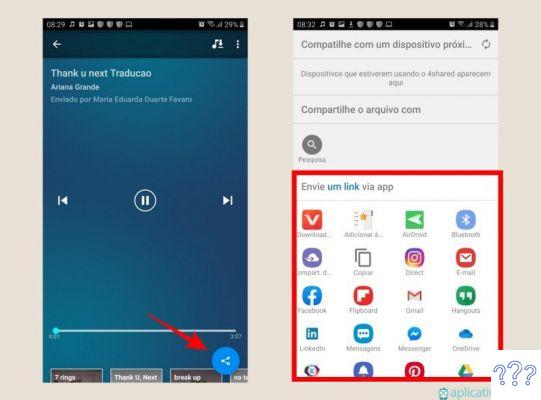
5 – The music you downloaded is here, in the My Music option, on the 4Shared home screen. You can find the songs you downloaded from 4shared on your cell phone in My Files, in the Audio option (depending on your cell phone model):
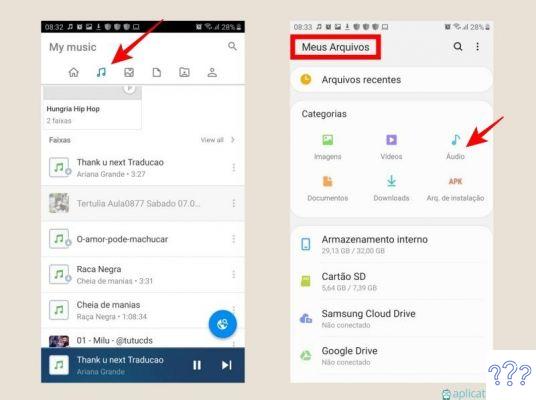
6 – Then just select Downloads and that’s it, the song you downloaded from 4shared is there for you to listen to offline whenever you want:
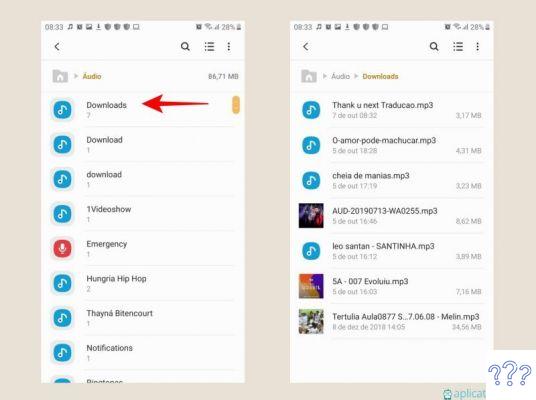
See how easy it is? Surely 4Shared will help you to download the best music and movies! Enjoy and check out more tips like this below!


























