Cymera is a beauty camera and photo editor app with numerous features. You may download cymera on Android or iPhone and take advantage of photo layout editing tools such as mirror, crop, straighten and dissolve, correct light and apply filters.
The body features serve to slim down in the photo, elongate the silhouette, slim down, shape the hips and shape the legs. With the InstaFit feature you can post your entire photo on Instagram.
For the face, Cymera perfects the smile, enlarges the eyes, thins, smoothes and more! Edited photo can be decorated with stickers, pop face, memes and text.

Take a Camera-Selfie is available for:
Android IOS
Content
- beauty camera
- Photo editor
- Post Whole Photo on Instagram
- Take a collage
- lose weight in the photo
- Our opinion
beauty camera
When using Cymera's beauty camera, you can choose photo cropping, real-time filters and various lens effects. In the top menu and on the screen you can explore even more options!

There are more than 20 filters to be applied at the time of the selfie, whose intensity can be regulated through the screen. There's also instant beautification, where you can sharpen the face, and image stabilizer, which prevents the photo from blurring!
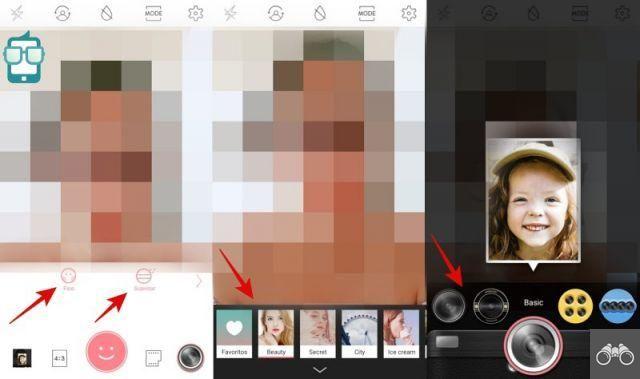
Photo editor
There are 5 main items in edit mode: Edit, Fix, Effect, Beauty and Decorate. Within each item, numerous tools to modify the photo:
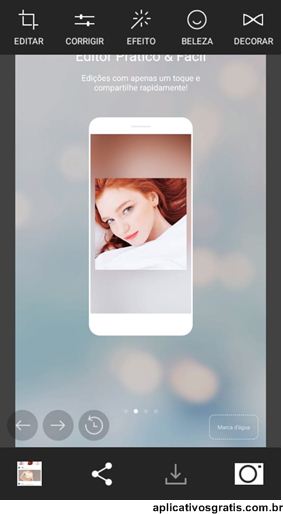
Post Whole Photo on Instagram
With Cymera you will also be able to post your entire photos on Instagram through the Instafit, which automatically adjusts the photo and sets the image, effect or color you prefer as a background!
1 – Scroll down the app home screen and select the Instafit option:
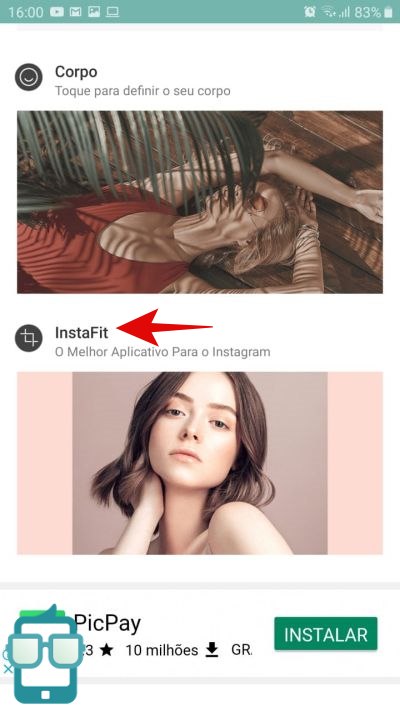
2 – Choose the photo and scroll the background effects options to the side to put the color white:

3 – Select the Color option:

4 – Choose the white color (you can choose the effect you prefer) and click Apply, in the lower right corner:
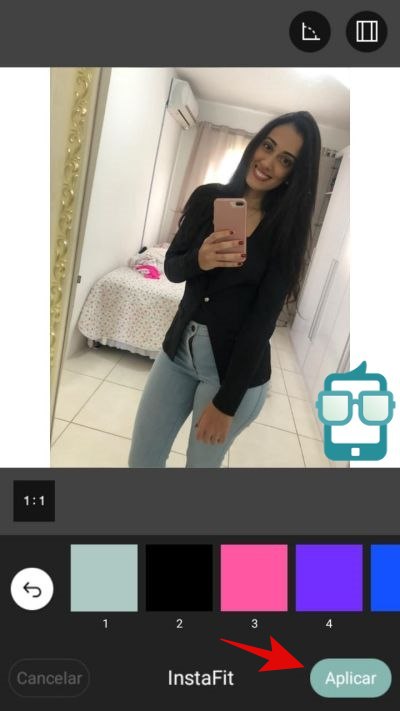
5 – Then select the save icon:

6 – Choose the resolution:

7 – Ready! If you want, go straight to your Instagram and post the photo!

Take a collage
Collages can be made in a variety of layouts, with photos in simple or rounded edges and many other ways to edit them to make them the way you want.
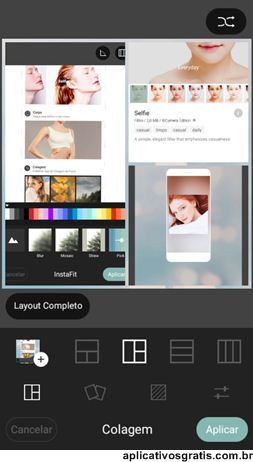
lose weight in the photo
1 – Scroll down the app home screen and select the Body option:
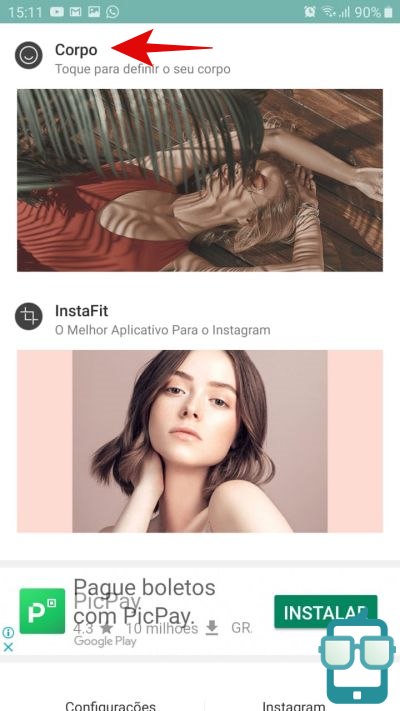
2 – After choosing your photo from your cell phone gallery, choose the Slimming option:

3 – Select the area you want to lose weight in the photo and click on the green icon:
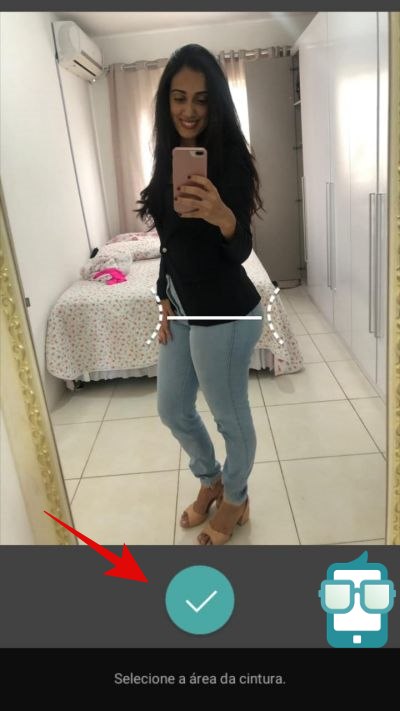
4 – Control the intensity of the edit, taking care that other parts of the photo are not so deformed, such as the lines on the floor, for example:
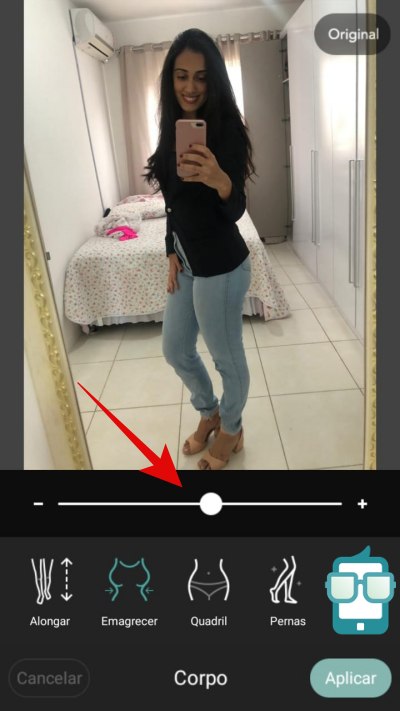
5 – Click Apply:
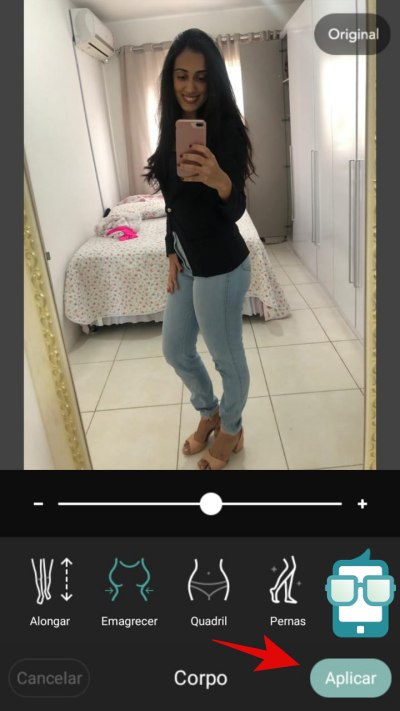
6 – Then click on the indicated icon to save the photo on your phone:

7 – Choose the desired resolution and that's it! The photo will be saved in your gallery:

Our opinion
In a single application you can slim down in the photo, post your entire photo on Instagram, take selfies with beautification and filters in real time and edit with numerous features. However, Cymera leaves something to be desired in the beauty camera features – it can be a little tricky to understand how to use it initially.
The slimming function can compromise other parts of the photo, deforming nearby objects, showing that it is edited. So be careful when editing!
The function of snapping the photo to post in full on Instagram is almost perfect: you choose the size of the photo and the background with ease, having the option to post directly on the social network after saving the photo on your phone with the resolution of your preference.
In general, having the app is a good free investment for those who like to take selfies with different filters and with beautification features, such as face thinning and body shaping.


























