O Chrome Flags is a kind of secret Google function, that is, it is a tool developed by Google that contains several experimental novelties for the Chrome search engine.
This new service has many innovations for the platform that promise to be great differentials.
Check out this article all about Chrome Flags and find out how you can enable or disable this function on your computer or notebook.
These include dark mode for Android and options to speed up file downloads and browsing.

Content
- What is Chrome Flags?
- What are your Chrome Flag functions?
- How to enter no chrome flags?
- How do flags work?
- How to disable chrome flags?
- Conclusion
What is the Chrome Flags?
O Chrome Flags is a service created by Google to facilitate the usability of the platform for IT professionals, however the system is open for any user to activate.
In this way, it offers several tools to use in Google Chrome, which are currently still in development and may have flaws that will be improved in the future.
Some problems that the user may face when installing a system under development is the loss of browsing data, the breach of security and privacy compromise and the possibility of slowness in the process.
But, for those interested in the subject, install the Chrome Flag may be favorable as it offers many features that elevate Chrome's capabilities.
Some of these tests may become features used in the final version of Chrome. Others, however, may be deactivated without any prior notice.
Chrome Flags offers options to power up Chrome on Android and desktop (Windows and Mac OS).
What are your functions of Chrome Flag?
This tool, which is available for Android, Windows and Mac OS, has several interesting functions, such as:
Notification Blocking
A great advantage for those who no longer want to receive notifications from websites, as many of them fill the screen with pop-ups, which greatly disrupts the browsing experience.
That way, with this option activated, all notifications will be deleted from the site, if you want to see them, you can access them through the dialog box that can be opened.
smooth slide
With this tool, your screen will scroll smoother, which offers more comfortable and positive navigation.
This update may seem strange, but for those who use the computer or phone daily it makes all the difference.
More Intuitive Reading
Intuitive reading is offered by blocking ads, pop-ups, flashy texts and external links, so you can modify the page and make them visually more comfortable and without distractions.
This is a perfect beast for students who do a lot of research.
In addition, it is still possible to remove all items from the page, such as images, places to click and the interface, leaving only the text in a simple way and being able to change the size and color of the font.
speed up or download
This function is intended to make the user experience more dynamic, that is, to increase the download speed of all files installed by the platform.
For this, they use a technology that divides the file into two or more parts during the download.
Speed up Browsing
In addition to speeding up the download, the Chrome flags it also speeds up browsing, which is perfect for slower computers.
Developers promise to create faster and safer browsing by Google standards.
Translation
This function is more usual for smartphones, as it promises to translate different languages without having to leave the site.
To do this, simply select the part you would like to translate and press until it appears Translation.
Observe or outside site
With this tool you will be able to see what is inside the site without having to enter, that is, you will be able to spy the link without leaving your information on the site.
How to enter no chrome flags?
for you to activate the Chrome flags on your computer or cell phone is very simple and can be done quickly, check it out:
First you will need to access this link chrome: // flags /
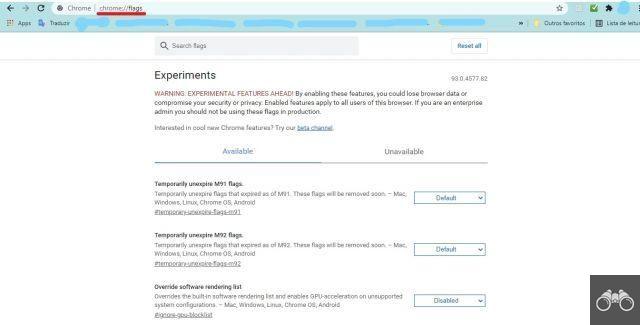
After accessing the platform, it will be possible to notice that it cannot be translated, so you must find a function that interests you and click on Disabled or disabled or in Default or pattern
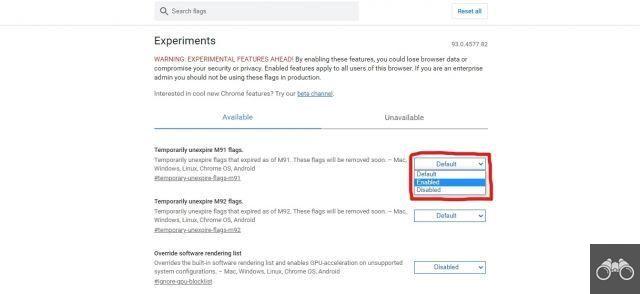
After that, change the function you chose to Enabled or enabled
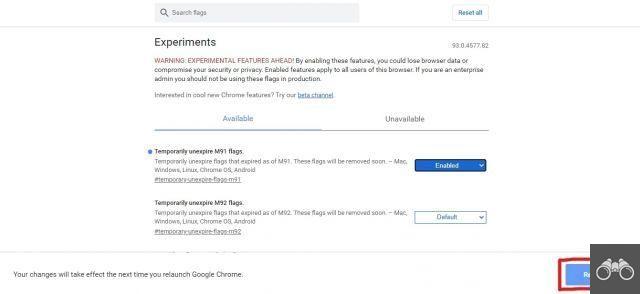
After that, a message will appear on your screen, saying that you need to restart the program for the update to be carried out, so click on Relaunch now
How do flags work?
Flags are like hashtags that you need to search in the search tab to find an option you want to use.
To activate the Flags, just type its name or its functionality, but there are some Hashtags that are already ready, such as:
- #quiet-notification-prompts – To disable notifications
- #smooth-scrolling – For smooth screen scrolling
- #enable-reader-mode – To read if advertisements
- #enable-parallel-downloading – To speed up or download
- #enable-quic – To speed up browsing
- #contextual-search-translation – To carry out the translations
- #enable-android-night-mode-tab-reparenting – To activate night mode
- #enable-ephemeral-tab-bottom-sheet – To spy on your sites
How to disable chrome flags?
To disable chrome flags is almost the same process as before, activation, for this you need to access the link chrome: // flags /
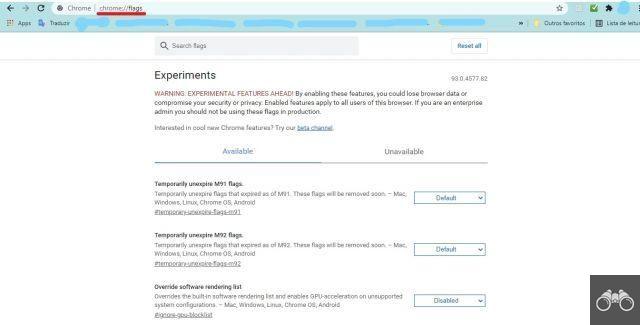
And modify the option Enabled by Desabled ou Default
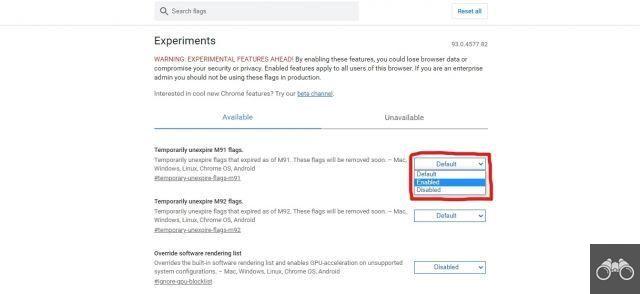
After that, your tool will be deactivated, but if you want to save time and don't have to deactivate it one by one, just click on Reset all to default
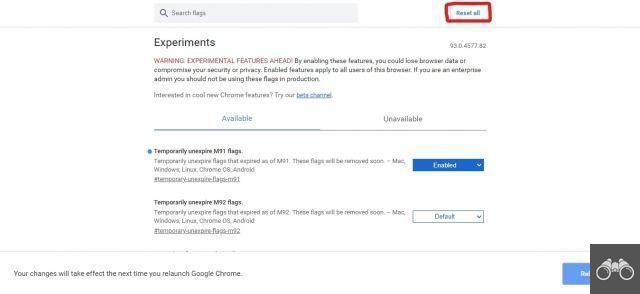
Conclusion
O Chrome Flags is a service that was launched in 2022 and promises to evolve much more, as its developers want to transform these tools into practical and intuitive ways to use the platform, making the user experience more dynamic.
In this way, it is interesting to get used to this new tool, even if there is fear or fear because it is new, because in the future the Chrome Flags promises many advantages to its users.
To compare, it can be even more useful than the Chrome extension tools, as it will be possible to have several functions in one place in an organized way.


























