by Team AllYourVideogames | Oct 25, 2022 | Technology |
Do you know some app to find WiFi password?
Discover the best apps to find out the WiFi password of public networks when you need to save your mobile data and access GPS or social networks from your cell phone.
There are a variety of applications capable of discovering the WiFi password of public networks.
They are generally used by people who travel a lot and do not want to spend the 3G/4G data package.
These apps map all the free networks that are closest, helping to locate them, in addition to showing their passwords.
Many establishments offer access points to customers, such as a coffee shop, for example.
Therefore, the role of these apps is to find them and help you save your data plan, roaming (a service that allows you to use a local operator when the contracted operator is out of coverage) and even save your battery.
Given that, we list some apps that are available for Android and iPhone.
All can be downloaded and used for free with rights reserved.
Learn More: How to use an Android phone as a WiFi router?
App to find WiFi password
1. Instabridge
Instabridge is an excellent tool capable of showing its users the networks and passwords that are within the vicinity of their location so that they can connect.
You can see the networks on a map, where the blue dot symbolizes your current location, the green dots are networks that have a good history of functioning, and the red dots are access points that are probably not working.
Free networks are represented in the app to find WiFi password with an open padlock.
As soon as you click on one of the networks, the option to see the password will appear in the icon that is the drawing of an eye.
The application calculates and shows you the time needed to reach the selected network location.
To do this, just click on the little doll icon and you will be redirected to Google Maps.
It is also possible to download maps to use them even if you are not connected to the internet. Just access the menu at the top right and click on “Offline Regions”.
In addition, the app ranks users who contribute feedback, updates and information about the access points they have used.
The app is available for Android and iOS.
2. WiFi Password Recovery
WiFi Password Recovery is not exactly for discovering passwords, but it offers a service to recover passwords for networks that you have already used on your mobile device but lost connection.
The app does not need root access (setting to become superuser/system administrator).
Just consent to the app's permissions so that it has access to the history to check information and do a scan.
It is necessary that the backup of the device is up to date, if not, just recover through the Google account.
It is only available for Android.
3. Octopus WiFi
Osmino WiFi is basically a database where you will find a map of the access points closest to your location and the connection will be automatic.
In addition, you can also register network passwords and share them with other users of the platform.
It is also possible to route to other devices.
Connections are saved in the cloud, which makes it easy if you want to save connections in advance, putting the location in the app without compromising your mobile data.
It is available for Android and iOS.
4. WiFi Magic
Like Osmino, WiFi Magic has a large database with various public passwords that are made available.
The app works as if it were a social network, since the users themselves are responsible for increasing the number of passwords registered there.
To use the app, you need to create an account with login and password.
To do this, you can connect directly with your email or login via Facebook and your password will be automatically saved in the app so you can log in faster.
When showing the available networks, the app differentiates by three colors:
- Green: means WiFi without password;
- Yellow: means that registration is required to connect to the network;
- Red: signals WiFi with password.
The app shows you the name of the network, its address and the distance it is.
It is available for Android and iOS.

5. WiFi Password
WiFi Password users are able to keep information about public connections around the world, sharing it with each other.
It is a tool that has millions of data about free networks.
In order to guarantee security, the platform has a system for checking the status of hotspots, removing all connections considered dangerous from your bank.
The app is only available for Android.
6. Wiman
Wiman is yet another app alternative to discover WiFi passwords that relies on the collaboration of its users to keep the information always up to date.
Here, you can use a filter for establishments, such as: stores, restaurants, coffee shops, hotels, among others.
You can view through the map or a list of available networks.
To make life easier for users, the app also allows you to download the map and access it even when offline.
It is available for Android.
7. WiFi Analyzer
WiFi Analyzer shows its users all the WiFi network information, so it can be decided whether or not the network is trustworthy based on information such as signal strength, router internet strength, trust level and connection rating.
The app is available for Android.
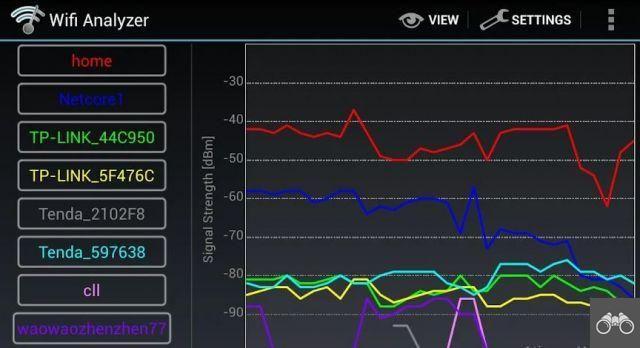
8. WiFi Finder
WiFi Finder aims to automatically connect its users to public internet networks.
Just register the access codes and the platform connects to those within reach.
Like other applications presented, it also shows a map and categorizes the networks and their characteristics by color, in addition to being able to filter the desired establishments.
You can check your WiFi speed, download maps to view offline and save your data.
It is available for Android and iOS.
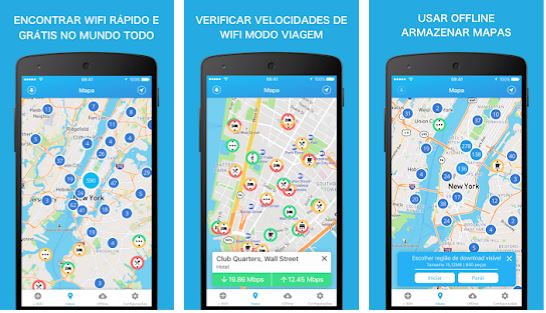
9. WiFi Map
WiFi Map has more than 100 million access points, which are spread across all countries, where you can find the networks that are available near your location.
The app is a social sharing network, where you can filter the networks as those connected last or the fastest and you can also download maps to access Offline.
The app is available for Android and iOS.
10. WiFi Map: WiFi password map
With a similar name to the previous one, this application also has similar tools.
It shows a map with nearby WiFi networks and these are represented by a red icon.
By clicking on this icon, the password is automatically copied, where the name of the network and all other information will appear, including the distance it is.
When you click on the name, a menu of options to copy the password and generate a QR will open.
In addition, you will also be able to send by email, SMS or share with other applications.
It is available for Android.
Caution: Use caution when using public WiFi networks
You need to be careful before using an open network, so you don't have your cell phone invaded by malware and your data exposed.
Every time we connect our device to a public network it becomes vulnerable and susceptible to attack.
To maintain your privacy, we recommend that you follow these tips:
- Have a good antivirus installed on your phone and keep it up to date. There are several apps that are free;
- Keep your operating system up to date too. This is important for the behavior of the cell phone as a whole;
- Avoid providing passwords or confidential data unnecessarily and do not log in to large service sites that require your personal data, such as banks, for example;
- Do not allow your cell phone to automatically connect to public networks;
- Turn off WiFi and Bluetooth when they are not being used;
- Invest in a VPN (Virtual Private Network). It creates an encrypted connection that is less likely to be intercepted by crackers. There are several apps that offer this feature.
If you came looking for an app to find out your WiFi password because you forgot your own password, know that there is an application capable of storing your passwords securely, that application is NordPass.
In addition, the app also generates random and effective passwords, being able to store all types of passwords from WiFi to the passwords of your social networks.
It is available for Android and iOS.
Learn More: Which is the best password manager?
App to find private WiFi password: WinBr+
Now if you've come this far hoping to find apps that are able to figure out a private WiFi password, for example.
Rest assured that we will recommend an app with this mission.
By all good customs, stealing WiFi is wrong, but it may be necessary for an emergency situation where you have no other way of communicating with someone to ask for help.
That's why we separated this app, which basically works with brute force, where a software tries all possible possibilities and combinations to find the password or through the dictionary test, which searches for one of the 192 million predefined passwords.
But beware: this application can be a gateway to invasion of privacy and can compromise your data and security.
So, strictly follow the same tips that we mentioned in the previous topic of the post.
This WiFi password finding app is WinBr+ and is only available for devices with the Android operating system.
Learn More: Internet for rural areas Vivo: learn about the plans and how to hire


























