Discord's music bots allow you to play favorite songs for participants from your servers without having to leave the service. Most are compatible with major streaming platforms such as Spotify, Apple Music, Deezer and YouTube. We list the best options available. Then, just add the bot, enter the command and enjoy the sound.
1. Rhythm
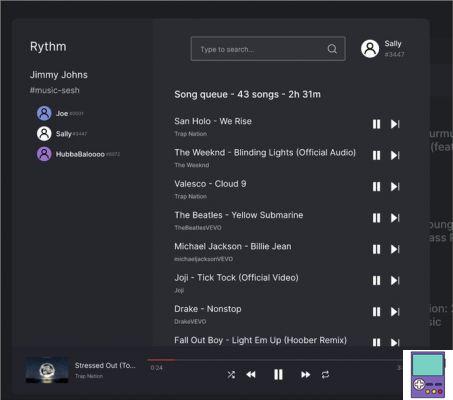
O rythm offers high quality audio from services like YouTube, SoundCloud and Spotify. The app lets you add songs to the playlist, as well as easily sort or remove them. Playlists support up to 500 tracks.
It is also possible to see the lyrics of the song that is playing or search for any other song. The program's settings allow you to include DJ adjustments and avoid duplicate songs.
Basic commands:
- Play song: !play song name or link
- Search for a song on YouTube: !search song name
- Play Soundcloud song: !soundcloud song name or link
- Stop playing music: !stop
- Press for the next music: !skip
2. Groovy

O Groovy promises to be the simplest Discord music bot to use. With easy commands, it allows you to add songs to the queue, see the lyrics or information of the track that is playing, as well as activate random playback mode.
The app is compatible with services like YouTube, Apple Music, Deezer and Spotify. Just copy the song link and paste after the desired command. The paid version also offers the option to include audio effects such as bass boost and vaporwave style.
Basic commands:
- Play music: -play Song name or URL
- Show music lyrics: -lyrics
- Stop playing music: -stop
- Skip to next song: -next or -jump
- Enable shuffle play mode: -suffle
3. Hydra

O Hydra is a music bot compatible with major streaming services. Among them, Spotify, Soundcloud, Deezer, Bandcamp and YouTube. It is also possible to play an audio file present on the device and listen to online radio stations.
The app has simple commands and allows you to define exclusive actions for those with DJ or Administrator permissions. Features include adding songs, viewing lyrics, searching for artists and songs, etc.
Basic commands:
- Play song: .play Song name or URL
- Display the lyrics of the song: .lyrics
- View song information: .songinfo
- Stop playing the song: .stop
- Skip to next song: .skip
- Play PC music file attached to message: .play file
4. FredBoat

O Fredboat is quite popular for being simple to use and compatible with YouTube, Soundcloud, Twitch, among other services. In addition to adding songs to the playlist, it allows you to activate the shuffle or repeat play mode.
Through the commands, the user can also search for songs and singers and see information about the track that is playing. Developers promise high quality sound.
Basic commands:
- Play music: ;;play URL gives music
- Activate shuffle play mode: ;;shuffle
- Stop playing music: ;;stop
- Press for next music: ;;skip
- Search for a song on YouTube or Soundcloud: ;;play name of song or band
5. Jockie Music
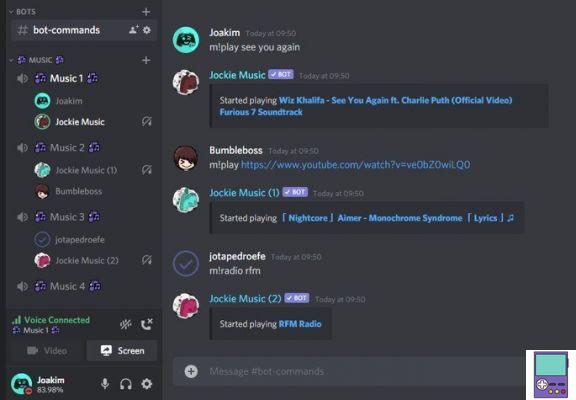
Unlike the other options on the list, the Jockie music works as a kind of bot manager. The software guarantees the use of up to four music apps on its server, which now respond to unified commands. It also offers a guessing game which is the song to have fun with your friends.
But why have multiple bots with the same function? Because not everyone has the same features, and the services they support may also vary. Jockie even supports many streaming sites such as YouTube, YouTube Music. Spotify, Apple Music, Soundcloud, Vimeo, online radios, among others.
Basic commands:
- Play song: m!play song name
- Stop playing the song: m!stop
- Skip to next song: m!skip
- To play Guess the song: m!guess the song
- Play a radio: m!radio radio name
6.24/7
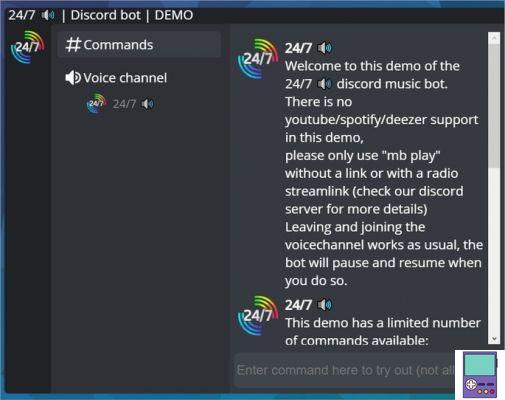
O 24/7 was created with the aim of delivering music 24 hours a day, 7 days a week. This means that, unlike many bots of its kind, it does not abandon your channel after a certain period of inactivity.
The free version focuses on online radio stations, despite offering limited features compatible with streaming services. As such, the commands of the free edition are also somewhat restricted, which can frustrate those who prefer more flexibility and stock options.
Basic commands:
- Play music: mb play song URL
- Show list of available radio streaming: mb streamlinks
- Search for a radio: mb streamlink radio name
7. See
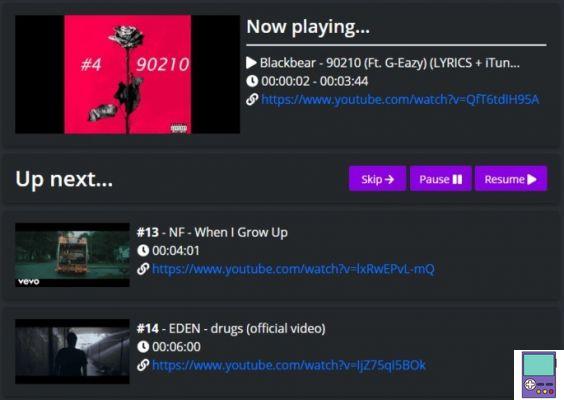
O will vex is an app that offers not only music features, but also moderation and fun functions. Allows you to ban, block and mute users, as well as insert memes and jokes.
In terms of music, the user can add songs to the playlist, follow the lyrics of the track being played or search for others. It also has commands to activate random or repeat play modes, among other options. The songs are pulled from YouTube.
Basic commands:
- Play song: +play song name
- Activate shuffle play mode: +shuffle
- Stop playing music: +pause
- Skip to next song: +skip
- Search for a song or singer: +search name of song or singer
- See the lyrics of the song that is playing: +lyrics
8. ProBot
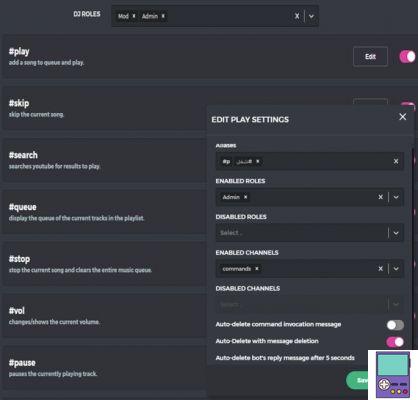
ProBot is an all-in-one bot that has a music player among its features. The app offers songs in high quality and uses YouTube links. Among the available actions are creating playlists, stopping and skipping tracks and even changing the volume.
It is also possible to set only the DJ or Administrator to execute certain commands. The user doesn't have to worry about server downtime because the bot promises to stay online 99,99% of the time.
The program also has functions for managing servers, deleting raids, creating welcome images, among others.
Basic commands:
- Play music: #play
- Stop playing the song: #stop
- Skip to the next song: #skip
- Search song: #search song name or singer
- Alter volume: #vol
recommends:
- Best bots for Discord
- How to put bots on Discord and automate server functions
- How to put music on Discord on mobile or PC
- Best gaming bots for Discord


























