You can find some categories of webcam software on the market. Some applications are used to test the PC camera and check if it delivers everything it promises. Others have a more fun proposal and include filters to the captured image. There are even options that allow you to record everything that is displayed to review later.
Here's a list of the 8 best webcam programs for Windows, macOS, and Linux. Check out!
1. ManyCam

ManyCam offers a number of useful features for video conferencing or recording video lessons. The app allows you to write and draw on the screen, add images to the video, include shapes, among others. It is also possible to overlay the webcam image with files, display the computer screen or even the cell phone camera.
The user can still make color adjustments, zoom, change opacity, and use filters and fun effects. There is also the option to perform live streams on different platforms such as YouTube, Twitch and Facebook. Or, if you prefer, record content in up to 720p in the free version and in 4K in the paid version.
Video can be saved in popular formats like MP4, MKV, MOV and FLV.
- ManyCam (free, with paid plan options with more features and no watermark): Windows 10, 8 and 7 | macOS 10.11 or higher
2. YouCam
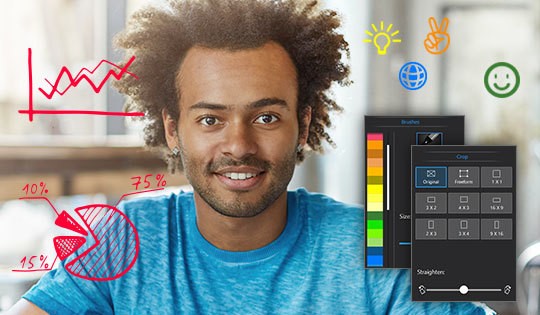
YouCam is a program that offers both tools to work and to play. Compatible with various video calling services and live video platforms, it has real-time beautification filters. Not to mention the hundreds of augmented reality effects.
As far as presentations are concerned, the user has resources to take notes, overlay the video with images, share the screen, among others. Its user-friendly interface makes it easy to find the main features.
If you choose to record, the video can be saved in different resolutions, including Full HD, AVI, WMV and MP4 formats.
- YouCam (paid, 30-day free trial): Windows 10, 8 and 7
3. Webcam Test
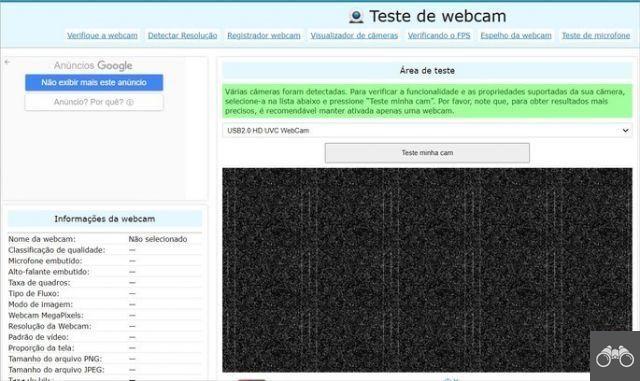
Webcam Test is an online application that allows you to test the features offered by your PC's camera in a simple way. Just enter the site and access the button Click here to allow access to webcam identifiers. then go to test my cam. The assessment may take a few minutes.
It is possible to know data such as resolution, bit rate, number of colors, brightness, brightness, among others. In addition to the general test, the user can evaluate more specific aspects such as resolution, frame rate and microphone. There is also the option to record a video from the website itself and save it as WebM or MKV.
- Webcam test (free): web
4. Windows Camera

Windows itself offers a system-native webcam program. Windows Camera is a simple but functional alternative, especially for those who just need basic features. By activating the Professional mode in the settings, it is possible to adjust the white balance and brightness.
To stay in the frame at all times, the app has some grid templates. There is also the option to change the video quality between 360p and Full HD and the frequency, but always at 30 FPS. Results are saved in JPEG and MP4.
- Windows Camera (free): Windows 10
5. Webcam Toy
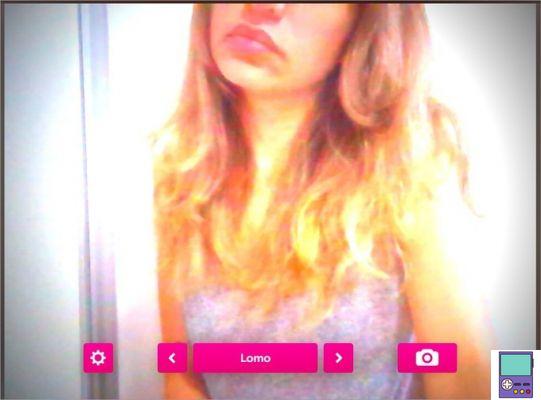
Webcam Toy is a simple online application for anyone looking for fun filters to take pictures with their webcam. Just go to the website and click on Ready? Smile!. If the browser blocks access, give permission to use the PC camera.
Then click on the button Normal to load all available effects. There are dozens of options, including kaleidoscope, ghost style, smoke, old movie, caricature and more. Select what you like and then go to a camera icon to record it.
The result can be saved to PC or easily shared on Twitter, Google Photos or Tumblr.
- webcam Toy (free): web
6.OBS Studio
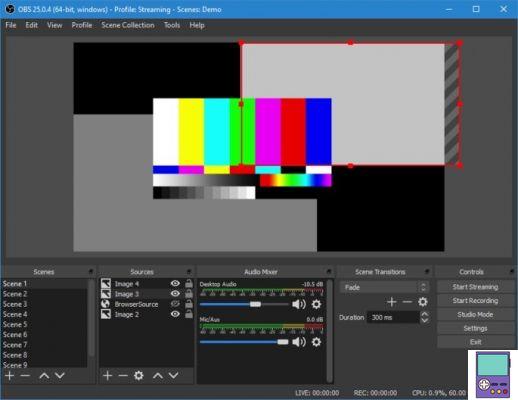
Much more than just being a webcam program, OBS Studio is known for its compatibility with the main video streaming services. Among them, Twitch, Facebook Gaming and YouTube.
But of course, it also allows you to record your camera image and save the content in MKV, MP4, TS and FLV. Resolution can range from 240p to 1080p.
The app also has several editing tools capable of making your material look professional. These include color correction, green background, audio channel mixing, noise reduction and much more.
- OBS Studio (free): Windows 10 and 8 | macOS 10.13 or higher | Linux
7. GoPlay

GoPlay can be a good option for beginners who want to get away from the basics. The program offers features for writing on the screen, as well as inserting photos. Videos can be recorded in up to 4K at 60 fps and edited in a built-in editor.
The app also allows you to record your PC screen and make live videos. The free version of the application allows you to record videos of only 2 minutes, with the watermark. The result can be saved in MOV, AVI, MP4, FLV, GIF or in audio.
- GoPlay (free, with more complete paid version): Windows 10, 8 and 7
8. Apowersoft Free Online Screen Recorder
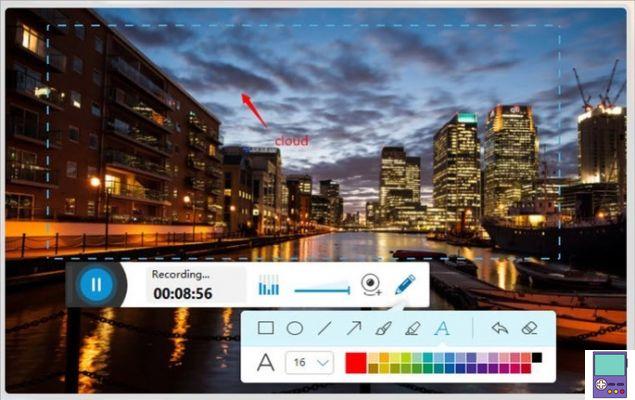
Apowersoft Free Online Screen Recorder is suitable for anyone who needs to record PC screen while displaying webcam image. The site offers features for freehand writing on the screen and including shapes. It's all online, but before you start, you need to download a lightweight launcher on your PC.
The result can be saved on your computer as a video or GIF, saved in the cloud or easily shared on YouTube and Vimeo. The resolution can be set to low, medium or high.
- Apowersoft Free Online Screen Recorder (free): web
recommends:
- How to use cell phone as PC webcam via Wi-Fi or USB cable
- Best Screen Recorder Options for Weak PC


























