To turn your photos into drawings, you no longer need the artistic gift. There are currently a number of apps, available for Android and iOS, that make the image look like it was handcrafted.
The apps offer different editing styles, from cartoons to works of art. We have separated 7 of them to choose the one that best suits your needs. Check out!
1. Deep Art Effects
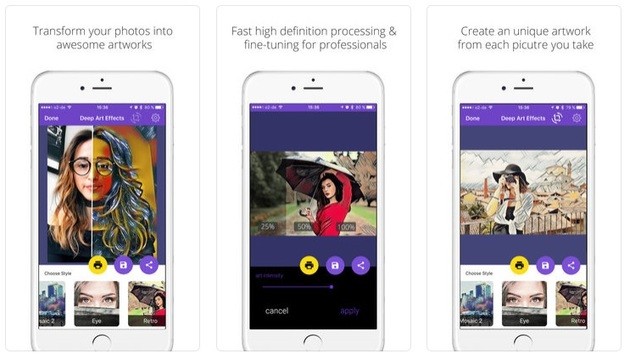
The proposal of Deep Art Effects is to transform photos and selfies into true works of art. To do so, it provides more than 40 art styles in photographic filters. The applied effects can have their intensity changed according to the user's wish.
The program's developers were inspired by big names in painting to create the filters. Among them are Van Gogh, Monet, Leonardo da Vinci, Michelangelo, Picasso, Raphael, Rembrandt and Dalí. It's as if it could still be painted by them.
The result is saved in HD, Full HD or Ultra HD quality. No photos are saved on the app's servers, guaranteeing total user privacy.
O Deep art effects is available for Android and iOS.
2. PicsArt Photo Editor
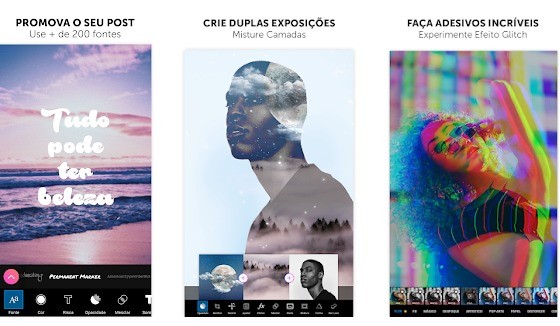
PicsArt Photo Editor is a well-known photo editor and collage maker on the market. To turn your photo into a drawing, the application has the Effects feature. Within it, just choose Artistic and select one of the several available transformations.
Your photo can be "turned" into an oil painting or a pastel pencil drawing. If you prefer, you can apply the style of comics, sketches, posters and more.
If you want, you can customize each effect, changing each mask applied, the percentage of reality you want to keep, and the blur style.
Then you can increment the result. For that, just use tools like crop, clone, add text, frames, backgrounds, stickers, among other resources. Therefore, it is a great choice for those who want to edit their images in a fun or artistic way.
O PicsArt is available for Android and iOS.
3. Varnist
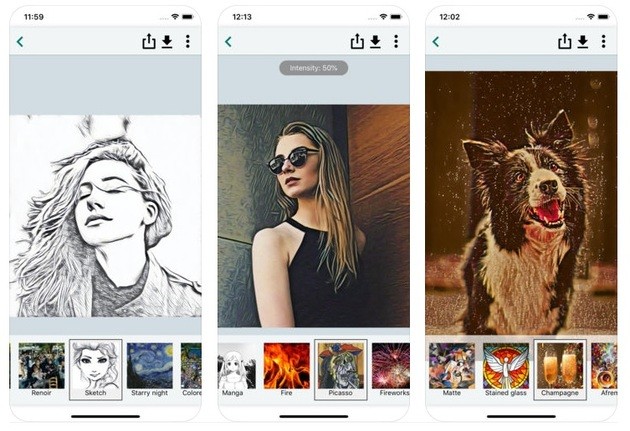
Check out 4 amazing apps that will age you in photos
Varnist is one of the favorite apps for turning photos into drawings, as it offers different styles of filters in one place.
The app provides options such as strokes based on works by famous painters, such as Picasso and Renoir. There are also filters inspired by drawing techniques such as manga or sketch and natural phenomena such as fire and light.
If you prefer, you can also opt for mosaic or stained glass effects, textures to give the image a psychedelic tone and much more.
O Varnist is available for Android.
4. Cartoon Photo
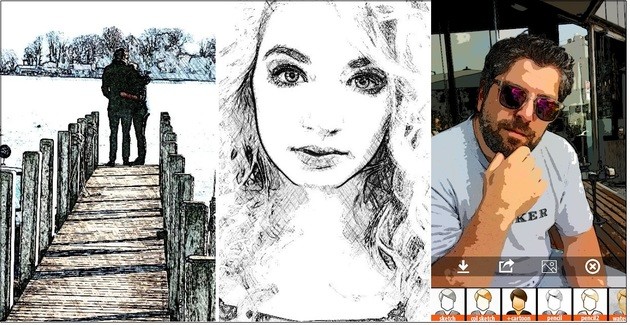
Don't want to pay Dollify? Discover 5 free apps to create avatar
Want to give that comic book face to your photo? Or an illustration that could be part of a book? Cartoon Photo can do that for you. The app has tools that can transform your images into drawings, sketches, oil paintings, among other styles.
Filters can be applied both to photos already taken and in real time, that is, at the time of recording. Just use your smartphone's rear or front (selfie) camera, choose your favorite, and shoot.
O Cartoon Photo is available for Android.
5. PortraitAI - Avatar of the Renaissance
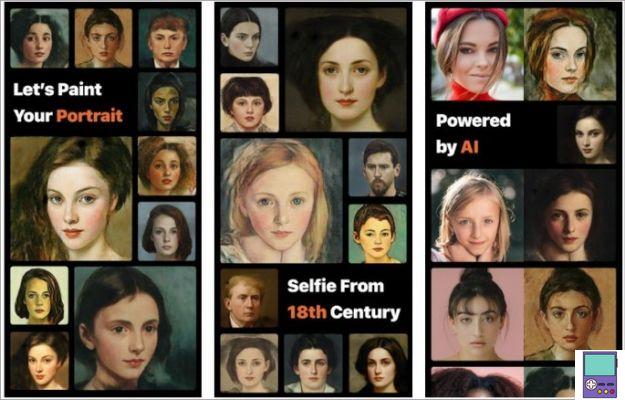
PortraitAI is an app that uses artificial intelligence to turn a photo into a work of art. How to use it is quite simple. Just open the program and take a photo on the spot or use one that is in your phone's gallery.
Wait a few seconds and the app will make three portraits in different styles, similar to those painted in the XNUMXth century. You can view them in montage form or in a gallery.
The result can be easily shared on Instagram or downloaded on smartphone.
O portraitAI is available for Android and iOS
6. Cartoon Camera +

VSCO: discover the features and filters of the editing app of the moment
Cartoon Camera Free has a proposal similar to the previous app. For that, it offers more than 40 effects, including cartoon, sketch, comic book and colored pencils.
It also allows the user to apply effects directly from the phone's camera, to decide which style to use before the photo is even taken. The results look like they just came out of the pages of a comic book with realistic lines.
O Cartoon Camera + is available for Android and iOS.
7. Prism

See the best sites to create avatar online for free
Famous among editing apps, Prisma offers over 250 filters to turn your photo into a "handmade" work. Results can be saved in SD and HD quality. Picasso, Munch and Salvador Dalí are among the painters whose styles inspired the tool's filters.
In addition, it provides several other effects and resources for photo editing, thus being a complete platform for those who want to improve their images.
The app also has a social footprint. You can share your work with the show's creative community. The section has a feed full of images from other users, new posts and styles to discover.
O Prisma is available for Android and iOS.
8. MomentCam Cartoons e Emoticons
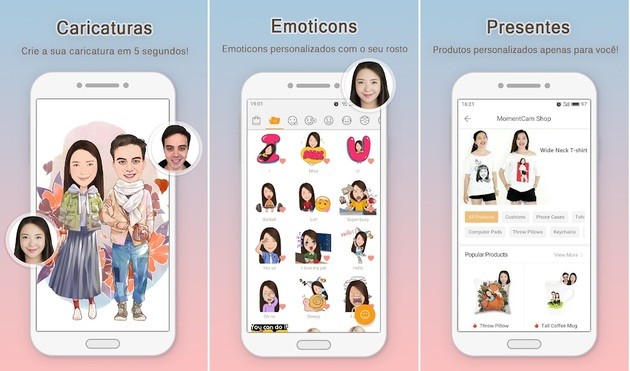
Want to turn your photo into a caricature? Do you want to create an emoticon from your own image? You just found the app for that!
The app's proposal is for the user to become whoever they've always wanted. Be a football player or a Hollywood star, using the fun effects that the tool provides.
The app even has a store area. Through it, it is possible to purchase products such as shirts and personalized pillows with the images created through the program.
O MomentCam Cartoons e Emoticons is available for Android and iOS.
recommends:
- Sites to make caricature online and for free without downloading anything
- Check out free and online alternatives to Photoshop
- Amazing Drawing Apps for iOS and Android


























