Having a good video editor on your cell phone has become essential for anyone who likes to make creative and original posts on social media. Whether for a compilation of photos, cut excerpts, insert effects, captions, filters or whatever else you want to make the movie your way.
has selected the 7 best video editors for Android and iOS for those who want to do well on the internet.
1. InShot
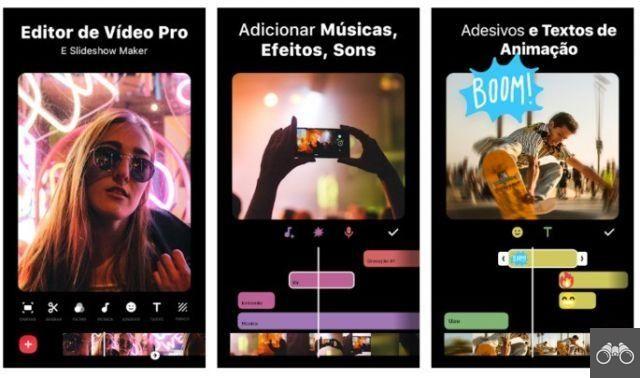
InShot is a full-featured yet easy-to-use video and photo editor. It is possible to edit the aspect ratio of the video, including for predefined formats for social networks such as Instagram, TikTok and YouTube.
The app brings together all the basic tools you would expect, such as cropping, splitting and deleting excerpts and changing the playback speed. It also allows you to merge different files and insert transition effects between them.
There are even dozens of filters and effects to make your movies look professional. And it doesn't stop there: the user can subtitle, overlay videos and add a soundtrack. If you are going to use the original audio, you can adjust the volume easily.
The result can be saved in up to 4K resolution.
- InShot (free, but offers in-app purchases): Android | iOS
2.Kwai

A mix of video editor and social network, Kwai has become very popular due to its "magical" filters. The app allows you to create musical films, with a series of special effects and the option of dubbing.
The app offers real-time beautification, changing playback speed and adding post-recording effects. Another differential is the possibility of sharing content directly on WhatsApp Status, Instagram Stories, among other platforms.
Users can also make video clips from gallery images or edit photos. Free, the program does not insert a watermark on the material, but informs that the content was produced with the app, at the end.
- Kwai (free, but offers in-app purchases): Android | iOS
3. KineMaster

One of the most powerful mobile video editors on the market, KineMaster supports multiple layers of audio, video, images and text. The app allows you to make precise cuts by displaying the footage frame by frame.
The possibilities are many: adding filters, themes, audio fade-in, among many other features. Because it has so many features, the interface may not be user-friendly for those who have never used a program of the genre.
The result can be saved in up to 4K resolution.
- KineMaster (free, but offers in-app purchases): Android | iOS
4. FilmoraGo

Completely free, with no watermarks or time limits for use, FilmoraGo is a powerful tool. Thanks to its intuitive interface, it allows you to merge photos and videos, add filters and transition effects easily.
It provides more than a thousand songs to use as a soundtrack, 5 thousand stickers and audio effects. The application also has advanced options, such as changing the movie speed, muting the recording and even inserting your own watermark.
The app saves files in HD and offers integration with the main social networks, making it easy to share content.
- FilmoraGo (free, but offers in-app purchases): Android | iOS
5.TikTok

TikTok is one of the most popular social networks today. Known for short videos, the app also stands out for its ease of creating modern edits.
The user can create videos of up to 15 or 60 seconds or use one already available in the cell phone gallery. Among the editing features are the inclusion of a soundtrack, changing the playback speed, use of filters and augmented reality effects.
Content can be shared on TikTok itself or saved to the device, watermarked by the service.
- TikTok (free, but offers in-app purchases): Android | iOS
6 Magisto
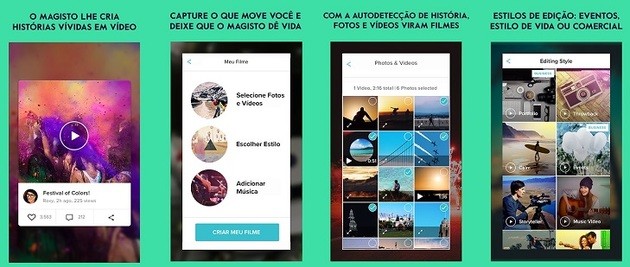
Magisto has a user-friendly interface and allows you to create video montages and edits in just a few minutes. Ideal for those with no editing experience, the app offers predefined styles to apply to your movies.
When defining your content as professional, commercial or artistic, for example, changes are made according to the selected style. The app has music for the soundtrack, allows you to add texts and include one of the various filters available.
The free version has more limited features and inserts watermark. But the ease of use can be a differentiator for those who want to produce videos for social networks in a non-professional way.
- Magisto (free but with limitations): Android | iOS
7.PowerDirector

PowerDirector is a complete editor, which brings together from simple functions to more advanced ones. With the multi-timeline interface, it facilitates the editing process and the inclusion of video and audio effects only in the desired parts.
The app also allows you to stabilize shaky movies, change the playback speed and even change the background. You can also insert voiceovers, add text, transition effects, make overlays and much more.
The result can be saved in HD on the free plan and up to 4K on the paid version.
- PowerDirector (free, but offers in-app purchases): Android | iOS
recommends:
- See how easy it is to record slow motion video on Android
- How to make video with photos and music on mobile for free
- How to cut video on PC online free and easily
- Best free video editors without watermark for PC and mobile
- How to put subtitles on video online and on mobile easily


























