We've all been through that moment of doubt about which photo of a particular special occasion to post on social media or have it developed to put in the picture frame. If the decision, however, is to choose multiple images, making a collage may be the solution.
We've put together a list of 6 apps to make collages with style!
1. Pic Collage - Photo Editor

Photo montage apps you need to know
Simple and easy. This is how the developers define Pic Collage. The app lets you make photo collages with grids in a matter of seconds or create something more elaborate freestyle. Dozens of templates can be found in the app, including cards for special dates.
The program also offers several options for stickers, GIFs and the possibility to change the background of collages. If desired, the user can, for example, crop part of a photo. We are not talking about straight cuts, but the contour of the object.
For even more customization, the tool lets you draw on top of an image or add text with fonts of different styles.
- Pic Collage - Photo Editor (free, with in-app purchases): Android | iOS
2. PhotoGrid

Learn how to remove image background online, free and without knowing how to edit
PhotoGrid offers more than 300 collage templates for the user to join together not only multiple photos but also videos. Video and photo editing features make the app a complete tool.
It is possible to crop videos, blur photos and videos, include music and text, among other details. In addition, the application also has options for layouts and posters full of personality to apply to your photos.
There's even a camera with over 100 animated stickers to use. The Filmstrip feature helps in creating fun memes and images. Filters, face enhancement effects and the option to create freeform (no grids) collages are also available.
- PhotoGrid (free, with in-app purchases): Android | iOS
3. MOLDIV
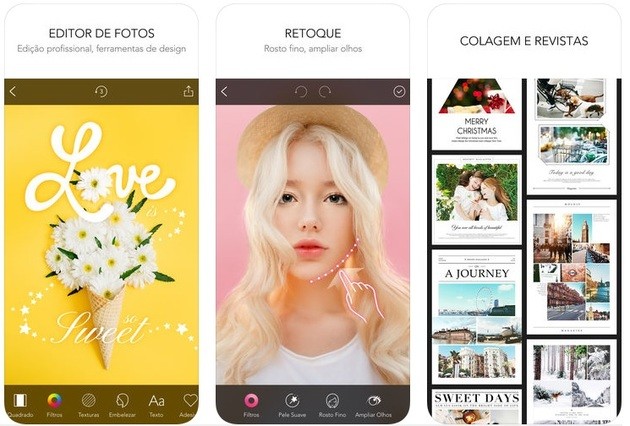
Best Photo Editing Apps for iPhone and iPad for Free
Best known for its photo editing and montage features, Moldiv also comes with collage tools. The app has more than 300 frames and 150 layouts with different designs. The end result could be compared to what is seen on the pages of magazines.
Other features include filters for photos and videos, textures, text with different fonts. There is even the option of retouching the images, making the face thinner, the skin smoother, the eyes bigger, etc.
- MOLDIV - Photo Editor (free, with in-app purchases): Android | iOS
4. Instasize
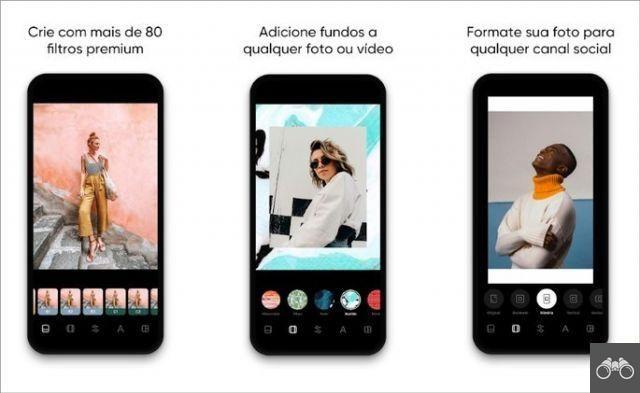
How to make video with photos and music on mobile for free
Instasize is more than a collage app, it's also an image editor. The service uses up to six photos and offers various mounting styles. After choosing your favorite, add a filter or change aspects such as exposure, contrast, saturation, brightness, among other items.
There are even dozens of font options for writing on the collage. You can also increase or decrease the borders, change their color or background image. The tool allows you to rotate each photo individually by 90 degrees, as well as rotate them horizontally or vertically.
Once everything is done, just save it to the gallery or share it directly on Instagram, Snapchat or any other app that interests you.
- Instasize (free, with in-app purchases): Android | iOS
5. Ṗhoto Editor

Ṗhoto Editor defines itself as a 3 in 1 app: it offers photo collage, image editor and face retouch. There are several free layouts that allow you to make grid and freestyle assemblies. To make them more fun, use stickers, frames, text, background images and many other options.
The application also has filters, retouching tools, the option to create a blurred background, among other features. It is also possible to remove acne and marks from the face, make the skin smoother, whiten teeth, etc.
- Ṗhoto Editor (free, with in-app purchases): iOS.
6. Collage Maker Pro - Pic Editor & Photo Collage

Soft Girl, VSCO Girl and eGirl: what each style means
Combine up to 20 photos in over 100 different layouts and collages. Options range from geometric shapes to colorful themes and backgrounds. It is still possible to edit the collage grid, changing the background, size and thickness of the borders.
The app provides 37 filters and tools, such as brightness and contrast adjustment. The style is on account of stickers, tags, emojis, texts, frames, etc. For the text part, the fonts are also quite varied.
- Collage Maker Pro (free, with in-app purchases): Android.
recommends:
- Apps to remove image background online in one click
- How to take good photos with your cell phone in 12 simple steps
- Best tools for online photo editing and montage


























