by Team AllYourVideogames | Jun 22, 2022 | Technology |
The online National Driver's License (CNH) can be considered a life facilitator. but you know right what is digital license? That's what we're going to talk about in this post.
Instead of the driver having to always carry the physical version, he can access the CNH through an app. It is worth noting that the document will have the same legal validity as its printed version.
However, it is not only necessary to download the application and start using it, it is necessary to follow some steps and register to gain access to CNH-e.
To have full access to the app developed by the Federal Data Processing Service (Serpro), it can be a bit bureaucratic process, or at least it requires a little more patience and time.
Below, you can see in detail what a digital CNH is and how you can access this document online directly on your smartphone.
Learn More: How to renew CNH online?
What is CNH Digital?
The digital CNH is the online version of the National Driver's License. Since its launch in 2022, the CNH-e has its digital issuance mandatory in all states. However, the driver is not obliged to adhere to the digital document, as the printed version also continues to have the same validity. But there are some advantages to using the online version instead of the physical one.
If you have your cell phone, you can easily access the document, as the internet is not required. The application uses the QR Code system (scanned bar codes), that is, it is more practical to have access and to give access to the appropriate authorities.
So, even if you forget your wallet or physical document at home or if you have lost it, you can continue driving without any problems with your digital wallet.
It is worth mentioning that the National Driver's License application also provides the car document that is in the name of the CNH holder. That is, there are two documents in a single app. The app also allows the user to share the vehicle's digital documents with other people who can use it.
Thus, CNH-e is a great alternative to avoid fines, for example. The only catch is that your cell phone will need to be charged, otherwise it will be the same as driving without documentation.
You can check more information and ask other questions on the website of the Government of our country.
Learn More: How to print the CRLV document?
Who can take the CNH Digital?
In order to obtain your digital CNH, you need to have your CNH printed after the year 2022, as these new versions also come with the QR Code printed on the document, a code that will be needed when taking out your CNH-e .
If your driver's license is from before the year 2022, you need to apply for a more recent duplicate or renew the document. Only after that, you will be able to request the digital version.
Register with Denatran
Now that you know what a digital CNH is and you also have the new version of the National Driver's License printed and with the QR Code in hand, you will need to register on the Services Portal of the National Traffic Department (Denatran). To do this, just follow the steps described below:
Step 1. Access the Denatran Services Portal through the website to log in if you are already registered. If you haven't already, you must register;
Step 2. On the login page, click on “Create your gov.br account” and select the type of registration you want to make. Then, fill in the form with the requested information;
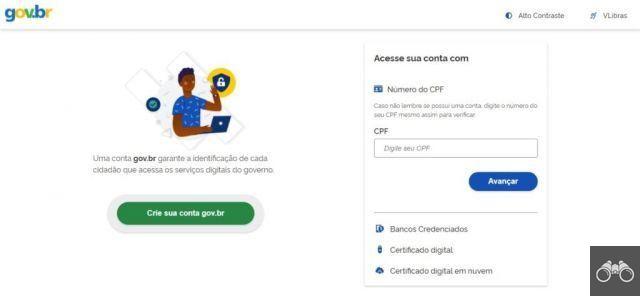
Step 3. After completing the registration, a confirmation email should be sent to you. Just access your email and activate your account.
Learn More: How to pay IPVA over the internet?
Digital CNH: Confirmation at the Detran
After registering and activating your account at Denatran, it will be your turn to validate your data in person at the State Department of Transit (Detran) where you issued your printed driver's license.
You have two options: perform this step in person or do everything online with a digital certificate, however, this last option can be paid. The choice to charge or not for the online digital CNH issuance alternative will depend on each Detran. To check if this option will be paid for you, request information from the Detran in your state.
CNH Digital: Activation code
After validating your data at the Detran in your State, either online or in person, you must return to the Denatran Services Portal to receive your activation code. You can do this by following these steps:
Step 1. In the menu located to the left of the Services Portal, go to the “Activation Code” option;
Step 2. Go to the “Generate Activation Code” option and click on it;
Step 3. The system will automatically generate a code upon your request and send it to your email. Memorize or write down the code, as it will be used when installing the National Driver's License application on your smartphone.
Learn More: INSS proof of life by cell phone: how to do it?
Digital Driver's License - Installation
After knowing what CNH digital is and following the steps described above, you are ready to install the CNH digital app on your smartphone.
Check out how to do this on Android and iOS devices.
How to install not Android

If your phone is Android, you can download the app by following the steps:
Step 1. Search for “Carteira Digital de Trânsito” or “CNH Digital Serpro” on the Play Store;
Step 2. After opening the application, click on the “Install” button.
Step 3. With this, the application will now be available to be accessed on your smartphone. It should be available in the apps menu or it might even have been automatically made available on your phone's homepage.
How to install non-iOS

If you use an iOS device, you can download the application by following the steps below:
Step 1. Access the App Store, Apple's digital application store, and search for “Digital Transit Card” or “CNH Digital Serpro”;
Step 2. After opening the application, click on the “Get” button for the installation to begin;
Step 3. Use your App Store fingerprint or password to confirm the installation;
Step 4. Once the download is complete, just go to your phone's app menu and the app will be ready to use.
Learn More: How to make a digital signature?
Activation of CNH Digital after installation
After installing the application on your smartphone, you need to activate your CNH-e in order to start using it. You must follow the steps described below. Remembering that they will be the same for both Android and iOS devices:
Step 1. When opening the application, you must read all the information described to be aware of everything, then click on “Continue”;
Step 2. You will need to enter your CPF to confirm your identity and click on “Next”;
Step 3. Remember the activation code you requested on the Denatran portal? You will use it now, inserting, without error, the complete code and clicking on “Continue”;
Step 4. Finally, you will need to choose a PIN password of up to 4 numbers. Then, repeat the PIN and go to the “Save” option.
With this, your CNH-e can now be accessed through the app on your smartphone.
Whenever you need access, just open the app and enter the PIN password. Now that you know what a digital CNH is and how to access it through the app, your life on the road can be much more practical.
Learn More: How to make symbols on the notebook keyboard?


























