Who has never heard that they should clear browser, app or mobile cache? But, after all, what is this cache and what does it mean to clear it? To solve the doubts, explains everything about the subject and shows if there are benefits in performing the procedure regularly. Check out!
What is cached data?

In a generic way, cache is what is called a program or hardware that has the function of storing data temporarily. Its purpose is to speed up access to recent or frequently used information. It is typically used by applications, web browsers and operating systems.
What is app cache and how does it work?

To make it easier to understand, let's use as an example how it works in a browser. When accessing a website, the program needs to download all the information it contains: text, images, links, logo, icons, etc.
Generally, this browsing data is temporarily stored on the hard disk or in ROM memory. When the user visits the same page again, the smartphone or PC uses the saved data instead of downloading it again.
Since they don't need to constantly download new data, the software runs faster and offers better performance. The same is true for computer programs and mobile applications.
Spotify, for example, can cache the songs you listen to the most in cache, so you don't have to download them again. Just like Instagram can store searches by users or hashtags made recently.
What does clear cache mean?
Clear cache means to erase all temporary data saved by programs. This information is usually managed automatically by the operating system and periodically deleted.
Manual cleaning is recommended only in specific cases. Otherwise, the efficiency of apps can be affected, as they have to download new information every time they are opened.
When should I clear the cache?
The cache exists for a reason. Therefore, manually clearing this information is recommended only in some cases. Are they:
Low storage space

Normally, the operating system automatically erases unused cached data. However, this information is replaced by new ones and thus remains taking up space on the smartphone or PC.
Therefore, if you have a phone with limited space - and cannot or want to delete apps or files, such as photos and videos - clearing the cache can be a solution. However, this should be an emergency measure and not a definitive one to free up space.
After all, when the applications are used again, the temporary data will be stored again.
Application malfunction
Cleaning is also recommended by experts when an application malfunctions. It's not necessarily the cache problem, but old corrupted files can cause problems.
If a website you used to access normally doesn't log in or an app suddenly crashes, it could be that some of the stored data is interfering.
protect your privacy

Sites cached by your browser may contain personal and/or sensitive information. If an unauthorized person has access to this data on your device, they can easily steal it.
What is the difference between clearing data and clearing cache
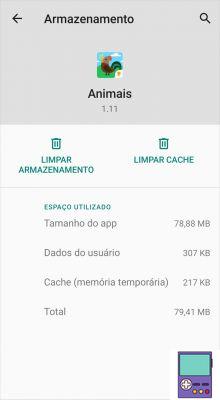
When a user decides to clear the cache of an app on Android, he will see the Clear Storage or Clear Data option next to it. Like clearing the cache, deleting data can be useful to free up space, correct an error, or clear information.
The difference is that cleaning the storage is, shall we say, a little deeper. By clearing the cache, there is no loss of any significant information for the user, only something that would be useful to optimize the functioning of the application.
If a person decides to clear a program's data, it will delete more important information. Items such as related files, app settings, game progress, accounts, data and more will be deleted.
The software will reset and the next time it is used it will be as if it was just downloaded.
Clear cache erase photos and conversations?

No, clearing cache only erases temporary files. So your photos and conversations are kept when the action is taken.
In any case, if you fear losing important files, one solution is to keep the backup up to date. Whenever possible, back it up to a cloud storage service.
How to clear cache
Clearing the cache varies by device and operating system. In the case of browsers, it is possible to clear the cache within the program itself. offers step by step how to clear cache for different situations. Check out:
- How to Clear App Cache on iPhone and Free Up Space
- Best Tips to Free Up PC Space Easily


























