by Team AllYourVideogames | May 18, 2022 | WhatsApp |
It's hard to find someone who doesn't like and doesn't use the famous WhatsApp stickers. Over time, animated stickers also appeared, which are a kind of miniature gifs for you to send to your contacts, if you wish. But for you to make the animated stickers for WhatsApp it can be a little more complicated than to create normal stickers.
Therefore, today we are going to try to give you a hand and teach you how you can create the famous and fun animated stickers for WhatsApp. You can do this on your own mobile through a single app, Sticker.ly. It is worth mentioning that this app is available for both Android and iOS devices, just check the appropriate online app stores, the Play Store and the App Store, respectively. It is important to note that the stickers, as well as emojis, can also be viewed and sent on WhatsApp Web, however they cannot be saved or played in a loop on it.
So without further ado, let's see how you can create your own animated stickers for WhatsApp.
Learn more: How to copy Instagram link to put on WhatsApp?
How to make animated stickers for WhatsApp
Before you start, you need to have the Sticker.ly installed on your smartphone. As mentioned before, you can find the app on the Play Store and on the App Store and with that you can start the process of creating animated stickers for WhatsApp. Now that you've installed the application, let's go step-by-step:
Step 1. When you open the sticker app, you will need to login, either through Facebook or your Google account, in order to start creating.
Step 2. After entering the app, you will need to click on the “+” option, which will be at the bottom and around a blue circle. With that, you can create your figurines. If this is your first time, you will likely see a message at the “+” sign, saying “New! Animated Stickers”, informing about the new function of creating animated stickers.
Step 3. After that, you need to choose the type of sticker you want to create. The app itself will provide the options of “Normal” and “Animated”, with an example of each so you have no doubts when starting. As this post is to explain how to make animated stickers for WhatsApp, so let's click on the “Animated” option.
Step 4. The application will allow you to choose what you will transform into stickers, being able to choose a gif provided by the app itself, choose one from your gallery or even transform a text into an animated sticker.
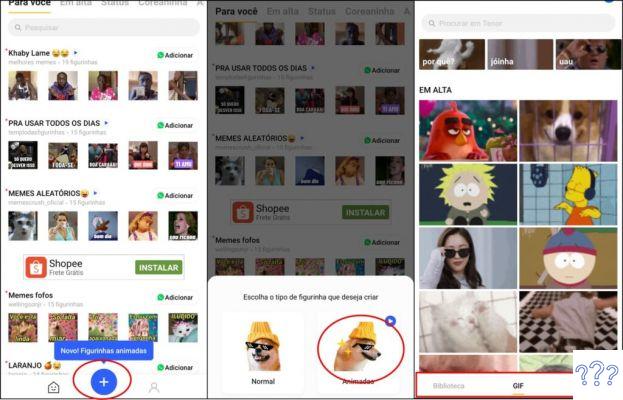
Step 5. After selecting the GIF you want to transform into a sticker, an editing page will open and with it you can make some additions to the gif if you want, such as text or some emoji.
Step 6. After making the edits you want, you need to click “Next” in the upper right corner to continue the process.
Step 7. On the next page that the app makes available, you can insert some tags for your new sticker, then just click on “Save” in the upper right corner to continue.
Step 8. Then you will have to create a package to save your sticker. If you already have one, you can insert it if you wish.
Step 9. If you don't have a package, create it by clicking on the “+ New Package” option.
Step 10. You will have to fill in the name of the package, which can be any you like, and the name of its creator. Then, all you need to do is click on “Create”.
Step 11. With that, the animated sticker will now be available to you. However, it is important to note that to send the package to WhatsApp, at least 3 stickers are needed in each package. The first one you create will also be the package icon.
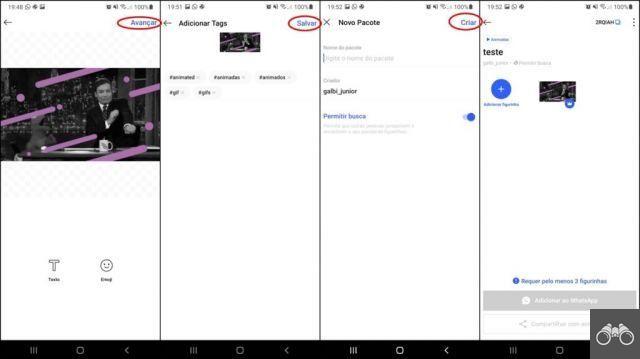
Step 12. To add the other two necessary stickers or to create new animated stickers to your liking, you just need to click on “Add Sticker” in the pack to repeat the whole process.
Step 13. Click on “Add to WhatsApp” at the bottom of the package, when you have finished creating all the stickers you want to send to WhatsApp.
Step 14. A window with the message “Do you want to add the package to WhatsApp?” will appear, and you will have the options “Cancel” and “ADD” at your disposal, select the second one. So, you will be able to import animated stickers into the messaging app.
With that, the stickers will have already been forwarded to your WhatsApp, and a folder with the stickers you developed in the application will be available to you. Now, just start sending the animated stickers to your friends. But remember, you will have to have the gif or short video you want to turn into a sticker already saved on your smartphone to create animated stickers.
Learn more: Learn how to create custom stickers on WhatsApp
It is worth mentioning that if you want to create normal stickers, without being animated, the process is exactly the same. But you will have to have images saved on your smartphone instead of videos and gifs, and at the beginning of the process you will select the option to create “Normal” stickers in the application.
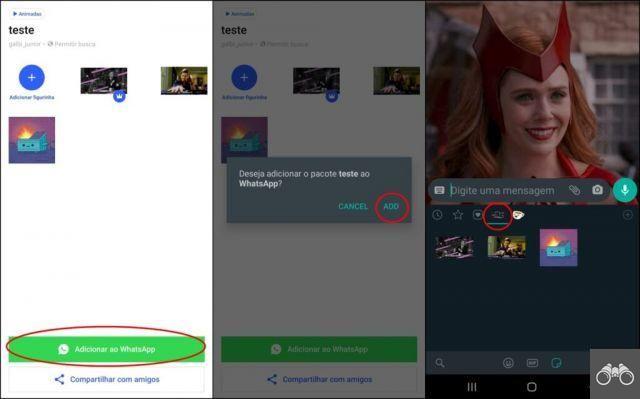
Learn more: What is the difference between Telegram and WhatsApp?
Download animated stickers for WhatsApp free
Now that you know how to create your own stickers, we are going to teach you how to get the stickers made available for free by WhatsApp itself. But first, we need to inform you that these are more generic and simple stickers, so they may end up not pleasing most users. If this is the case for you, it is better to continue creating your own stickers instead of using the ones provided by the messaging application itself.
Step 1. Open a WhatsApp conversation to be able to access the stickers.
Step 2. Click on the emoji symbol next to the typing bar.
Step 3. On the right side, click on the “+” sign that will be available to be able to go to the sticker store,
Step 4. A new window will open, titled “Stickers”. You will be able to see both the stickers available for free in “All Stickers”, as well as only your own stickers in “My Stickers”.
Step 5. In “All Stickers” you will have several packages available, from “Mama Love” to “Realistc Rabbit”, in addition to several others. After choosing the package you want, click on the arrow located on the side, this way you will download it.
Step 6. By going to the “My Stickers” tab or by opening a conversation and checking out the stickers there, you will be able to notice that the stickers you downloaded are already available, now just start using them and send them to your friends and other contacts.

These are the ways you can get animated stickers for WhatsApp, but of course there are other apps besides Sticker.ly that you can use, like Sticker Maker. However, we chose the first option because it is more practical and faster, but if you are interested, the second app is also available for Android and iOS devices.
Learn more: WhatsApp Pay: how to send and receive money via WhatsApp?


























