You can temporarily disable Instagram from your phone or computer. In this way, the profile, posts, comments and likes will be hidden without having to delete everything at once. When you want to return to the social network, just reactivate the account. Check out how simple it is.
By cell phone
1. Open the browser of your choice and go to the Instagram website. If you are not logged into your account, log in;
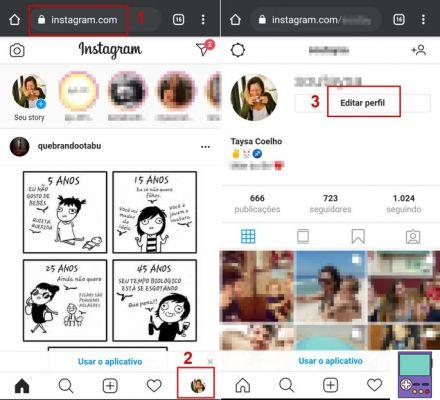
2. Then, tap on your profile picture in the lower right corner of the screen;
3. Then tap on the button Edit profile;
4. Follow your body, you Temporarily disable my account;
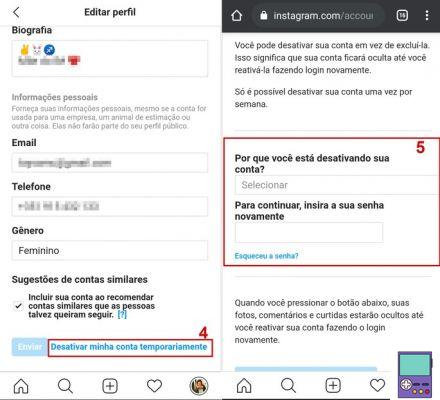
5. Then, inform the reason why you are temporarily deactivating the account and confirm by entering your password;
6. complete in Temporarily disable account;
7. Confirm your choice at Yes.
By the computer
1. Open the browser of your choice and go to the Instagram website. If you are not logged into your account, log in;
2. Click on your profile picture in the upper right corner and, in the menu that opens, go to Profile;
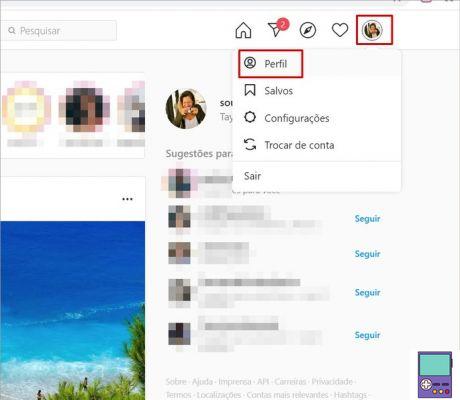
3. Now go to the button Edit profile;
4. Scroll to the bottom and click on Temporarily disable my account;
5. On the next page, inform the reason why you are temporarily deactivating the account and enter the password;
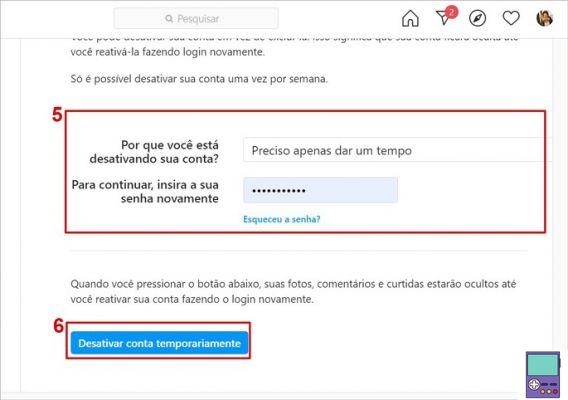
6. Confirm in Temporarily disable account;
7. Confirm your choice at Yes.
What happens when you temporarily disable Instagram?
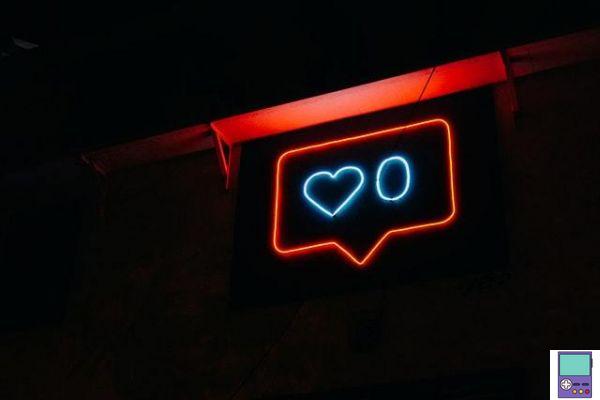
By temporarily disabling Instagram, your account and everything related to it is hidden from the social network. That is, the profile cannot be found by anyone, not even its followers.
Therefore, it is also not possible to unfollow or unfollow during this period. Nor do any type of action, such as deleting photos, comments, editing Bio, etc.
The advantage of the feature is the possibility of returning to the platform without leaving the publications and interactions made previously. Also, don't risk losing your username to someone else.
You can only deactivate the account once a week.
How account reactivate Instagram

Reactivating the Instagram account is simple. Just access the social network through the website or app and log in, as you normally do.
However, an error may occur if you try to recover the account right after deactivation. In this case, you will need to wait until the service authorizes the procedure, which may take a few hours.
How to delete an Instagram account permanently
If you're sure you don't want to access your Instagram account or the information related to it again, you can delete it permanently.
In this case, “your account, your profile, your photos, videos, comments, likes and followers will be permanently removed”, as the platform warns. All data will be deleted once and for all from the social network 30 days after the deletion request.
In any case, they will not be accessible to other users. our guide How to permanently delete Instagram shows the process step by step.
recommends:
- How to reactivate Instagram and recover account
- How to permanently delete Facebook from mobile and PC


























