Jumping line on Instagram isn't always easy. Those who use the social network frequently have probably had the frustrating experience of trying to put spaces between paragraphs and being surprised by a huge block of text when the post is published.
shows features so that the error no longer occurs and your posts have the desired look. But if you prefer to stick with the traditional method, we've put together some typing tips that can help you avoid the problem. Check out!
1. Use an online editor
The Instagram caption formatting problem is so constant that you can find tools created specifically to solve it. These apps and websites add an invisible character between the lines, preventing the error.
Insta Space is one of the most complete options. Just go to the website and scroll down to view the text box. Then, just write the content, insert emojis, if you want, and go to convert it.

Soon, the information will be displayed with the desired formatting. Go in Copy text. Then, just make your post on Instagram, as usual, and paste the text in the caption box. If two paste options appear, go to Paste as plain text.
Other sites offering similar service:
- Instagram Line Break Generator
- Instagram Line Break
- Instagram Caption Maker
2. Enter an invisible character
Don't want to turn to an editor every time you post on Instagram? Then you can choose to paste an invisible character when going to skip a line in the legend.
To do this, access the publication made with the help of the editor in the tip above and tap on the three dots icon in the upper right corner. In the menu that opens, go to Edit. Then select the character inserted between the lines and go to Copy.
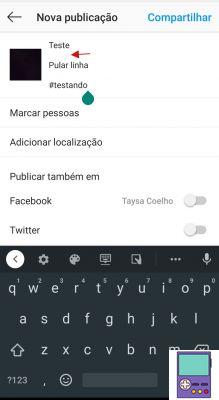
Or, if you prefer, copy here, the white space between the asterisks *⠀* (do not copy the asterisks).
When writing the new post, skip the line at the end of the paragraph and paste the invisible character. Then just keep writing. Repeat the process whenever you want to skip lines in the text.
3. Use points
This feature may not be considered visually the most interesting, but it is ideal for those who do not want to waste time. When ending the paragraph with a period or emoji, press the Enter key.
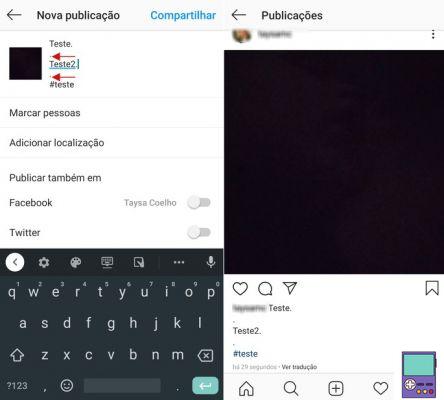
Without giving any space, tap on the period and, once again, hit enter to skip a line.
Then, redact the text of the next paragraph. Repeat the process whenever you want to create a space between lines.
How to avoid Instagram caption error
The impression it gives is that being able to make an Instagram post with the correct spaces between the lines is almost a lottery. But some tips can help you prevent this from happening.
- Write the text elsewhere and paste it on Instagram: Some social media experts recommend composing the text in your smartphone's notepad and then pasting it on Instagram.
- Do not use emojis at the beginning of the paragraph after the line break.
- Do not give space before or after pressing enter key to skip line. That is, after the end point of the paragraph, press enter immediately, without giving a space. Also don't add the space before starting the next paragraph.
recommends:
- How to copy text from Instagram: caption, comments, Stories and DM
- Find out how to recover deleted Instagram direct messages


























