by Team AllYourVideogames | Feb 23, 2022 | Facebook | 26
If you already advertise on Facebook, it's possible that at some point you've already needed to add a new ad account. Today you will learn how to add an ad account in Business Manager.
It is through the ad account on Business Manager that you can create, manage and monitor campaigns on Facebook. In addition, through the Business Manager, you can control various assets of your business, such as:
- Your ad accounts
- Your Facebook Pages
- Your Instagram accounts
- product catalogs
- Pixels
- custom audiences
- Administrative functions
If you don't already have a Business Manager account, we have a post more focused on this subject. Just access the link below to check it out.
Learn more: How to create a Facebook Business Manager account
This process is very useful for anyone who works as a traffic manager, has an agency or is a social media marketing consultant. Also, having more than one ad account for your business ends up being a form of backup.
With a possible Facebook ad account blocking, having more than one connected to your Business Manager ends up being a preventive measure.
How do I add an ad account in Business Manager?
The process to add an account to Business Manager is simple, but requires attention. That's because, there are some settings that you need to know so you don't create an account instead of bringing one that already exists to your manager.
Check out the steps below to learn how to add an ad account in Business Manager that you own.
Step 1. Logged into your Facebook account, go to the Business Manager you want to add the new ad account.
Step 2. On the left side of the screen, look for the option “Accounts > Ad Accounts”
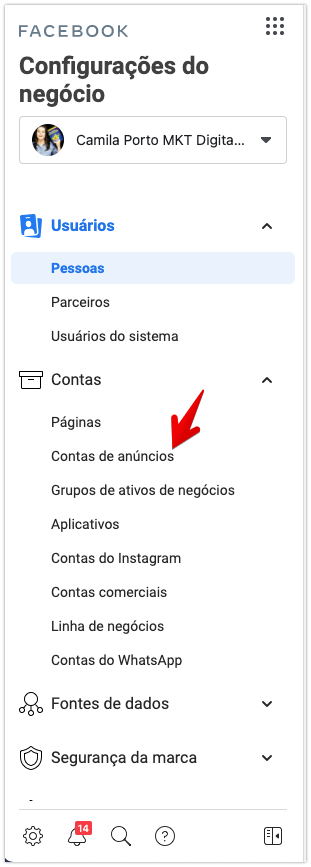
Step 3. Now, go to the “Add” option
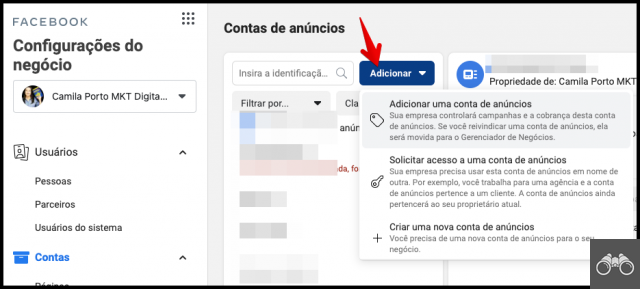
Step 4. Then choose the option Add a new ad account ou Request access. Here you need to pay attention to which alternative is the best for what you need.
If you choose to “Add a new ad account” it will be part of your Business Manager. In this way, this option is indicated if the account is yours, from your company. According to Facebook, this is the recommendation to use THIS option:
“Add an ad account whether your business will control its campaigns and revenue. If you work for an agency, you should instead request access to your client's ad account. When you add an ad account, it will be moved to the Business Manager. Moving forward, only your company will be able to assign permissions to this account. Once you have added an ad account in Business Manager, you will not be able to remove it.”If you are a consultant, agency or traffic manager, use the “Request Access” option.
About the “Request Access” option and how it works, Facebook explains:
“Your business needs to use this ad account on behalf of another. For example, you work for an agency and the ad account belongs to a client. The ad account will still belong to its current owner.”
Step 5. Enter the ID number of the account you want to add and click Add ad account. Follow the steps flagged by Facebook if you are Requesting Access to a customer's account.
There, your account has been added to Business Manager and you can start using it to sell more with Facebook.
Conclusion: How to add an ad account in Business Manager?
This is a simple and very useful process, whether for those who have a business or for those who are going to manage the account of another company. Here, it is worth remembering to pay attention when choosing between Add and Request. That way, you avoid bigger problems, especially if you are a service provider.
Continue no Blog
- Facebook Ads: Complete Guide to Creating Paid Ads
- Google Ads: What is Google Ads and how does it work
- How to verify your Business Manager account


























