Google search has now made available in the search results of certain animals the option to see them in 3D. The feature allows you to observe the animals in detail, from different angles and perspectives.
On more modern cell phones and tablets, it is possible to visualize the species in augmented reality. The technology realistically simulates the presence of tiger, panda, shark, eagle, snake, penguin and even dinosaurs in the environment where the user is.
See below how to use the technology and find out if your device is compatible.
How to use Google's 3D animals feature
Google's 3D animals feature is only available for searches done on Android and iOS devices. Three-dimensional pets are available on virtually all devices with mobile operating systems.
The augmented reality viewing option requires more powerful hardware. If the See in your space button, shown in the tutorial below, doesn't appear for you, chances are your phone doesn't support the gimmick.
1. Open Google Chrome or the Google search bar on your phone or tablet and write the name of an animal. In our example, we will use Tigre;
2. Scroll down the search results page until you see a digital image of the animal moving, with the caption Meet a tiger in full size, up close. The name of the animal, of course, varies according to your research. tap on the button See in 3D;
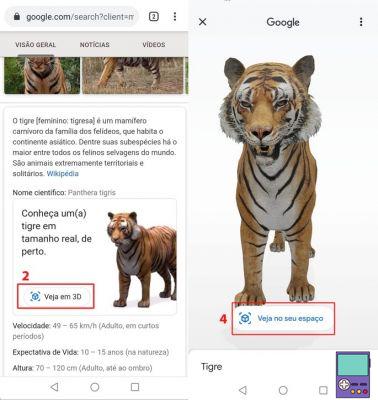
3. On the next screen, the desired animal will appear in 3D on a white background. You can enlarge it with a pinching motion with your fingers, rotate it in the direction you want, changing the perspective and seeing all the details. You will also be able to hear the sounds the animal makes;
4. If your device supports ARCore augmented reality technology, you will see a button with the text on the same screen See in your space. Tap on it if you want to see the animal in the same location as you;
- When using the feature for the first time, you will see a request to access the device's camera and device. tap on Grant access to follow.
5. For the best possible interaction, the system will ask you to point the floor towards the camera, so you can understand the space you are in. Move the device until the animal appears on the screen, in full size;
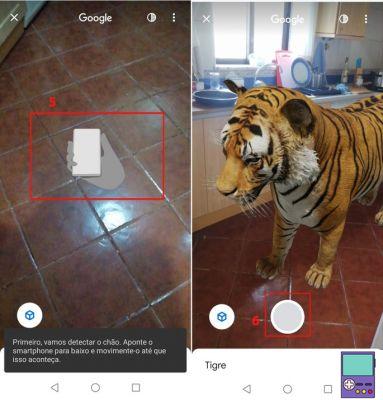
- The technology adapts the image to the environment it is in automatically. However, the user can move the animal through space as well as increase and decrease its size.
6. If you want to share the image of the animal inside your house and trick your friends, tap on the circle in the center of the screen to take a photo. To make a video, just tap and hold the same button, releasing only when the recording is finished.
- The image and movie will be available in the device's image gallery and can be shared on WhatsApp, Instagram, Facebook or other social apps normally.
Animals available in 3D on Google
The specialized website 9to5Google published an unofficial list of animals present in augmented reality in Google search. tested and attested that it is possible to view the animals by searching, in Portuguese, for the terms below.
- Eagle
- Alligator
- Macaw
- Beetle (or through the specific terms: Rhinoceros Beetle, Ceratocanthus aeneus, Hercules Beetle, Cow, Atlas Beetle, Dorcus hopei binodulosus, lucanus maculifemoratus, Bupreste, Rosalia batesi)
- Butterflies (it is necessary to search for the terms: Papilionidae and Morpho)
- Goat

Check out how to use Instagram's dog filter, Sasha Dog
- Dog (or through the specific terms: French Bulldog, Pomeranian or Zwergspitz, Labrador Retriever, Pug and Rottweiler)
- Horse
- Porto Cervo
- Cicada (or through the specific terms: Periodic cicada, Megatibicen pronotalis, Hyalessa maculaticollis, Tanna japonensis)
- Rabbit
- Dinosaur (or through the specific terms: Tyrannosaurus, Velociraptor, Triceratops, Spinosaurus, Stegosaurus, Brachiosaurus, Ankylosaurus, Dilophosaurus, Pteranodon, and Parasaurolophus)
- Gato
- Grasshopper
- Raccoon
- cheetah
- ladybug
- Lion
- Leopardo
- Dragon-fly
- Lobo
- Praying Mantis
- Lophiformes (Monkfish)
- Butterfly-Atlas
- Urchin
- giant panda
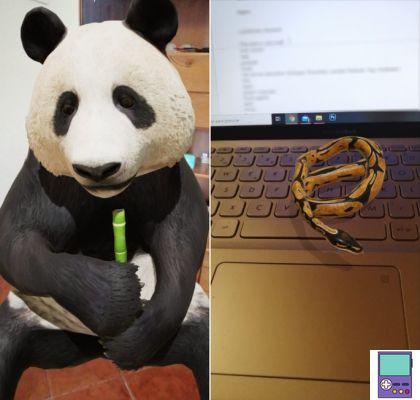
Google Secrets and Tricks You Need to Know
- Duck
- Penguin
- Ball python or ball python
- Octopus
- shetland pony
- Tartaruga
- Tigre
- Shark
- brown bear or brown bear
- Firefly
- Vespa
It is possible that the list is longer, after all, these are just what the page identified on its own. It is likely that, over time, Google will increase the catalog, including new copies.
Which devices support the augmented reality feature
Does the See in your space button not appear for you? It is likely that your smartphone does not support the feature. Basically all Android and iPhone devices can see and interact with animals in 3D.
However, only some cell phones support augmented reality technology, which inserts the virtual image into the real environment. To access the feature, the device must be compatible with ARCore technology. Also, they must have Android 7.0 or higher with Google Play app installed or iOS 11.0 or later.
Among them are the devices:
- Samsung Galaxy A5, A6, A7, A8 e A8 Plus
- Galaxy J5, J5 Pro, J7 and J7 Pro
- Samsung Galaxy S8, S9, S10 and S20
- Samsung Galaxy Note 8, 9 e 10
- Any Google Pixel model
- iPhone 6S, 7, 8, X e 11
- Moto G 6 Plus, 7, 7 Plus, 7 Power, 7 Play, 8 Play, 8 Plus, 8 Power e Stylus
- Motorola One, One Action, One Hyper, One Power, One Vision, One Macro, One Zoom
- Moto X4
- Moto Z2 Force, Z3, Z3 Play, Z4
- Asus Zenphone 6, AR and ARES
- Huawei Honor 8X, 10, View 10 Lite and V20
- Huawei Mate 20 Lite, 20, 20 Pro, 20 X
- Huawei P20, P20 Pro, P30, P30 Pro
- Huawei Y9 2022
The full list of supported phones and tablets is available on the Google Developers page.
What is augmented reality?
Augmented reality is the name of technology that allows you to superimpose virtual images and information on the real world. To do this, just use a compatible app and point the device's camera where you want to view the item. The idea is to provide the most immersive experience possible.

An example of application is in the game Pokémon Go, which makes it possible to hunt fictional beings in real places. Another well-known form of AR is the filters of apps like Snapchat, Instagram, TikTok and Kwai. All masks, makeup, among other virtual effects, which identify the users' face and overlay it, use technology.
Google Lens, on the other hand, uses technology as a way to facilitate access to knowledge. The app can interpret texts through the cell phone camera and overlay it with content translation, for example. It is also able to identify an object in the image and perform a search.
recommends:
- Google Dinosaur Game: How to Play Different Versions of the Game Online
-
Known Google Doodle Games: See the best of all time


























