I forgot my cell phone password, now what? Don't worry. There are some alternatives that allow you to regain access to the device, whether Android or iOS, even without entering the pin.
In most cases, however, it is necessary to restore the device to factory settings. This means that all data added after purchase, such as apps, photos and music, will be lost.
Therefore, it is important to keep your smartphone files backed up at all times. Thus, it guarantees not to lose anything if one day you no longer remember the password or pattern used.
Check below how to unlock your phone without needing the password.
How to unlock android phone
How to unlock android phone from computer
It is possible to unlock the smartphone from the computer through the service find my device, Of google. For this, it is necessary to know the login and password of the Google account associated with the device.
In addition, your cell phone must be turned on and connected to the internet. Location (GPS) and functionality find my device also have to be activated.
1. Access the page find my device;
2. If you have more than one cell phone registered, click on the one you want to unlock;
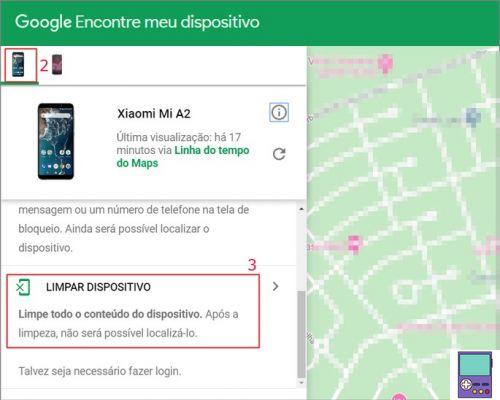
3. now go to wipe device;
4. Confirm your choice at wipe device;
5. If prompted, log in to your Google account for the process to take place.
In this process, the device returns to factory settings. If you have backed up the files to your Google account, you can recover them by logging back into your device.
How to unlock Android phone (4.4 or lower)
Currently, it is difficult to find devices that are equipped with Android 4.4 KitKat or lower. But if this is your case, there is a procedure to regain access to your cell phone that is quite simple.
1. Try to unlock the phone in the limit number of times, until you see the message I forgot the pattern. Tap on it;
2. Enter the username and password of the Google account associated with the device;
3. Okay, now just reset the lock screen.
How to unlock android phone through device settings
In this case, the unlocking is done by resetting to factory settings through the phone's buttons.
In general, the process can be done by pressing the volume down button and the on/off button at the same time for a few seconds. Only on Samsung devices the command is the volume up + home + on/off button.
The on-screen menu may vary depending on the device. It is possible that the restore options are wipe, delete data or perform factory reset. Move the menu using the volume keys and select the desired option with the on/off button.
How to unlock an iPhone

If you don't remember your iPhone password, the solution to using the device again is to reset the factory settings. That means erasing all your data like downloaded apps, photos and settings.
1. If you're using a PC or Mac with macOS Mojave 10.14 or earlier, open iTunes. If using a computer with macOS Catalina 10.15, open Finder;
2. Now, connect iPhone to computer;
3. A prompt for the access code or the message Trust This Computer?. Follow the instructions that will appear;
4. Then select the device when it appears on the computer;
5. Please click Restore iPhone;

- Before clicking Restore iPhone, Apple recommends closing if there are any sections that started in Search;
6. In the window that opens, confirm your choice in Restore.
How to Backup iPhone and Android Phone
If you have forgotten your password and had to reset your phone without ever having backed up your device, you may have lost important data.
To prevent this from happening again, we explain how to backup iPhone and Android smartphones. Check out:
- Android: App Settings → System → Backup → Backup to Google Drive (when enabled, the switch changes from gray to blue).
- iPhone: Settings → Your Name → iCloud → iCloud Backup → Backup iCloud Now.


























