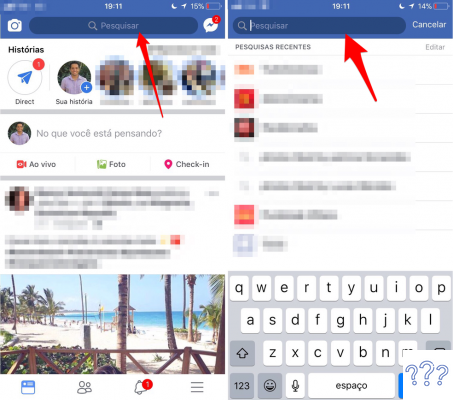 Facebook Search: Find what matters most to you
Facebook Search: Find what matters most to youby Team AllYourVideogames | Aug 8, 2022 | Facebook | 5
A few months ago Facebook Search changed! The social network launched a more robust and advanced tool so that people could do research and receive better results.
With this tool you can easily find:
- Old publications of you and your friends;
- Friends who haven't added you yet;
- Apps, groups, pages, locations and events;
- Businesses or companies with a keyword.
The latter was the one that caught the most attention, as it practically competes with Google, the biggest search engine at the moment.
Just add a keyword or phrase combinations to find what you want. For example, you can search for 'Hotel in our city' and get referrals to the most popular pages or places.
In addition, it is also possible to check what people are saying about a subject. Just search for a topic and see what the world and your friends are saying about it.
You can explore hot topics around the world just by doing a search on Facebook. We have a video for you to see how this function works.
Watch the video:
So, now that you know some of the news about the new Facebook search, let's take a look at how to do your first search and find posts and people you care about.
HOW TO DO A SEARCH ON FACEBOOK
To do a search on Facebook, you need to select the search field and add the keyword you want.
In addition, you can add filters to your searches and find more specific results.
For example, let's say you are looking for a Pizzeria in our city. Just put the information in the search area and search:
In the first result, you will land on the 'Everything' page and have access to all available information on the topic. However, you can add filters for:
Find Publications
Filtering by publications, you can find publications from friends with the theme 'pizzeria in our city. In addition, you can even find recommendations for places in the city, in case a friend has checked in or given a good review.
Find Locations
By filtering by locations, people will have access to the address of the pizzerias, a map to get there, reviews and the CTA button to contact the company.
A very cool thing is that within places it is also possible to filter by places that are open, by low or high price and also by places visited by friends.
Find Pages
You can find the most popular or best search optimized pages for that keyword.
Plus, people can hit the CTA button and get in touch with your business in 1 click.
What else can you find?
You can also filter searches by several other categories and make the search even better for you.
WHO CAN FIND YOUR PUBLICATIONS?
You can control what people find about you on Facebook. You knew? There are 3 ways to do this.
The first is just stay tuned in the audience settings when you make a post. You can basically choose between:
Only me: If you choose this option, no one will be able to find it in a search. Only you will have access to the publication.
Friends: If you choose this audience, only your friends will be able to find your posts in Facebook search results.
Public: if you choose this option, anyone can find it. Even if she's not your friend.
To be able to select your audience settings, just follow the example in the image below:
The second option is to access your Activity Log to review the posts that you have already hidden or not.
To find your activity log, just click on the 'down arrow' at the top of your Facebook screen.
The third option is to edit your Facebook profile to remove or include information that is made public about you.
Go to your Facebook profile and click 'About' to edit information such as: job, birthday, where you studied, city and more.
CAN'T USE THIS TOOL?
Whenever it makes any updates, Facebook releases them gradually to users.
So, if you still don't have access to the new Facebook search tools, I have a great tip for you: use Facebook in English!
That's because, the main Facebook updates arrive first for users in the United States and who have Facebook configured in English.
WHY IS IT IMPORTANT FOR YOUR BUSINESS
Today, on Facebook, you can search for specific people, pages, posts and more in a much easier and faster way.
Just like with Google, you can come up with small keywords or even phrases to find what you want.
For your business this is very important!
With a good name, description and in the right category, you can be found by people who are highly interested in closing a deal.
Use SEO tactics to optimize your Facebook page and for your business to be found faster by people. The post Want to sell more on Facebook? Optimize your page for this can help you revamp your page and make it more relevant.
So, remember to use Facebook search for your business and also to find posts and people important to you.
CONTINUE NO BLOG
Inbound Marketing is a definition for content strategies that voluntarily attract customers. In other words, people are looking for your business and not the other way around.
Use Inbound Marketing to be found more easily in Facebook searches. Read more here:
INBOUND MARKETING: 3 FREE TOOLS TO FIND CONTENT IDEAS
WANT MORE?
Can you imagine having more exclusive and totally free information on this subject?
just download NOW the material below, apply to your business and pump your social networks.
Deepen your knowledge with my material that is 100% free. Download now:


























