Blocking WhatsApp by fingerprint is now possible natively, that is, without having to download any third-party app. The feature is only available for iPhone 5C and above and Android Messenger Beta users.
The functionality adds an extra layer of protection through biometrics. When activated, it only allows access to the application through fingerprint or facial recognition (in the case of iPhone X or higher).
Check out how simple it is to activate WhatsApp lock through fingerprint or facial recognition.
How to Unlock Whatsapp with Fingerprint
To perform the following procedure, you must have iPhone 5C or higher or the Beta version of WhatsApp for Android installed on your Android smartphone. It is also necessary that the devices have a fingerprint reader.
Owners of iPhone X or higher see the option of Face ID, that is, unlocking by facial recognition.
How to Unlock Whatsapp with Fingerprint on Android
1. Open WhatsApp as usual and, in the tab Conversations, tap on the three dots icon, located in the upper right corner;
2. In the menu that opens, go to settings;
3. On the next screen, choose Counts and then go to Privacy;
4. Now, scroll to the bottom and tap Fingerprint lock;
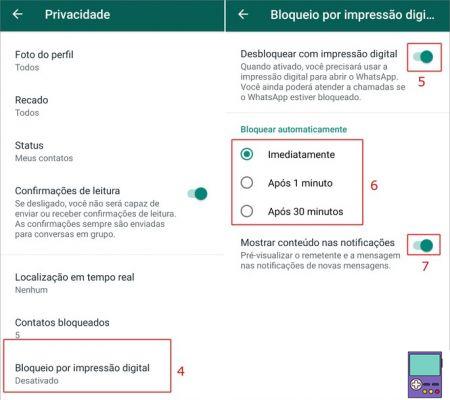
5. Activate the switch relative to the option Unlock with fingerprint. You will be asked to touch the fingerprint sensor to register yours;
6. Then it's time to configure the feature according to your preferences. First, choose after how long of inactivity the app should be blocked: Immediately, after 1 minute ou after 30 minutes;
7. Below activate the switch relative to the option Show notification content, if you want to view message previews even with the feature activated;
8. When opening WhatsApp after the time stipulated in step 6, you will be asked to touch the fingerprint sensor to unlock it.
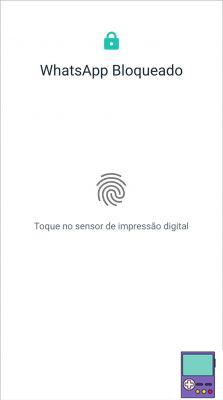
How to Unlock Whatsapp with Fingerprint on iOS (iPhone)
1. Open WhatsApp as usual and go to Settings;
2. Then select the option Counts and then go to Privacy;
3. Now, tap Lockscreen;
4. Activate the switch relative to the option Request Touch ID ou Request Face ID, depending on your device model;
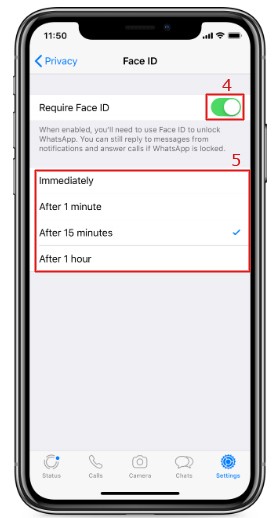
5. Configure the feature according to your preferences. Choose how long the app should be blocked after inactivity: Immediately, after 1 minute, after 15 minutes ou after 1 hour;
6. When opening WhatsApp after the time stipulated in step 5, you will be asked to touch the fingerprint sensor or show the face on the front camera to unlock it.
How to install WhatsApp Beta
WhatsApp Beta is a trial version of the messenger available for Android and iOS users. Those who adhere to this edition can try out possible new features before others.
However, these news are not always implemented and can be canceled without prior notice. In addition, the Beta version of the app may present instabilities that do not exist in the final version.
How to install WhatsApp Beta on Android
If you want to test it, just access the WhatsApp program membership page on Google Play. Then log in with your Google account and click Participate in tests.
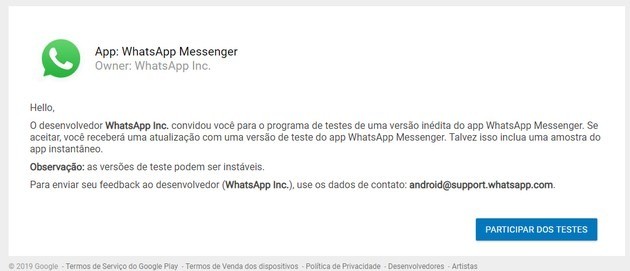
Then your smartphone will receive a messenger update. When you no longer want to be a Beta Tester, just uninstall the app and re-download the regular version.
How to install WhatsApp Beta on iOS
The WhatsApp Beta Tester program for iOS appeared only two years after the Android version, more precisely in November 2022. To join, you must have the Test Flight app installed on your device.
Then, go to the WhatsApp Beta Tester program participation application link. Then tap the button Accept and finish the app installation process in install.
According to the specialized page WABetaInfo, in August 2022 the program was closed to new users.
However, it is possible to check daily on the website itself if, by chance, it was reopened or vacancies were made available for new testers.
Want more? Also learn how to backup WhatsApp and not lose conversations. See also how to become invisible on WhatsApp and hide online status!


























