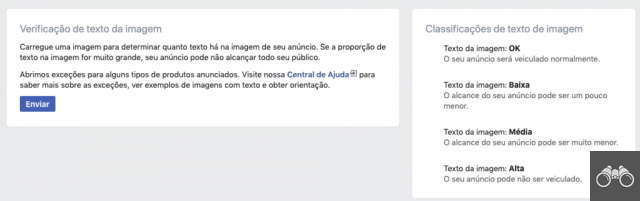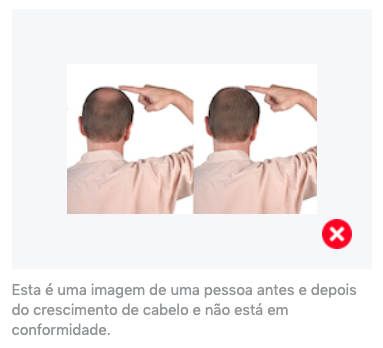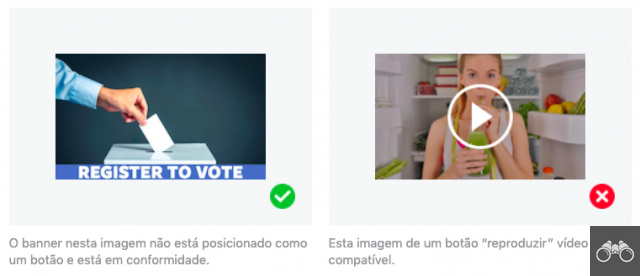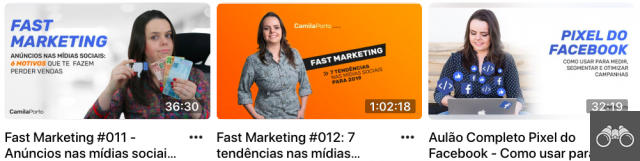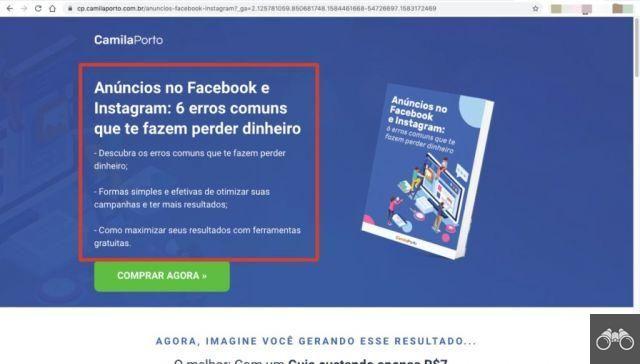by Team AllYourVideogames | Mar 20, 2022 | Facebook |
Do you have trouble approving your Facebook and Instagram ads? If so, know that you are not alone. Having disapproved ads is very common, but fixing the errors so that it stops happening is easy.
Most of the time, the mistakes that lead to ads being disapproved are basic. Small things that can be changed quickly so you can get on with your campaigns.
Here are some practices that you need to include in your routine to prevent your ads from being disapproved. Let's understand how post approval works and how to avoid getting to the point of having your ad account blocked.
How ad approval works
The first step is to understand how Facebook's approval process works. After you finish creating your ad, before it starts running, it goes through an analysis that checks if it complies with the platform's policies.
This process usually takes around 24 hours and checks various components such as text, images, landing page, targeting and placement chosen for the ad. Everything needs to be within the rules established by the social network.
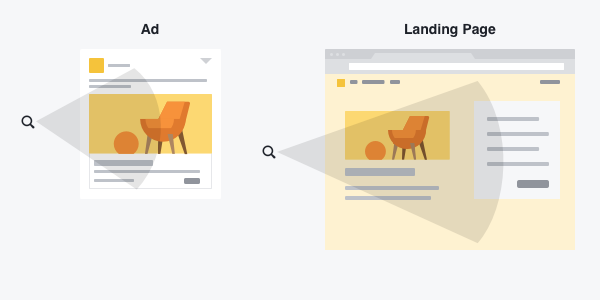
This tends to be an automatic process. And it's important to note: having too many disapproved ads “marks” you as a bad user and can cause you to have your account blocked.
How to prevent your ads from being disapproved
Text
We need to be careful about what we ask for and promise in ads. Advertisements with an appealing tone, with fancy promises or that expose the user in some way, are not accepted. Here are some examples of headlines that are rejected:
- how to lose belly permanently
- REVEALED! How to earn 16.000 a month without leaving your home
- Click here if you suffer from constant headaches
- Do you have debts?
- Do you want to lose belly?
Another point to be careful when writing your ad text is the use of brands linked to the Facebook family. Whenever you mention brands like Instagram and WhatsApp, be careful not to misspell and always use capital letters.
Example:
WRONG - “…to chat with our team and get to know our products, send a message to our whatsapp”
RIGHT - “…to chat with our team and learn about our products, send a message to our WhatsApp”
In addition, it is also not allowed to make excessive use of symbols or use special characters to disguise a bad word, for example. Writing all of your ad text in all capital letters can also cause your ad to be disapproved.
This rule applies not only to ad body text, but also to text applied to images.
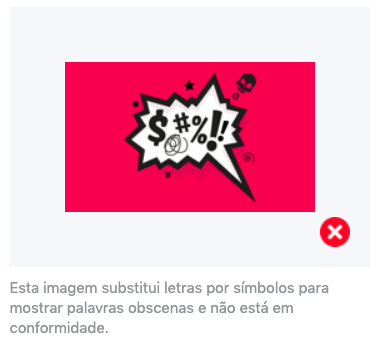
Pictures
The images used in the creation of the ads are one of the main reasons for disapproval, so you need to be aware of them.
One of the first points is the arts with a lot of text. According to Facebook's rules, the ideal is that texts and logos do not occupy more than 20% of the images.
If this happens, at first, the reach of your ad will be affected and it will be delivered to fewer people. We explain in depth how this works in this text.
To help advertisers verify that their images have text within the recommended amount, Facebook provides a text overlay tool. In it, you upload the image you intend to use and are informed if it is ok to be published or if there will be any restriction on delivery. That way, you have a chance to edit the image before adding it to your ads.
But the amount of text is not the only rule here. There are still some images with specific content that should not be used. Are they:
Sensationalists: images of accidents, injuries or excessively violent that can shock;
Before and after: walking according to what many category advices preach, Facebook bars ads that contain before and after diets or aesthetic procedures. In addition, images that focus on specific parts of the body, such as the smile, for example, should also not be used.
Adult content: creatives with content that is sexually appealing or about weapons, drugs and illicit products should not be used. Images of models in lingerie and bikinis can also end up being rejected. Even images that are not adult content, but according to Facebook “have a lot of skin exposure”, such as people in bikinis, men without shirts, even if they are images to sell a piece of clothing, can be barred by this criterion.
Missing buttons: images that reproduce non-existent contents and functions cannot be used. An example is those that carry a “play” symbol, implying that it is a video.
Facebook family logos: this is a problem that we face a lot around here, since my products make direct mention of social networks. Using Facebook, Instagram, WhatsApp logos in your images can also cause your ad to be rejected. The platform also rejects creatives with screenshots from their networks.
In this link you can find more information about it.
Videos
Reviewing video content tends to be smoother than reviewing images, but there are still some points you need to be aware of.
Amount of text: for videos the text amount rule only applies to the cover you will use for your material. Facebook will only analyze the thumbnail you choose and it needs to have the amount of text within 20%. Other than that, you can freely use texts throughout the video. Whether in subtitles or text insertions within the video.
Prohibited Contents: here the same rules apply to images. Content with before and after, violent, nudity or drug-apologetic will be rejected.
Third party content: videos with snippets of movies or TV shows may be rejected. Using music that is not in the public domain can also interfere with your ad being approved. If you need a soundtrack for your content, choose to use the ones available for free in the Facebook Sound Collection.
Important: for CAROUSEL ads, all images and videos will be analyzed. Even if just one is in disagreement with the advertising policies, the entire ad will be disapproved.
Landing page
Something important that is also analyzed in this process is the landing page. Yes, the page you direct your audience to must also comply with Facebook's policies. If it is not working or does not match the content of the ad, for example, it will be disapproved.
Factors on your landing page that may disapprove your ad:
Appealing promises: making “too good to be true” promises is a point that is often frowned upon by Facebook. He understands that somehow the user may be being deceived and that's why he ends up not accepting ads destined for pages that have content like this. Here, the same rules apply to the text of the ad itself.
Exit popup: having some pop-up on your page that prevents the user from leaving it is also a reason for disapproval. If you often use this feature, when using a page in an ad, disable its exit popup.
Autoplay: another thing that often disapproves of ads are videos that start playing by themselves as soon as the user lands on the page. If you often use video on your website, let the customer decide whether or not they want to watch it.
Above the fold content: Whenever you send someone off Facebook, be careful that the destination site has text content right at the top of the page. That is, the user who enters the page must find available content without having to use the scroll bar.
See the example below. The text inside the red frame is shown to the user as he enters the page. He doesn't need to scroll down to access this content.
Also, your page needs to be functional. Facebook rejects ads that lead to pages that:
- Display an error or page under construction message;
- These are PDF or JPG files;
- Do not match what is promoted in the ad;
- Automatically download files to the user's device;
- Require download of programs or software to view the page;
- Direct the user to a secret or closed Facebook group;
- Direct user to www.facebook.com
What to do if my ad is disapproved?
If your ad is not approved, you will be notified via email and you can edit it. As soon as you finish editing, it will go through a new analysis process.
Now, if you've followed all of the guidelines above, but your ads are still not being approved, you have the option to appeal the disapproval via this form.
Disapproved ads can become a big problem
The main reason to prevent your ads from being rejected is that doing so can result in a bigger problem that is often difficult to resolve.
Editing a rejected ad, while taking time, is relatively simple and you can get around the rejection in minutes. However, when you have a lot of rejected ads, your ad account may end up being blocked.
Therefore, always try to follow Facebook's guidelines and rules. We have summarized in this text some of the main reasons why your ad is not approved, but we recommend that you know the full advertising policies of the social network.