It is possible to delete WhatsApp messages so that your contact does not read them even after the time determined by the platform, which is only one hour, has passed. If the regret of sending that statement or text on WhatsApp only hits a long time after what is still allowed to delete messages for everyone, don't worry: there is still hope!
With a simple trick on the phone's own system, WhatsApp's delete-for-all feature can be tricked. Check out in the following tutorial how to delete messages after a long time on any cell phone – the steps are the same for Android and iOS.
Content
Follow the step by step
1 – Swipe down the notification bar and put your phone on Airplane mode or Offline Mode:
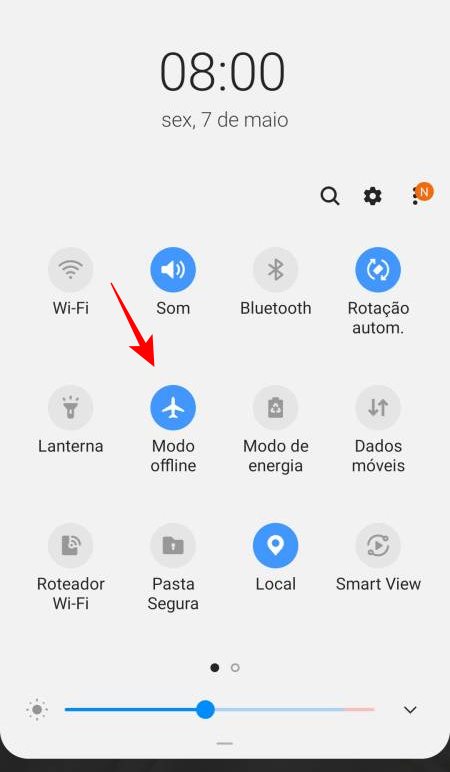
2 – Then go to Settings, in the option where you can change Date and Time:
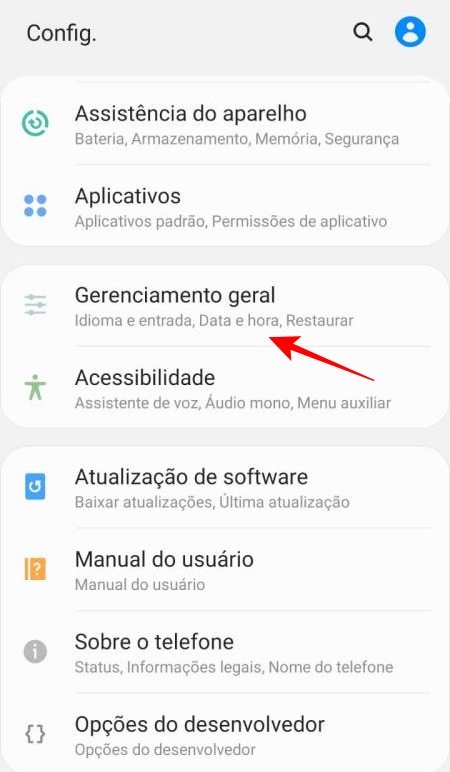
Turn off automatic time
3 – Disable “Automatic date and time” and click Set time to change phone time:
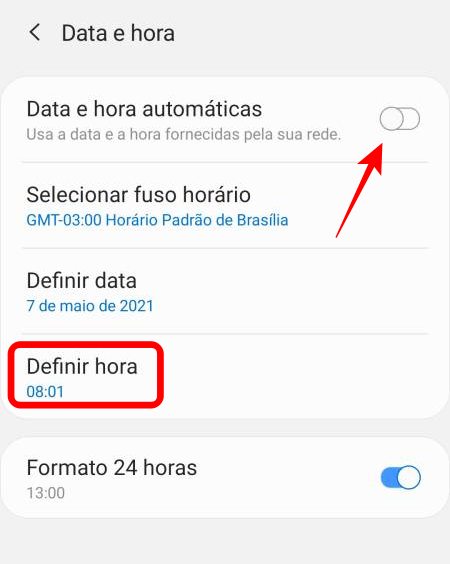
change the time
4 – Select a time prior to the time you sent the message you want to delete:
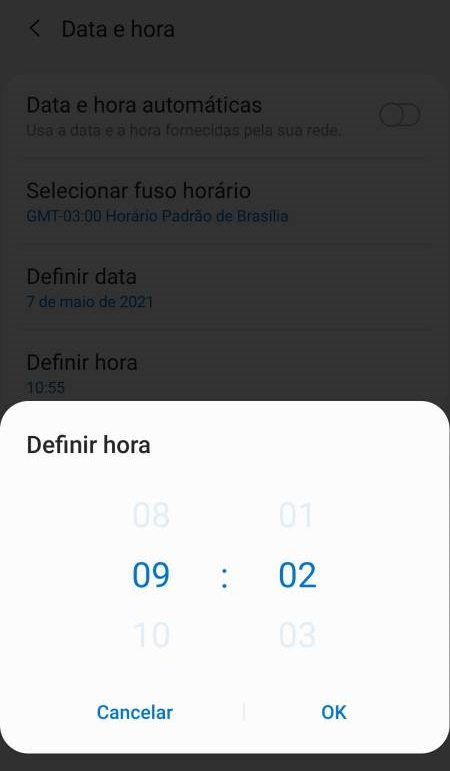
5 – Close WhatsApp and open it again. Go to the conversation, select the message and then the trash option on the top bar:
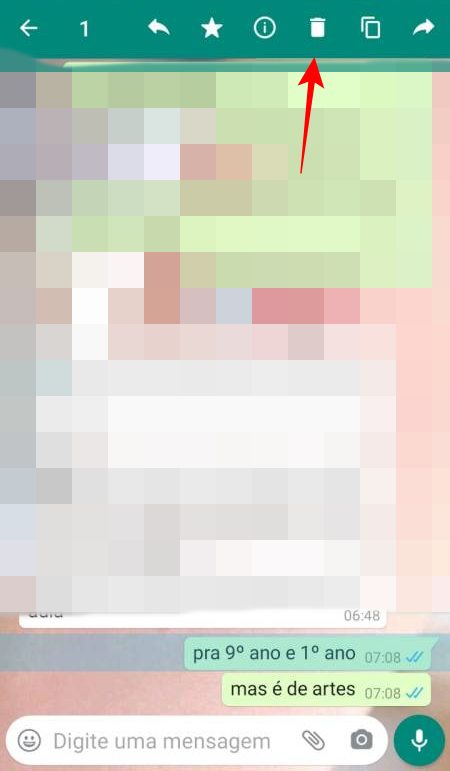
delete for everyone
6 – Ready, the option Delete for All will appear on the screen and just click:
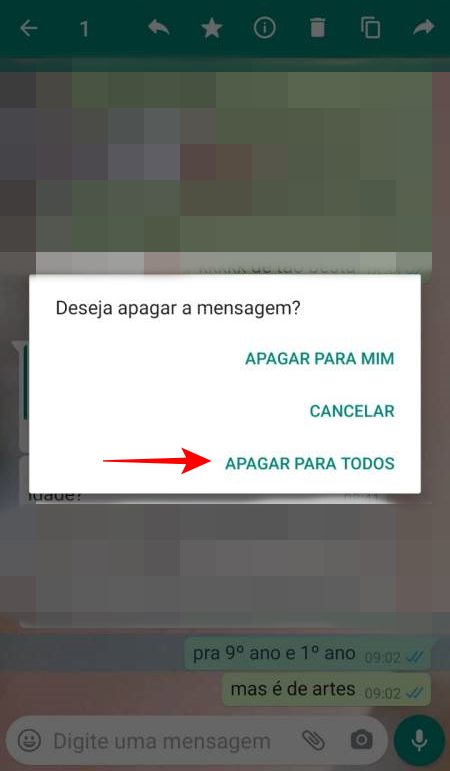
7 – Message deleted successfully! Then just turn off airplane mode and set the time automatically!
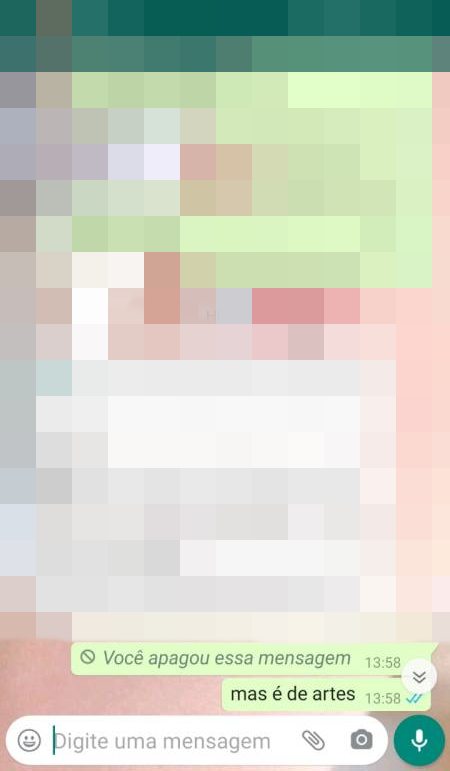
See how easy it is to trick the system and do this trick real quick? It will only take effect if the other person has already read the message you sent, right? But it doesn't hurt to try!


























