The best iPhone apps are released annually by Apple. During WWDC, the company's official event, those who stand out for their design, technology or innovation are presented. At the end of the year, it selects those that were a trend, in addition to the best of the year.
In 2022, applications focused on content production, which help to tell stories, stood out. Whether in the form of photo, video, audio or text, creativity reigns. Check out below which are the best apps for iPhone, according to Apple.
Best iPhone apps
1. Spectre Camera

Specter Camera was chosen by Apple as the best app of 2022. The app uses artificial intelligence to create professional looking long exposure images. That is, it allows you to make those photos with blurred light effect or cars like blurs on the roads.
The “magic” works thanks to an intelligent shutter, which captures hundreds of images in a few seconds. The content is saved as a moving photo. User can choose to use only one frame or result image with long exposure effect.
The app automatically adapts as the brightness changes, so you don't have to worry about how much light is captured to get the perfect shot. The program also has auto-stabilization and scene detection technology.
Specter Camera is paid.
2. Anchor

Anchor lets you create and host episodes of your podcast for free. As far as creation is concerned, the app offers features such as recording interviews remotely, cutting and editing tools, and a soundtrack.
The app is ideal for anyone who wants to be heard. After all, in addition to hosting the programs, it allows you to easily share them on other streaming platforms, such as Spotify. Those who believe in the potential of their content can also search for advertisers within the platform and thus earn money from the podcast.
All Anchor features are available for free.
3. Canva: Stories & Video Make

Canva: Stories & Video Make is an ideal image editor for anyone who wants to stand out on social media. The app offers specific features to make Instagram Stories and WhatsApp Status, YouTube thumbnail and much more.
Among them are hundreds of templates for photos and videos, creating quizzes and several fonts for creating text posts. The app can also be perfect for setting up an invitation, creating a logo or the cover of a book, even without mastering design techniques.
There is also a tool for editing videos. The gimmick allows you to cut and paste movies for YouTube and thus increase the number of followers of your channel.
Canva is a free app that offers over 60 free and paid templates.
4. Spark Camera

Spark Camera is the app that lets you create videos that look professional using your iPhone. The program guarantees capturing in 4K quality, including a soundtrack and recording videos with the front and rear cameras simultaneously.
The application has an intuitive editor, capable of being used by people with no editing experience. It is possible to record through the software itself and also include recordings made on the cell phone.
To make the content more interesting, there are 20 filters available, along with features such as super slow motion and one-touch narration.
Spark Camera is free, but offers in-app purchases.
5. Flow by Moleskine

Flow by Moleskine is an application developed by the famous notebook brand with the aim of changing the way you draw. The idea is to offer infinite pages and not limit anyone's creativity anymore.
The application provides different types of paper, dark and light, with square, aligned or blank styles. The user can assemble his/her customized tool kit, with the colors, formats and thickness of his/her preference.
According to the creators, Apple Pencil owners can have an experience as realistic as drawing on real paper.
Flow by Moleskine can be tested free of charge for two weeks. After this period, a paid subscription is required, which includes real-time cloud storage of jobs.
6. Wattpad

Whattpad is the story platform app, ideal for those who like to write and read new content. According to the creators, the service brings together more than 80 million people.
Writers can share their texts with the community of readers. Depending on the number of fans and popularity of a short story, it is possible to become a Wattpad Star and see it become a book, movie or series. This is the case of the success Barraca do Beijo, which became a feature released in 2022 by Netflix.
Those who just like to read have 10 million free books and stories available, of all genres, including fanfics. In addition, it is possible to connect with millions of other reading enthusiasts around the world, through the service's forum.
Whattpad is free but offers ad-free premium plan.
7. Unfold
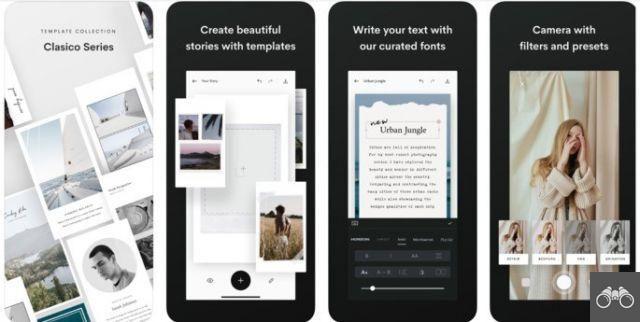
Unfold is an application designed for storytellers to make the most of their creativity. In the form of a photo, video or text, with the most attractive look you can. The service provides 25 free templates and 75 paid templates.
It also has an advanced text editing tool with 5 different types of fonts. If the capture is done with the Unfold Camera, it is possible to apply one of 10 special filters.
The app does not require a subscription to use the free items.
8st digit

Steller is yet another app for those who like to express themselves through images, with the possibility of connecting people from all over the world. The service allows you to share stories, tips and experiences of the city where you are located.
This content can be shared through photos, videos and texts inserted in stylish themes, layouts and fonts. Posts are geotagged. Therefore, they are related when someone does a search on that particular location.
In addition to sharing with the Steller community, the user can also publish on Instagram and Facebook Stories, as well as through WhatsApp.
Steller is free with in-app purchases.
9. Over
Made With Over | AndroidOver is an application designed for professionals and companies that want to stand out in visual content. The app promises easy-to-use tools that allow you to create your brand's visual identity effortlessly. For that, it offers hundreds of templates, 350 font options and a large catalog of background images.
It is possible to create the company logo, flyers, business cards and posts in specific formats for each social network. The editing tool lets you make professional-looking changes, such as removing part of the image and applying effects.
Over is a paid app that offers a seven-day free trial.
10. HomeCourt - The Basketball App

HomeCourt - The Basketball App is an app designed to help athletes and amateurs improve at basketball. Innovative, the program analyzes videos with player movements. For this, it uses artificial intelligence associated with computer vision technology.
It is not necessary to use sensors or special equipment. Just the iPhone camera is enough.
Real-time analysis of movements is combined with a training and game schedule developed by the app's creators. The performance of each training is recorded and compared with the following practices.
HomeCourt - The Basketball App has a limited free version and a paid version, which allows you to include up to 3 users.
How to Download an App on iPhone
To download an application on the iPhone and it is necessary to have an Apple ID, account used to access Apple services. If not, you need to create one. If you already have it, just open the App Store app, search for the app you want in the search bar and tap on it.
if it is written Get, means the application is free. If there is a value, it indicates how much the user must pay to download that app. However, if you see the icon of a cloud with lightning, it means that you already have the program installed and you can download it again.
If you decide to download a paid application, you can pay with your credit card. Or through the balance available on the Apple ID, purchased through a gift card.
How to request a refund for an app
Anyone who buys an app but isn't satisfied has nothing to worry about. It is possible to request a refund of the amount paid easily, if it is a recent purchase.
Just go to the Report a Problem website and log in to your Apple ID. Then search for the app in the list and tap Communicating ou report problem. Follow the instructions to explain why you want a refund and complete your order.
If the request is not accepted, it is possible that the charge is still pending. When it is effective, try again to request a refund.
recommends:
- Discover the most effective apps to track your iPhone
- Top GPS apps for iPhone so you don't get lost anymore
- Best Games for iPhone and iOS


























