by Team AllYourVideogames | Sep 22, 2022 | Shopping |
Computers have long become a fundamental piece of equipment, whether for work, study or even leisure purposes.
In the market, consumers find several models of these machines.
And with so many options, you can end up getting confused when choosing one to buy.
All in One Computer, desktop or notebook PC, which is the better alternative? What are the diferences? Who has the greatest cost benefit?
This content aims to answer all these questions and a few others.
So, in this post you will see the differences of the All in One computer, desktop PC and notebook, the advantages and disadvantages of each one, what you need to consider before purchasing a model, purchase suggestions and more important information that will help you in your choice.
Therefore, the first step is to know the difference between the computer models.
The differences between All in One, desktop and notebook computer
All models are similar in terms of technology, that is, they can deliver features expected from a computer, but they differ in some aspects.
In this way, you need to know which model to buy for the best adaptation of your home or business.
The computer or desktop, you can call it as you see fit, is the most conventional model of this type of machine.
All the fundamental items for the operation of the machine are inside a cabinet and peripheral utensils such as keyboard, mouse, monitor and speakers are connected to this cabinet.
The notebook has all the fundamental components and peripherals built into one machine.
It needs a battery to work and has a portable design, created primarily for the user to use wherever they want, as it is a mobile device.
We arrived at the All in One, which can be defined as a kind of mixture of the two models mentioned above.
This means that all important components for the machine's processing are incorporated into the monitor, with only the mouse and keyboard as peripheral items, which can be used wired or wirelessly.
Once you understand the differences between each model, see below the advantages and disadvantages of the All in One computer.
Advantages of the All in One Computer
Remembering that the focus of this content is to talk about the All in One computer.
The other models were and will only be mentioned to differentiate each one of the models.
That being said, here are the benefits:
- For the device to work, few cables are used, which makes people use less space on the table. With that, you don't need to have that tangle of wires. It also reduces the risk of someone tripping over the wires, disconnecting everything and damaging the equipment;
- The screens are larger than the notebook's, which allows for a better organization of your files, for example;
- As the fundamental pieces are all on the monitor, it gives more possibility for the user to have a more organized table;
- The All in One Computer's battery is less drained than a notebook's, giving you more usability time without having to be plugged in;
- As it is a more compact device than a desktop, its locomotion is much easier to be carried out.
These are the main advantages of All in One compared to desktop and notebook.
But there are also some negative points of this model that will be explained below.
Disadvantages of the All in One Computer
- The large monitor can turn out to be a disadvantage depending on how you use the machine, as it can be tricky to get around with the device. The All in One is heavier than a notebook;
- The maintenance price is much more expensive than other models. In addition, some components are restricted, making it very difficult to purchase certain parts;
- If you buy an All in One computer but want to upgrade parts, be aware that you will be limited due to restrictive components.
The points shown are just a summary of the advantages and disadvantages of the All in One computer.
It is also necessary to know the details of these mentioned aspects and to make a parallel with the other computer models.
In this way, in the following topic you will be able to check the details of the positive and negative points of All in One.
Details of the positives and negatives of the All in One computer
Before purchasing a computer, you need to do a lot of research so you don't have any kind of negative surprise.
In this way, in addition to knowing the machine's processing issues, it is also necessary to take into account some very important points, whether to use the personal computer or in your business.
So, see the points you need to stay tuned before buying any PC model.
1. Physical space
Before buying your machine, the first point to be analyzed is the physical space it will occupy.
If you have a lean environment, the All in One computer can be a good option in this situation, for the reasons that were already explained in the previous topic.
In addition, it is also worth mentioning that the top All in Ones on the market have a lower power consumption of up to 56%, compared to more traditional desktops that use an LCD monitor.
This reduction in consumption is very good and makes a difference in the pocket.
Even more companies that need to use dozens of these machines.
So, the dimensions of the machines need to be considered when buying a computer, due to the tables that will be used to support the equipment.
Remembering that there can be greater accumulation of dirt and dust in the device, especially on the back, where the wires are.
2. Upgrade
Now, if you intend to buy a machine and keep updating it according to the news that come out on the market, an All in One computer is not the best choice.
Desktops use parts that come with several spaces for additional equipment, as well as slots for expanding hard and optical drives.
This makes the desktop keep up with your needs at the moment.
The All in One computer follows another line of equipment, which are factory restricted, which makes possible upgrades much more limited or even the impossibility of updating the parts.
That way, if you intended to get an All in One computer and upgrade over time, it's better to forget about that possibility and go for another model.
Now, if you want to use the machine for more casual services, you can rule out this upgrade issue.
3. Usability
The choice of purchasing your machine model needs to be fully directed according to its usability, that is, it will depend on your demand and the equipment that will best fit your needs.
For example, the person who buys a notebook prioritizes mobility.
This model is a good option for those who travel a lot, need to take the device to college or who don't have space at home to have a table to put the parts that a desktop needs.
This same benefit also happens with the All in One computer, but from a slightly different perspective.
In this model, the user can also have a certain mobility and a good processing performance depending on the machine settings.
It is worth remembering that the design of the All in One computer can fit better in the rooms of your home.
In this way, the usability of the All in One computer can be very useful in startups and in companies that are in the initial stage of life.
That's because this computer model can be very well fitted into small rooms or spaces for sharing spaces, the so-called coworkings.
4. Storage and expansion
It is important to highlight once again the issue of memory expansion, already mentioned above, but which will be further detailed in this topic.
In any case, the desktop takes advantage of the All in One computer and the notebook.
But this plus point should only be taken into account if you need a large amount of storage.
This scenario happens because the All in One computer and the notebook use 2,5-inch HDs, and the desktop uses the 3,5 version.
In addition to having the possibility of further expansion (allows you to reach the level of 20 TB), it even allows you to have more than one HD per device.
5. Processing capacity
After checking if your home has the space to accommodate a computer model, you need to research the processing capacity of the machines well and only then decide which device you will invest your money.
So, if you don't use heavier programs, which require a lot of processing power, and don't even need a lot of software running at the same time, then it's a good idea to opt for a more modest machine.
It will even be more affordable for your pocket.
The desktop is more for the cases where the person needs a greater power of performance and storage that goes beyond the normal.
That way, you need to weigh what your demands are.
6. Cost-effective
The cost benefit is one of the most important points when investing in any equipment.
Speaking specifically of computers, the cost benefit will depend on the way you will use the equipment.
So, here are some aspects you need to keep in mind when choosing a PC model:
- If a notebook, desktop and an All in One computer have the same configuration, the notebook will be the most expensive model among the three;
- However, top desktop pieces tend to have a higher price tag. But remember that the upgrade can be done with individual parts, without having to do a complete upgrade of the components.
In the corporate sphere, taking into account the information mentioned above, it is not a good option to use only notebooks in the company or startup, mainly because of their price and their usability.
However, having some equipment of this model is essential for some companies, since they allow ample mobility, which allows professionals to take the devices on trips when necessary.
Another possibility is that instead of choosing one model or another, you can mix equipment: buy certain quantities of All in One, desktop and notebook computers.
It all depends on your planning and project.
To have a good cost benefit in the domestic area, it will depend on all the factors that have already been addressed in this content: structure of the environment, purpose of the equipment, usability, etc.
Keeping in mind the advantages and disadvantages of computer models, it is also important to know some aspects that need to be taken into account when purchasing one of the PC models.
Therefore, see details on this subject in the following topic.
Points that need to be taken into account when buying a computer
Now that you are aware of the main features of each computer model, to decide which is the best PC option to buy, make a list of what all your needs are.
Then, create another list with the benefits that best fit your demands, cross the two lists and you will have as a result the points that best meet the demand you intend to carry out.
Also, remember that the All in One computer and notebook are best suited for casual tasks, which do not require as much processing power and do not need to keep up with new technologies.
The desktop is more for people who use it who need a “bigger” performance.
In this way, place all the points that have been explained throughout the content on a scale and see which machine model will best fit your work or personal use.
Therefore, if you are interested in purchasing an All in One computer, in the topic below you can check out some purchase instructions, with details of its technical specifications.
All in One Computer
Now talking specifically about the All in One model, there are some main features that you need to pay attention to when buying a computer.
The characteristics are as follows: price, processor, video card, RAM memory, size and type of storage
Best All in One Computers
If you've already decided that you're going to buy an All in One computer, but you still don't know which machine to buy, check out this list of indications that can help you make your choice.
1. Kit Computador All in One Dell Inspiron 5400-OS20F 23.8″ Full HD 11ª G. Intel Core i7 8GB 256GB SSD Windows 10 Microsoft 365
Features:
- Brand: Dell;
- RAM memory size: 8 GB;
- Processor model: Intel Core i7;
- Hard drive type: 256 GB SSD;
- Screen model: 23.8″ Full HD screen (1920 x 1080) anti-glare and infinity edge.
This PC is suitable for people who work in an office, as it is known in the market for its high processing speed and practicality.
Your operating system is Windows 10.
It is worth mentioning that this computer comes with the voice control function, and also with the infinity screen monitor that improves your navigation, as the video displays are beautiful, the transitions are fast and with very well contrasted colors.
With so much monitor quality, it is worth noting that video conferences are perfect.
In addition to the differentiated screen, the audio system is also very good, transmitting the sound in a balanced way.
It is also worth noting that this PC has the Dell application, which makes it possible to make connections between iOS and Android, such as making calls, sending messages, receiving notifications and performing screen mirroring.
Learn More: How to use WeTransfer on mobile and computer
Furthermore, the storage model used in the machine is well praised, with great performance and long battery life.
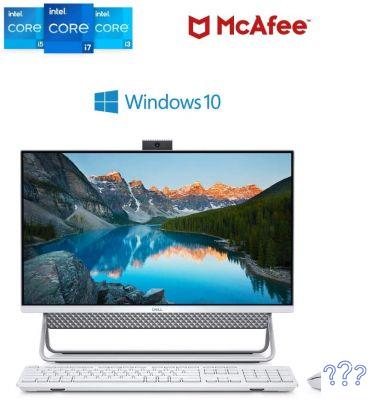 Photo: Disclosure / Dell
Photo: Disclosure / Dell
2. Computador All in One Dell Inspiron 5400-PS10S 23.8″ FHD 11ª G. Intel Core i5 8GB 256GB SSD Windows 10 Suporte Premium
Features:
- Brand: Dell;
- RAM memory size: 8 GB;
- Processor model: Intel Core I5;
- Hard drive type: SSD 256 GB;
- Screen model: 24” LED.
This model is of the same line as the previous one, but with some minor changes.
The Dell Inspiron 5400-PS10S has a very sophisticated and beautiful design, as well as a great processing performance.
In this way, the 24-inch screen has Dell Cinema features that enable better picture, audio and speeds so that the user experience is even better than usual.
It even has a high definition pop-up webcam.
In addition, it is also important to talk more about its system speed, with an 11th generation Intel Core processor.
This machine also has the help of 8 GB of RAM, and 256 GB of SSD storage.
This Dell All in One computer still comes with the Dell Mobile Connect feature.
 Photo: Disclosure / Dell
Photo: Disclosure / Dell
3. Computer All in One Hometech Hta24g2-hw Intel Core i5 10 Generation 8gb SSD 240 GB 23.8 W10
Features:
- Brand: G-FIRE;
- RAM memory size: 8 GB;
- Processor model: Intel Core I5;
- Hard drive type: SSD 240 GB;
- Display model: 23.8″ Full HD display (1920 x 1080) anti-glare and infinity edge.
One of the great highlights of the One Hometech Hta24g2-hw is the ease of transport, in addition to having a simple installation.
Another point that is worth mentioning is its super compact design, with a thin and beautiful monitor, measuring 23.8 inches and Full HD resolution, IPS panel that provides real colors and good contrast with an impressive speed between transitions, and it's still anti-glare.
This All in One computer comes with a webcam and audio outputs that are integrated into each other, which can be a very useful feature for those who usually participate in many lives.
 Photo: Publicity/G-FIRE
Photo: Publicity/G-FIRE
4. All In One LG 22V280-L.BJ31P1 – Mouse + Teclado, Intel Celeron N4100, 4GB RAM DDR4 2400MHz, 500GB HDD SATA3, 21, 5″ Full HD IPS, Windows 10 (64 Bit)
Features:
- Brand: LG;
- RAM memory size: 8 GB;
- Processor model: Intel Core I5;
- Hard drive type: HD 500 GB;
- Screen model: 21.5” LED.
The LG 22V280-L is the best-priced All in One computer on this list.
Even if it has less powerful features than the other indications, this LG also has good qualities.
Its 21.5” screen with Full HD resolution has thin edges with only 16.5mm, allowing users to have greater amplitude and immersion.
It is also worth mentioning its low noise in full operation.
It's a very silent device, perfect for those who need to work late and don't have to worry about disturbing other people in their home.
Still on the screen, it is also worth mentioning that this computer has the functionality of reading mode, which makes the experience more comfortable for your eyes.
As already explained throughout the text, one of the weaknesses of All in One is the upgrade restriction.
But in the case of this LG, it is possible to expand the capacity of RAM memory and HDD storage that comes from the factory by 2x, that is, it is allowed to have up to 8 GB and 1 terabyte, respectively.
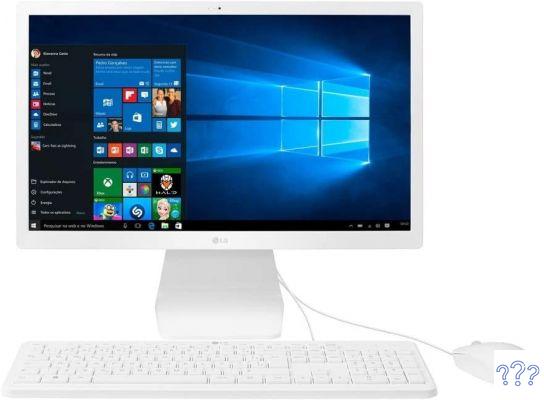 Photo: Disclosure / LG
Photo: Disclosure / LG
5. All in One 24″ I5 5257U 8G SSD256G Windows 10 Pro Mitsushiba
Features:
- Marca: Mitsushiba;
- RAM memory size: 8 GB;
- Processor model: Intel Core I5;
- Hard drive type: SSD 256 GB;
- Screen model: 24” LED.
And to close the list, the indication is for the All in One Mitsushiba 5257U, which is more focused on the gamer audience.
This PC has one of the best value for money on the market, is cheaper than some other recommended machines and manages to have a solid configuration, which allows it to run great games.
The screen of this Mitsushiba is a 24” LED with several tilt alternatives, which is ideal for good gaming.
It also comes with a gaming mouse and keyboard.
It is worth noting that these peripheral items have wires.
Another positive point is that this Mitsushiba All in One computer model comes with a number more input ports than the conventional one.
In addition, it is possible to increase the storage power, which is a 256 GB SSD from the factory.
 Photo: Disclosure / Mitsushiba
Photo: Disclosure / Mitsushiba
With everything shown in this content, it is up to you to decide which is the best All in One computer for your personal use or for your business.
Don't forget to take into account your demand and each of the models' characteristics, keeping in mind the strengths and weaknesses of each one.


























