Saving files, photos and videos online is a way to never lose important content. Cloud storage ensures extra security in case you lose your cell phone or computer. After all, you can access your account and everything in it from any other device with internet access.
With that in mind, indicates the best cloud storage services today.
1 Google Drive
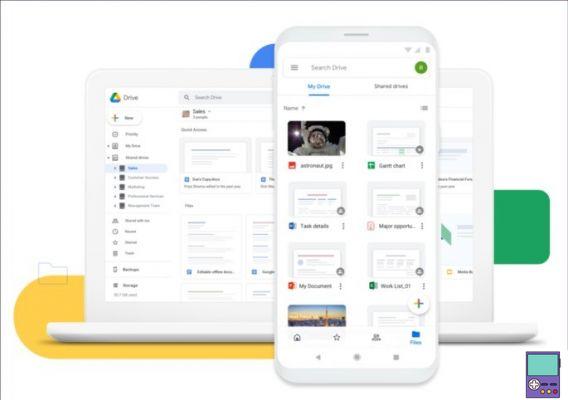
- 15 GB of free storage;
- Integrated office tools (compatible with collaborative work);
- encrypted content;
- Compatible with dozens of formats
Google Drive offers 15GB of free space to store your files. The service supports dozens of different extensions, such as audio formats, compressed files, as well as Microsoft and Apple standards.
In addition to saving photos, videos and documents, the platform has an online office suite, which allows you to work in collaboration with other people in real time. Just set if they can only view or edit and share the access link.
Valuing the safety of users, all content is protected by encryption and scanned for viruses and malware.
- Google Drive (free, but you have to pay for storage over 15GB): Web | Android | iOS | Windows and macOS
2. mega
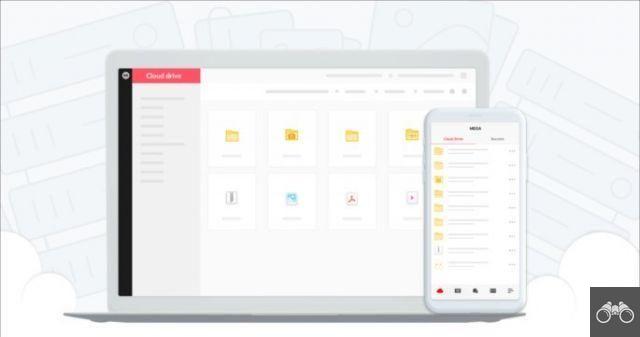
- 20 GB of free storage;
- Files protected by encryption;
- Integrated text, voice or video chat;
- Automatic synchronization.
Need plenty of storage space? So Mega for being a good option. The service offers 20GB for free, as well as protecting your data with end-to-end encryption.
If you want to share a file hosted on the service, just send the link. The platform also allows you to chat, voice or video chat with the people you sent it to. Thus, they will be able to talk about the material directly from the website or app, making communication more dynamic.
The auto sync feature helps save time and minimizes the risk of missing something important. After all, the program alone saves updates and new documents in the cloud.
- Mega (free, but offers more capacity paid plans): Web | Android / iOS | Windows, macOS and Linux
3.Microsoft OneDrive
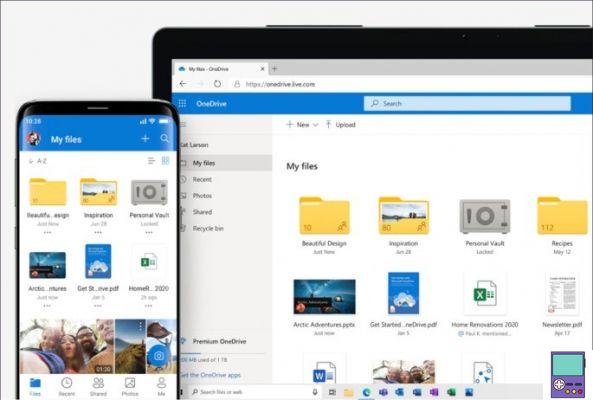
- 5 GB of free storage;
- Native automatic integration with Windows;
- Office for the web (supports collaborative work);
- Digital safe (only 3 files in the free version).
Microsoft OneDrive offers 5GB of storage on the free plan and natively automatically integrates with Windows. Thus, you can easily access everything on your computer from your cell phone.
To share a file hosted on the platform, just send the link. But if you have important or confidential content, you can password protect it in a digital vault.
The service also has Office for the Web, a limited version of the Office Suite, which allows for collaborative work online. Already subscribers of the paid plan receive the complete Office Package for installation, offline access to files and up to 6 TB of free space.
- Microsoft OneDrive (free with limitations. To access all features, you must pay): Web | Android | iOS | Windows | Mac OS
4. Dropbox
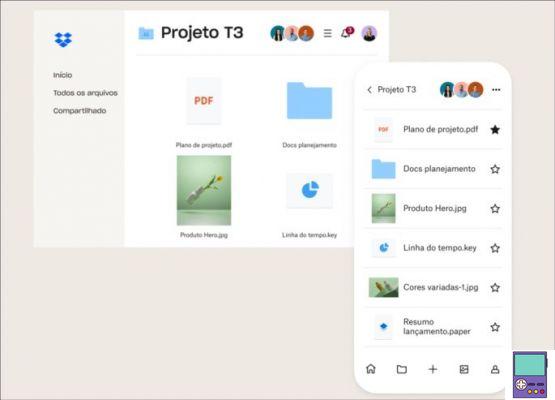
- 2 GB of free storage;
- Sharing files by link;
- Automatic synchronization of selected files or folders;
- Collaborative work only on the paid plan.
One of the pioneers in the cloud storage service, Dropbox only offers 2GB of space on the free plan. You can sync files or entire folders from your PC with your account. Thus, all updates are automatically saved.
The platform also allows you to share content via a link even with those who do not use the service. The paid edition offers a number of complementary features, such as backup of deleted items, password protected folder, electronic signature, among others.
- dropbox (free with limitations. To access all features, you must pay) : Web | Android | iOS | Windows | macOS
5. TeraBox: Cloud Storage Space

- 1 TB of free storage;
- Automatic backup of mobile photos.
TeraBox is the app for anyone who needs lots and lots of space in the cloud. The service provides exactly 1024 GB of storage for free. Yes, 1 TB to store files of different formats online, without having to pay for it.
The mobile version guarantees automatic backup of mobile photos. So, you don't run the risk of losing them if you delete them from the device. The app has smart file classification and lets you easily find them using the search tool.
- TeraBox (free, but offers paid plan with more capacity and extra features): Web | Android | iOS | Windows
6.MediaFire
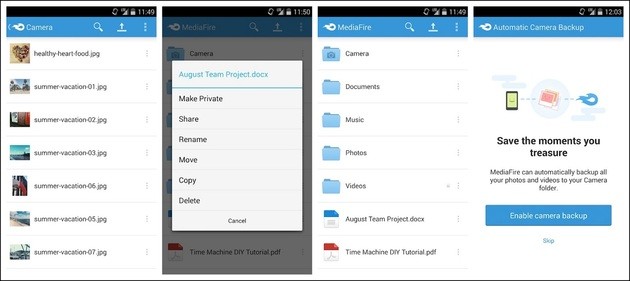
- 10 GB of free storage;
- Supports individual files up to 4 GB;
- Allows you to create a single-use link;
- It promises high download and upload speed.
With 10GB of free space available, MediaFire allows you to save single files up to 4GB. It is possible to share the contents hosted on the service easily by link and access them from any device.
If you prefer to have more control, you can create a unique download link, which after being used once is unusable. Thus, it prevents important items from falling into unwanted hands.
Developers promise speed for uploading and downloading, being able to upload more than one file at a time to your account.
- MediaFire (free with limitations. To access all features, you must pay): Web | Android | iOS
7. iCloud

- 5 GB of free storage;
- Native automatic integration with iOS and macOS;
- Compatible with collaborative projects;
- Files protected with encryption.
iCloud is a service aimed at customers of Apple products, which provides 5GB of free storage. With automatic synchronization, it saves your photos, documents and notes to the cloud as soon as they are created or received on the device.
The free plan supports collaborative projects and allows file sharing with up to 5 people. To ensure the security of your data, it has an encryption system.
- iCloud (free with limitations. Paying access to all features is required): iOS and macOS
recommends:
- Best free sites for transferring large files
- How to transfer photos from mobile to PC via Wi-Fi, Bluetooth and USB
- How to zip a file or folder without having to download anything
- Best Tips to Free Up PC Space Easily


























