The driver updater is a program that, as the name suggests, exists to keep your pc's component drivers always up to date. Drivers are software that ensure communication between hardware, such as a video or sound card, and the operating system.
Keeping them updated is important for fixing possible errors and vulnerabilities and, of course, ensuring the correct functioning of the machine. Check out the 7 best programs to update free drivers for Windows below.
1. Driver Booster
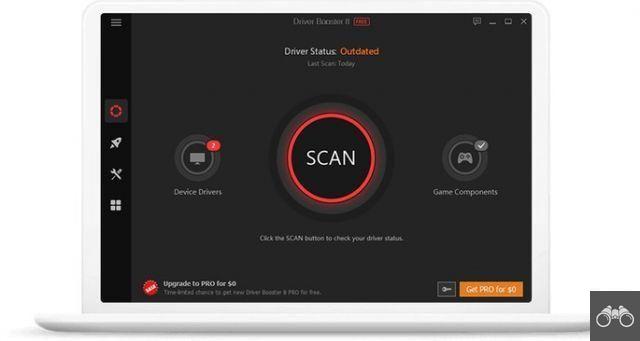
IObit, manufacturer of the Driver Booster, claims to have the largest driver bank in the world. The company values security, by downloading only programs from the websites of the respective manufacturers. In addition, they are pre-approved by Microsoft's WHQL test and an internal assessment.
The application allows you to download drivers even when you are offline, an ideal solution in case any network drivers are working incorrectly. In addition, it has a one-click update feature and the option to prioritize what you want to upload first.
- Driver Booster (free): Windows 10 | 8.1 | 8 | 7 | View | XP
2. Driver Easy

Driver Easy promises to make updates easier. The program downloads the missing, outdated and incompatible files, being able to schedule the scan daily, weekly or monthly. All software is certified and obtained directly from the manufacturers' websites.
Scanning can also be done offline and the necessary software can be obtained on a PC with internet access. The driver updates themselves, however, must be performed manually.
- Driver Easy (free): Windows 10 | 8.1 | 7
3. DriverHub

DriverHub stands out for its simple and easy-to-use interface. But that doesn't mean it isn't packed with features.
You can let the app search and update drivers automatically. Or choose to do the process manually, selecting which ones you want to download and the desired version.
The program has a dedicated recovery feature in case something goes wrong with the updates. So, if necessary, the old driver is easily reinstalled.
- driverhub (free): Windows 10 | 8 | 7
4. DriverPack
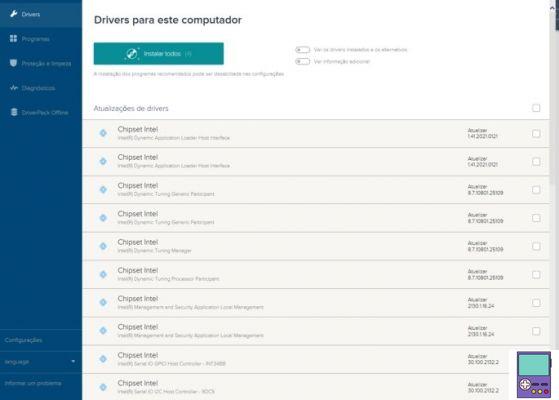
DriverPack is guaranteed to have one of the largest driver banks in the world. That's why it's compatible with all types of PCs, from Windows 11 to XP machines.
The program has two operating modes. The automatic checker updates all the drivers at once, while in the manual it is the user who chooses which software to check.
Easy to use, the application allows you to make updates even when you are not connected to the internet. The option is ideal for fixing problems with network drivers.
ATTENTION: give preference to the manual installation of the program. Automatic installation downloads several unwanted programs along with DriverPack.
- driver pack (free): Windows 11 | 10 | 8 | 7 | View | XP
5. DriversCloud
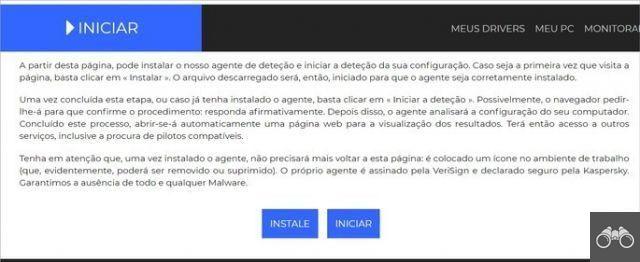
DriversCloud works based on your browser to find data about your machine's hardware and software. Just download the application, which will create a shortcut for you to start detection by the browser.
The service allows you to view only drivers certified as safe by Microsoft or download even those that are in the testing phase. However, installing or updating the files need to be done manually, one by one.
The webapp has other features, such as blue screen analysis (known by the acronym BSOD), hardware performance monitoring and the possibility of offline detection with a .zip version of the program.
- DriversCloud (free): Windows 10 | 8 | 7 | View | XP | 2000 with Internet Explorer, Firefox, Opera, Chrome and Safari browsers.
6. Snappy Driver Installer
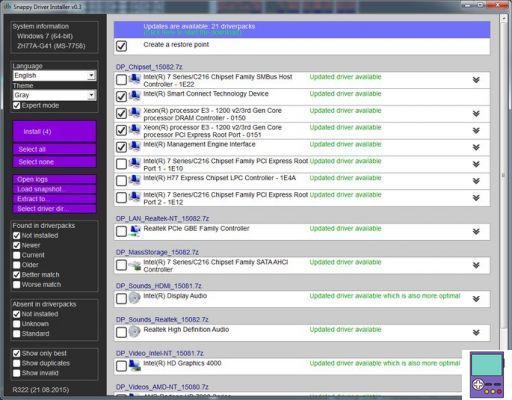
Snappy Driver Installer is an open source driver updater compatible with all versions of Windows. The program scans for outdated software and makes the latest drivers available for each one.
The app is best suited for experienced users and allows you to make updates even through the command lines. In addition, you can download it on a flash drive and use it on any machine, even if you don't have internet access.
- Snappy Driver Installer (free): Windows 11 | 10 | 8 | 7 | View | XP
7. Driver Talent
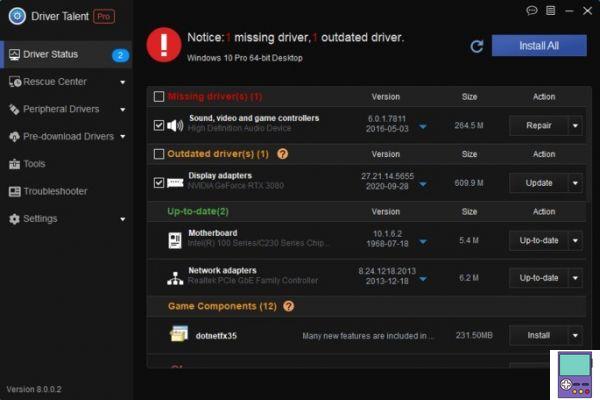
Driver Talent scans your PC and downloads all the drivers it needs. That means outdated, missing, corrupted, faulty and incompatible files. The manufacturer ensures that only options certified as safe by Microsoft are downloaded.
The update, however, must be done manually, one by one. Another feature available is to uninstall drivers completely, without leaving any residual items. The application also allows you to back up all installed drivers. The feature is ideal for when one of them is corrupted and there is no internet access.
- Driver Talent (free): Windows 10 | 8.1 | 8 | 7 | View | XP
Windows Update: How to use
Windows Update is the operating system's native software update service. Components such as sound card, hard disk, monitor, webcam, mouse may require the installation of their driver to work properly.
The program performs updates automatically. But if you want to manually reinstall or update, just follow the steps below:
1. In the taskbar search box, type Device Manager. Then click on Device Manager in the result that appears in the search;
2. Select one of the items and right-click on it. In the menu that opens, go to Update driver:
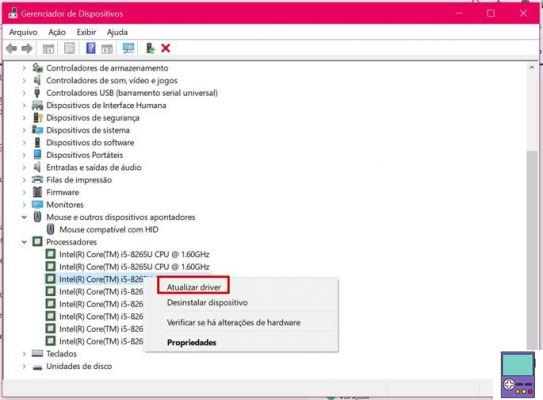
3. So, click Search drivers automatically;
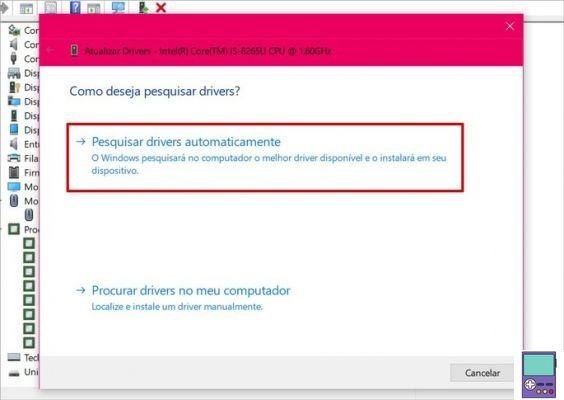
4. If the driver is already up to date, you will receive the message The best drivers for your device are already installed.
recommends:
- VPN on mobile: see the reasons for you to download now
- PC does not recognize the phone? See 6 ways to solve
- Tips to free up RAM and improve PC performance
- Best commands to use in Windows Command Prompt (CMD)
- Misconfigured keyboard: how to fix and fix the problem


























