Anyone who has a smartphone has already had the experience of their phone having a completely full memory. With all the functions that devices offer today, it is understandable that the memory, at some point, becomes overloaded with applications, photos and other files.
But some apps already help to do a quick clean to free up memory and ensure a safer and faster performance for the device. Check out a list below with 5 of them, for iPhone and Android.
1. Files by Google
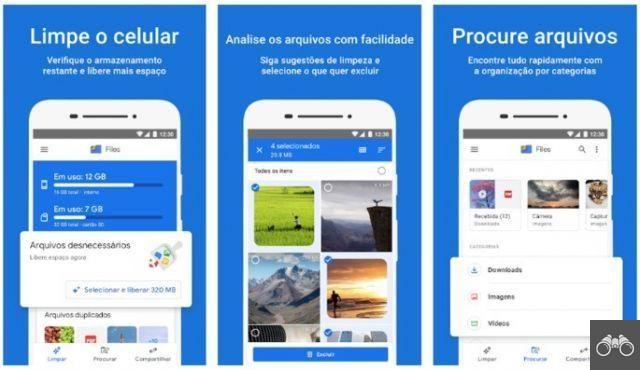
12 tips to free up cell phone space that anyone can do
Depending on your Android version, the Files by Google app may already be installed on your phone by default. The app created by the search giant is very intuitive and easy to use.
Through cleaning recommendations, user can remove unnecessary files, memes, app media and very large files in few taps.
It is also possible to view files separated by categories and order the items in each folder in a way that makes it easier to define what to delete. User can choose to sort in order of size, date or name.
For those who want to free up space but don't want to lose content, Files lets you save whatever you want directly to Drive. There is also the possibility of making transfers from one device to another via Bluetooth or performing a backup on the SD card.
O Files by Google is available for Android.
2. Cleaner for Media Files

Cleaner for Media Files understands that one of the main causes of full memory is the large number of photos and videos. The tool displays the largest media files available in the gallery and helps the user to decide which ones to delete.
The process is quite simple: swipe down the large photos and videos you want to trash. If you prefer to keep it, just drag it to the right to see the following files.
Another feature available is the lookalike photo finder and remover. In the Similar section, you can view and delete similar images that only take up space on your device.
O Cleaner for Media Files is available for iOS.
3. Contacts Duster Pro
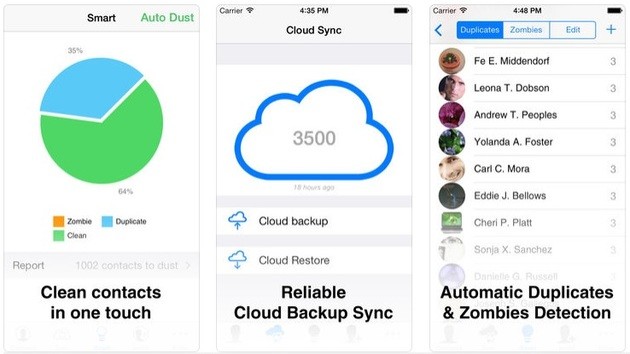
Duplicate names with email addresses or phone numbers also take up smartphone memory, in addition to making your calendar cluttered. Organizing this agenda by merging duplicate contacts is the purpose of this app.
Some actions may cause duplicate contacts. Having more than one iOS device, switching between different carriers, an upgrade to a new iPhone and importing contacts can be some of them.
To resolve this, the app identifies duplicate contacts to merge them. It also cleans so-called zombies (emails saved without being associated with any contact).
O Contacts Duster Pro is available for iOS.
4. CCleaner
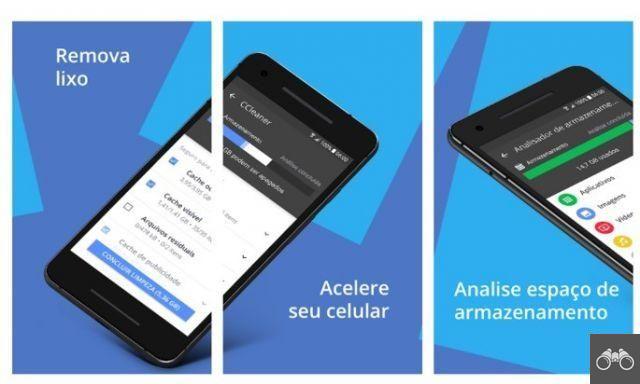
CCleaner is one of the most famous cleaning and optimization apps on the market. "Cleaning" can be done in a few clicks by tapping Quick Clean. Only files that can be removed without risk of losing information are selected.
These include hidden, visible and advertising cache, residual items or empty folders. Just below, items are shown that must be analyzed by the user so that he can decide if he wants to delete them or keep them on the device.
The optimization feature shows all apps that are active in the background. They take up space in RAM and slow down your smartphone's performance. You can choose to terminate them all at once or select those that need to remain active.
The Media Overview tool shows very clearly how much of your photos, videos and audio are consuming your storage. The service catalogs similar, bad, sensitive and old photos so that the user can select the ones he wants to delete.
The program also indicates large images that can be optimized so that they take up less space. All long videos are also listed in one place, to make it easier for you to decide what to delete.
O CCleaner is available for Android.
5. File Manager

What is cache clearing: understand why and when to do it
File Manager is one of the most downloaded and highly rated productivity apps today. The file manager has a simple yet easy-to-use layout. On the home screen, the user is faced with the access menu for the type of file or folder he wants to access.
The program brings together all your image, audio, video and document folders in one place. With this, it makes the evaluation easier than keeping it on the phone or deleting it. In the Applications folder, you can view those that are taking up the most space on your device and, if you want, delete the biggest ones.
Its main differential is the possibility of accessing the smartphone files from the PC. The application generates a temporary port number, accessible by the internet browser. If the user wants to manage their items stored in the cloud, the app allows adding accounts for services such as Google Drive, Dropbox. Onedrive, among others.
O File Manager is available for Android.
recommends:
- How to Clear App Cache on iPhone and Free Up Space
- How to clear browser cache on PC and mobile
- How to free up RAM memory on Android and make the phone fast


























