Photo editors are ideal tools to make images perfect for posting on social media. These apps allow you to digitally retouch your look, change your hair color, add makeup, or change the background. It is possible to leave the image with a professional look even without having knowledge in editing.
We've rounded up the best free editing apps to use on your iPhone and iPad. And, of course, those used by celebrities and digital influencers, such as FaceTune2 and Adobe Lightroom, could not be left out.
1. PicsArt Photo and Video Editor

PicsArt is a photo editor that offers a wide range of features. There are collage tools, camera effects, filters, inclusion of colored backgrounds, among others. The user also has a rich “manual” editing apparatus, in which he can cut, beautify, include stickers, texts and borders.
Highlight for the tools for removing objects from the image and changing physical aspects, such as eye and hair color. The app also has an integrated video editor and a social part to share your work with other users.
- PicsArt Photo and Video Editor (free, with in-app purchases): iOS
2. AirBrush

AirBrush promises to make perfect selfies in just a few taps. Therefore, it offers features such as acne remover, teeth whitening and even to lengthen body parts. You can even brighten your eyes, change your hair color with just one touch, and add makeup.
Didn't like the setting where the photo was taken? Change the background to one of the dozens of templates available. If you want, you can save your favorite tools in the My Kit feature.
- Airbrush (free, with in-app purchases): iOS
3. Adobe Lightroom

'Photoshop' online: best free photo editor alternatives
From the same developer as Photoshop, Adobe Lightroom is a tool aimed at anyone with some editing knowledge. The app supports RAW images. The format is often used by professional photographers, as it contains the entirety of data, unlike JPEG.
According to Adobe, the program allows you to have greater control over your photography. You can insert effects, make detailed color and light adjustments, and highlight image details. Premium users also have cloud storage, selective configuration option and option to remove items from the photo.
- Adobe Lightroom (free, with in-app purchases): iPhone
4. Prequel: Effects and Filters

The Prequel brings together dozens of effects with retro-looking lighting and details. It is possible to edit the effects, by adding or removing borders, changing opacity and intensity, changing colors, among other aspects. They can also be associated with style filters like Glitch, Golden Hour, Grain and more.
The user can edit lighting aspects separately, as well as make the photo grainy or sharp. The program also offers beautification tools, which allow you to whiten your teeth and even change the shape of parts of your face.
- Prequel (free, with in-app purchases): iPhone
5. Bazaart Photo/Collage Editor

Apps to make stylish photo collages
Bazaart lets you create artistic collages with simple-to-use tools. It is possible to combine multiple photos, erase parts of the images and include texts with different fonts. The available stickers are out of the ordinary and have a modern look, reminiscent of works of art.
The user can even mix all the elements to fun and colorful backgrounds. The result can be saved in JPG or PNG (ideal for WhatsApp stickers) or shared wherever you prefer.
- bazaart (free, with in-app purchases): iOS
6. Facetune2

Popular among celebrities and digital influencers, Facetune2 allows you to make retouches aimed at beautification. After all, it is possible to shape the face, soften the texture or give luminosity to the skin. The tired expression can be removed with the feature to hide dark circles.
The functionality to change the shape of the body is widely used by webcelebrities to thin the waist or increase the butt or breasts. Want whiter teeth or digitally apply makeup? It is also possible.
The app also offers traditional photo editing options, such as adjusting shadow, color, sharpness, among other aspects. There is also feature of filters, blurring, cropping in different formats and much more.
- face tune 2 (free, with in-app purchases): iOS
7. Snapseed
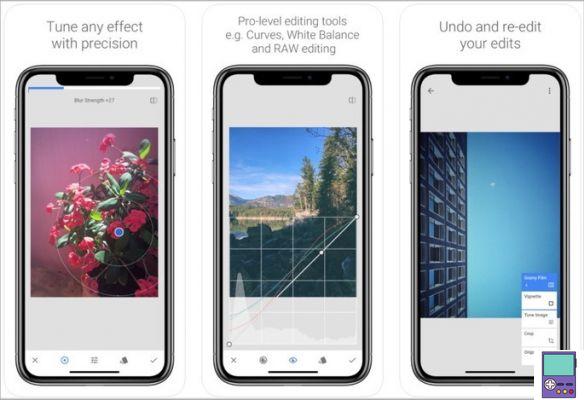
Compatible with photos in JPG and RAW formats, Snapseed brings together dozens of editing features that are completely free. Among them, filters and tools for adjusting, cutting, changing the angle, among dozens of other options.
The user has blur tools at his disposal, to change the grain, overlay photos, as well as insert texts and frames. You can even remove items from the image with literally one tap. The app takes care of adjusting the background.
One of the most curious features is the positioning of the head, in which it is possible to change the direction of the limb. And yet: increase or decrease the size of the pupils, the focal length and even the smile.
- Snapseed (free): iOS
8. VSCO
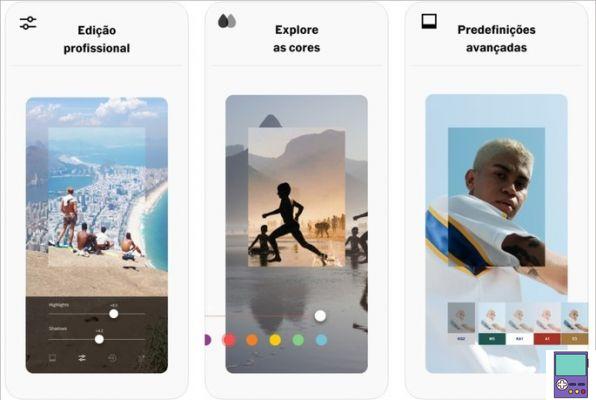
eGirl, Soft Girl and VSCO Girl: what each style means
More than an image editor, VSCO has become synonymous with aesthetic style. Thanks to its pastel filters that give a refined look to the photos. In addition, it is a very popular social network among professionals and photography lovers.
In addition to the aforementioned filters, the app allows you to adjust the image's format and inclination, change the exposure and contrast. It is also possible to change aspects such as sharpness, clarity, saturation, grain, skin tone, among many others.
If you want to make a predominant color in the image, you can opt for the split tone tool. If you really liked the selections made in the last photo, the program lets you save them to be applied to other images with one touch.
- VSCO (free, with in-app purchases): iOS
9. Lens Distortions

According to the developers, Lens Distortions has several effects used by famous digital influencers. The application simulates situations of incident light on the lens of a professional camera. There are also options for filters in the eclipse, brightness, fog, rain and snow style.
The user can edit the effects in virtually every aspect. You can make them more or less subtle, as well as adjust brightness, contrast, temperature, opacity, saturation, etc.
- Lens Distortions (free, with in-app purchases): iPhone
10. Remini - AI Photo Enhancer

Remini aims to recover old images through artificial intelligence technology. The app allows you to improve sharpness and turn black and white photos into color. There is even the option to turn screenshots of videos into beautiful photographs. '
Just select the desired function and let the program do what it needs to do. The only catch is that the free version is limited to just 5 actions. If you want more, you'll need to join the paid plan. Plus, there's no feature to make edits manually.
- Remini (free with limitations): iPhone
11. ONE

UNUM is a photo editor aimed at publications on social networks. Therefore, it has tools that go further, such as the feed organizer. Thus, it is possible to visualize how a new publication will be together with those that are already on your Instagram, for example.
As far as editing is concerned, the user can create and choose a tone to become characteristic of the images he publishes. Or, divide a photo into several parts and use each one as a post, giving your page a modern effect.
There are even dozens of filters, borders and resizing option. Not to mention the various templates for Stories and text functionality with various modern fonts.
- UNUM (free, with in-app purchases): iOS
12. YouCam Perfect: Selfie Camera
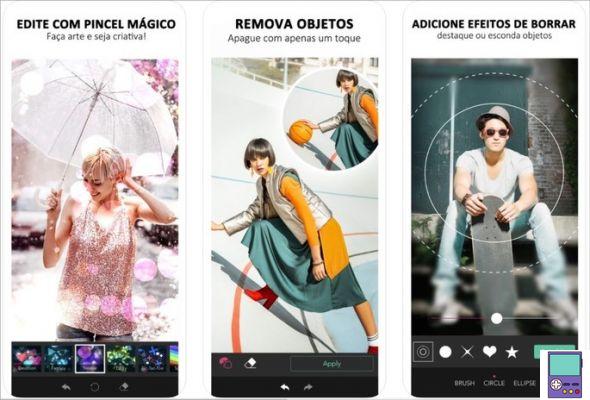
As the name implies, YouCam Perfect: Selfie Camera sets out to make your selfie perfect. To do this, it offers tools such as filters and animated effects and makes adjustments to exposure, contrast, sharpness, saturation, etc.
There are also background blur features, light filters, text insertion, stickers, photo overlays and much more. It is also possible to mirror the image in different ways and add playful elements, such as flowers, butterflies and bubbles.
The Instafit tool, on the other hand, resizes images to social media formats with one touch.
- YouCam Perfect: Selfie Camera (free, with in-app purchases): iOS
recommends:
- Photo montage apps you need to know
- Apps to turn your photos into drawings


























