PDF editors allow you to change files in the format. Whether reformulating the text content, inserting images or even including notes and annotations. has gathered the 10 best free solutions to edit PDF, online or for download on PC.
Online options do not take up space on your computer and can be accessed from any device with internet. The desktop versions, on the other hand, offer more features and guarantee the editing of documents even when there is no access to the Wi-Fi network or mobile data package.
Online
1.SmallPDF
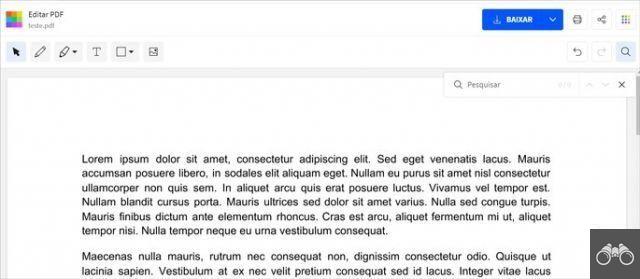
SmallPDF's PDF editor does not allow you to change the text of the file, but it has a feature with which you can cover unwanted parts. Then just use the text input tool and overwrite whatever you want.
The online app also has functions such as a freehand and standard marker, as well as the inclusion of images and shapes. If you need to change a very large portion of the content, a good option may be to use the service's PDF to Word converter.
The result can be saved to the device or Dropbox, shared via email or link, or even printed in one click.
2. Sejda
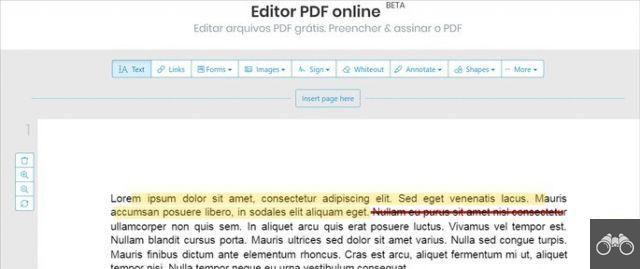
Sejda is one of the highlights of the list for allowing you to edit the existing text in the document. But not just for that. The service allows you to sign the file virtually. Simply choose a font that resembles cursive, sign freehand, or use a signature image.
There is also a tool for creating interactive forms and adding new pages in one click. You can also insert links, images and shapes. As for annotations, it has features for highlighting, underlining or crossing out the text, as well as making drawings and notes.
Edited content can be saved to the device, Dropbox or Google Drive.
3. PDFEscape
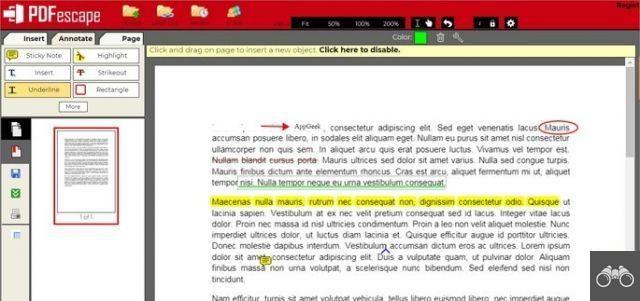
Despite an unmodern look, PDFEscape is feature-rich. The service does not allow you to edit the original text, but it has a feature to delete unwanted parts and overwrite the content you need.
The online application has tools for inserting links, images and shapes, as well as freehand writing. For those who like to take notes, there is no shortage of options. You can create sticky notes, highlight parts of the text, strike out or underline.
The user is also free to change the order or remove pages from the archive. Need just a snippet of the document? You can then cut the specific part and save. The content can be saved in the cloud of the service itself, if you choose to log in or downloaded to the device.
4.iLovePDF
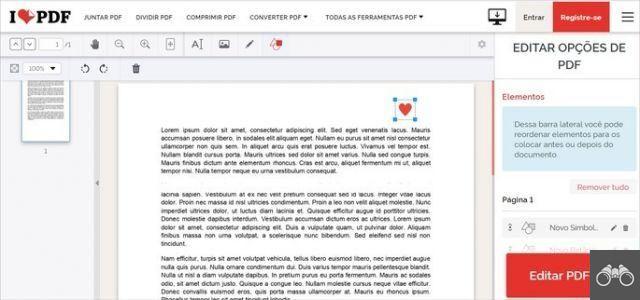
The iLovePDF editor allows you to add freehand text, images, shapes and annotations to the file. Although it doesn't let you edit existing content, the text tool inserts a white background behind the font. This allows you to hide what's underneath.
If you just want to erase some part, just use the shape functionality with the document's background color. The actions are all listed in a history on the right side of the screen. If you regret one, click on the trash can icon next to it.
Material can be downloaded to your device, shared via link, or saved to Google Drive or Dropbox.
5. DocHub
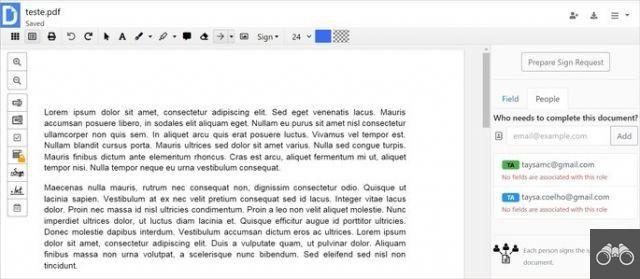
DocHub may not be the most practical option, as it requires user login and has a control panel with other tools. However, the editor is easy to use and allows you to invite others to edit the file collectively. Add to that the feature of inserting signature.
The tool allows all participants to sign the document virtually. Users can sign on the spot (on PC or mobile) or use a signature image.
As far as editing is concerned, the service allows you to insert text, cover unwanted parts, freehand drawing and highlighting. The result can be saved on PC or Google Classroom, Drive, Dropbox and Onedrive.
6. PDFCandy
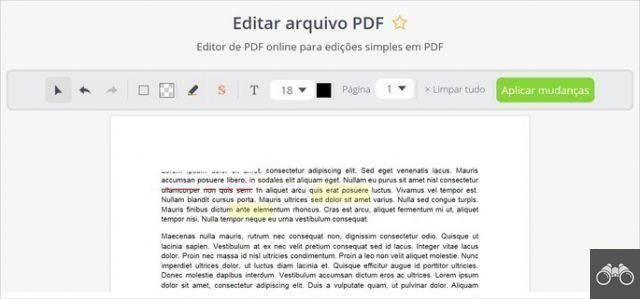
The PDFCandy editor is the simplest on our list. But it might be enough for those who want to make basic changes. The service allows you to delete excerpts, insert text as well as highlight what you consider interesting.
There is also a tool to erase information, ideal for online work corrections. The result can be saved on the device, Google Drive or Dropbox.
desktop
7 Word
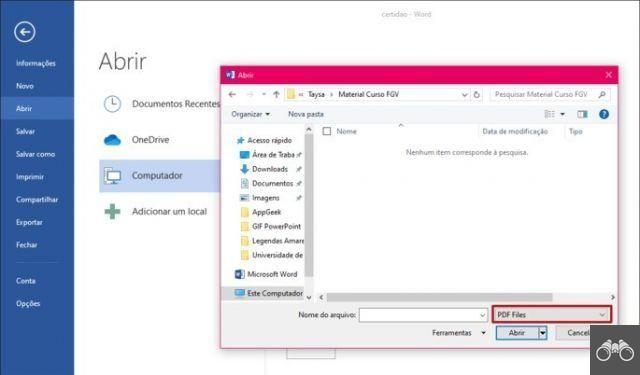
It is true that Word is not free. But it is quite likely that anyone who has a PC with Windows has the Office suite installed on the machine and will not have to pay anything more to use it. The 2022, 2022 and 2022 versions of the program convert PDF documents into .Doc, making them fully editable.
For that, go to File → Open → Computer. Please click Search to find the folder in which the document is saved. In the window that opens, go to the menu next to Filename and select the option PDF Files. Thus, only files in this format will be displayed.
Select the PDF you want to edit and go to Open. Word will then warn you that the file will be converted from PDF to editable Word and that if it has a lot of graphic content, the result may not be faithful to the original. click in OK.
8. PDF-XChange Editor
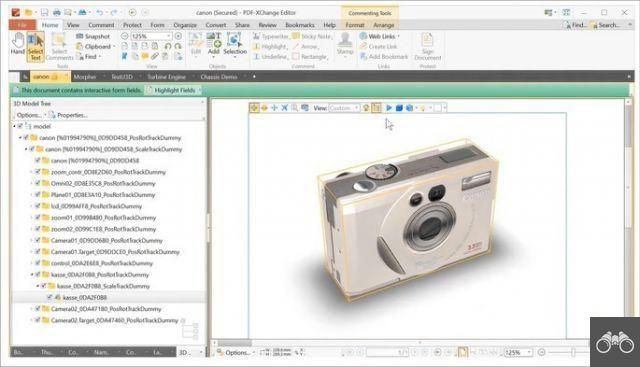
PDF-XChange Editor offers a trial version with limited features, but it can be useful for those who don't need to do a lot of editing. The program allows you to edit the text easily, as if you were using an ordinary editor.
It is also possible to insert sticky notes and as well as strikethrough and underline part of the content. The application also has tools to rotate and number pages, include images and shapes, among other options.
- PDF-XChange Editor (free): Windows
9. Inkskape
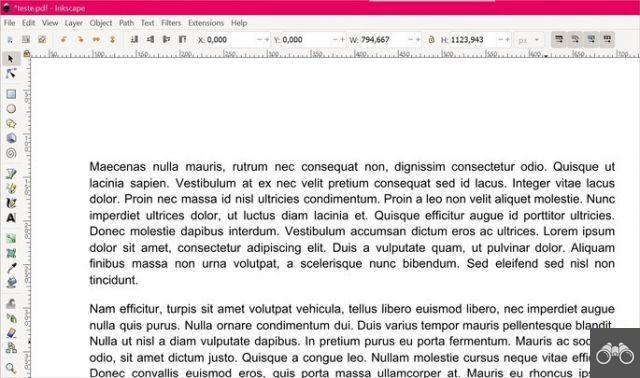
Despite being known as an image editor, Inkscape is a good choice for editing PDF files. Before opening it, the program asks for authorization to change the document's font. So, if you want to change the textual content, you won't run the risk of having two different fonts.
In addition to easily including or removing snippets of text, the application allows you to insert diagrams and shapes. It is also possible to make freehand drawings with different types of nibs.
- Inkscape (free): Windows | masOS | Linux
10. Filestar
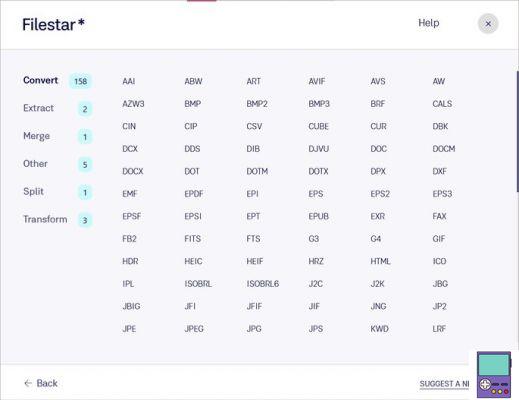
Filestar is actually a PDF converter in different formats. Among them, Doc and Docx, which make the document editable. After the conversion, just open it in a compatible text editor such as Word or Google Drive Docs and make the desired changes.
The free version of the program guarantees 10 conversions per month. If you want more than that, you need to subscribe to the app's paid package.
- Filestar (free): Windows | macOS
Why save PDF files?
Portable Document Format or PDF is a good option if you want your file to be opened without messing up on any computer. The document maintains its quality and appearance, regardless of the operating system on which it is accessed.
When released in 1992, PDF became synonymous with security, as it does not allow changes to the content. Currently, as we showed above, there are several resources to edit it. However, it remains more work than editing files in editable formats.
Also, it is currently possible to password protect PDF documents. Access is only granted to those who have the security code.
recommends:
- Best sites to merge PDF online and merge files for free
- How to Convert Word Documents to JPG Without Downloading Anything


























