Logo maker apps help you create your brand's visual identity even without being a professional designer. Thus, you can pass the company's message on the first contact and stay in the memory of potential customers.
That's why has listed the 10 most interesting apps for you to create a logo. Just choose the one you like best and get started!
Logo Maker Plus

Logo Maker Plus is a logo maker full of customization options. Despite having 700 types of fonts, the user can still include any that they have downloaded from the internet.
The app allows you to change the spacing between the letters, as well as make the text circular, curved or in a wave shape. There are also hundreds of customizable icons, being possible to change the colors and include textures and filters.
You can also change the depth and slope of the elements, resulting in a 2D or 3D effect. The logo can be saved in JPG and PNG with a transparent background.
- Logo Maker Plus (free, but offers in-app purchases): Android
Logo Maker - Logo maker and designer

Logo Maker offers two working modes. In one of them, the user can create his logo from scratch, choosing the background format, image, font and text style and adding effects. All these aspects are customizable, including colors, textures and depth.
If you don't consider yourself a very creative person, you can opt for the Create a logo with the designer module. In it, you must inform the sector of activity, the name of the company and, if any, the slogan. Then, just choose the font style and wait for the program to make the art.
After choosing one, you can edit it. It is worth mentioning that some of the logos created automatically are free (the word free is written) and others are paid.
- Logo Maker - Logo maker and designer (free, but offers in-app purchases): Android | iOS
Hatchful - Logo Maker
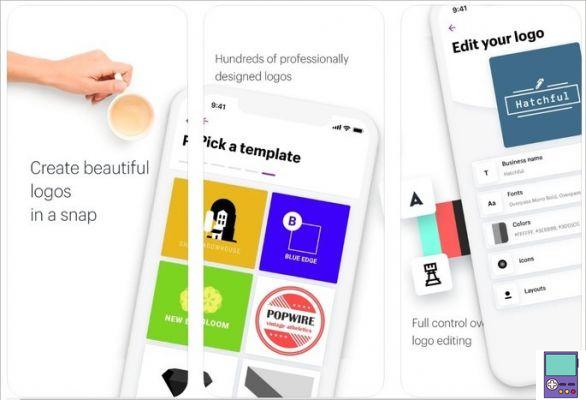
Hatchful has a very nice interface and offers results that look professional. It's ideal for those with no experience in editing apps, because it guides you through the entire process.
The user needs to inform the sector of the company and the style of the brand (if it is vintage, creative, modern, etc). Then, you must enter the name and slogan (if any), select where you want to apply the logo and that's it.
After a few seconds, you can check the result. It is possible to edit the font and colors used, to make them more in line with your company. Then, just send the file in .zip format to your email.
- Hatchful - Logo Maker (free, but offers in-app purchases): Android | iOS
canva

Canva is an image editor that brings together several tools in one place, including a logo maker. To make it easier, search for logo in the search box at the top of the app. Dozens of ready-made and fully customizable suggestions will be displayed.
It is possible to change the color of the background, font and image, as well as change the font and icon used. There are many customization options available.
The logo can be saved as PNG, PDF and JPG. The transparent background is only available to paid plan subscribers.
- canva (free, but offers in-app purchases): Android | iOS
LogoMaker

Logo Maker is a practical and easy-to-use app. With no extra features, it's ideal for anyone looking to create hassle-free logos. Just choose the image or shape you want, then select the background and enter the text.
There are more than 100 types of fonts available, with the option of shading in different colors. If you want, you can also include images from the gallery to complement the logo.
- Logo Maker (free): Android
Watercolor Logo Maker

Watercolor Logo Maker is geared towards creating watercolor-style logos. The app offers several fonts, with the possibility of customizing the space between the letters, word curvature and transparency.
It is also possible to choose the texture and tone of the background, in addition to adding icons. In the free version, the logo can only be saved in JPG. Paid editing lets you save to high quality PNG.
It is worth mentioning that most of the items available in the app are paid.
- Watercolor Logo Maker (free, but offers in-app purchases): iOS
logo maker

Logo Maker is a Desygner app specific tool for creating logos. The program provides several ready-made templates, which can be fully edited. It is possible to change the colors, position, opacity, among other aspects of the elements that make up the image.
The font can also be completely customized, including alignment, style, and the spacing between letters, words, and lines. The result can be saved in high quality in PDF and JPG and with a transparent background in PNG.
- logo maker (free, but offers in-app purchases): Android | iOS
Logo Maker Shop

Logo Maker Shop offers more than 5 symbols and 200 fonts to create your own logo, even if you don't know anything about design. It is possible to make the logo from ready-made templates and edit all aspects as per your preference.
But you can also start from scratch, selecting the background, font and graphic elements that will be part of the brand's visual identity. In the free version, the user can only download the result in JPG. To download in PNG and transparent background, you must subscribe to the paid edition.
- Logo Maker Shop (free, but offers in-app purchases): iOS
Adobe Spark Post

Adobe Spark Post is a tool developed by the creator of Photoshop to create your brand's visual identity. The app is best suited for those who already have some experience with editing programs, as its use is not so intuitive for laymen.
The user must choose what to use as a background and then just add symbols, graphics and letters. Included items can be customized by changing color, size, perspective, brightness, saturation, sharpness, etc.
- Adobe Spark Post (free, but offers in-app purchases): Android | iOS
create logo

With more than 10 million downloads, Logo Maker displays ready-made logos divided by categories such as Fashion, Education, eSports, Food, etc. The user is able to edit various aspects of the design. Among them, transparency, colors, font style, as well as angle, obtaining a 2D or 3D result.
If you prefer, you can create the logo from scratch, choosing the art elements one by one. The logo can be saved in JPG and PNG (with or without a transparent background), in different resolutions and without a watermark.
- create logo (free, but offers in-app purchases): Android
Logo, logo or logo?
It is common for people to get confused and not know which term to use. The word logo has Greek origin, in which logo means meaning and type is image. Thus, it can be defined as the meaning of the image. In practice, it consists of the stylized representation of a company's name and can count letters and symbols, according to the Entrepreneur's Guide.
Despite being widely used as a synonym for logo, the word logo is considered incorrect by most designers and advertisers. The term would be nothing more than a redundancy. After all, logo comes from the Greek meaning and brand comes from the Germanic term markas, which also means meaning.
Thus, the translation would be meaning of meaning, which would make no sense. Finally, logo refers to a graphic element, which may include a name, symbol or brand.
recommends:
- How to create a digital business card and make it interactive
- How to make labels in Word to print: see step by step
- How to create app without knowing programming


























