by Team AllYourVideogames | Jul 29, 2022 | Instagram |
It is now possible to share Instagram posts during a video call. The app gained a new feature called Co-watching, with the aim of bringing people even closer together.
Thinking about the social distance imposed by the coronavirus pandemic and the approximation function that the social network plays, Instagram created a way to facilitate the sharing of publications from the platform's feed during a video call.
Learn more: Instagram launches new tab for In-App Purchases
You know when you print a post to share and comment with your friend? Co-watching allows this to be done live. With it, posts liked or saved can be shared in an online video call on Instagram.
Check out how easy it is to use the feature:
How to share posts in video calls with Co-watching on Instagram
Step 1. When opening Instagram, click the button Direct;

Step 2. Locate the friend who wants to make the video call and share posts on Instagram;

Step 3. Open the chat with the chosen friend. Start the video call by clicking the camera icon in the upper right corner;

Step 4. After the video call is answered. Look for the attach button, represented by an image icon, on the top tab of the screen;
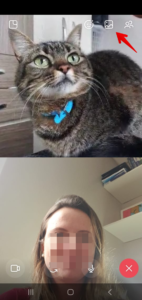
Step 5. Clicking on this icon will open the options for publications that you have interacted with and that you can share with your friend. At the bottom of the screen, you can choose the category of what you want to share.

The categories are: In the first icon, the publications you liked. In the second, the saved posts. And finally, the posts suggested by Instagram itself, based on your preferences and interactions in the app;
Step 6. By clicking on the publication you want to share, it will appear for others in the call;
Step 7. To stop sharing, just click the button Remove in the top corner of the screen. Thus, the video call returns to the home screen.
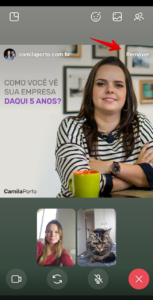
Pretty cool huh? This new functionality makes it much easier to share posts in real time. Companies can take advantage of the novelty to serve a customer in a more personalized way.
If you have a store and display your products on an Instagram page, you can demonstrate your products online. The customer, in turn, has the facility to view and comment on the product simultaneously.
Is it possible to use this new feature in your business? Comment here how this will be useful to you.


























