by Team AllYourVideogames | Sep 6, 2022 | Shopping |
Do you know the ways to cancel subscription to Star Plus?
In this post, we will teach you how to do this.
But first, let's get to know a little more about this recent streaming service, which hit the market at the end of August 2022.
Star+ is yet another streaming service belonging to the Disney group, just like Disney Plus – or Disney+, as it is also called.
Despite this, there are differences between the two services, more specifically in the catalog and price of each one.
You have the option of subscribing to the Combo+ option to have both streaming services.
We will talk more about this plan later on, as it is important to understand the difference between both services.
Streaming Disney Plus contains a catalog focused on Disney and Pixar animations, movies and series from Marvel, Star Wars, National Geographic, among others, that is, it has programming more geared to young and children.
Its price at the time of writing this text is R$27,90 per month or R$279,90 per year.
In addition, the platform offers you a free trial period and you can download it to watch offline.
The Star Plus catalog also has original programming and Disney-owned studio programming, but is aimed at a young adult and adult audience.
Thus, we have more dramatic and violent series, or that talk about more sensitive subjects, such as This is Us, 24 hours, Grey's Anatomy, The Simpsons and among others.
Other possible content to find are more violent films with more “expletives”, such as Deadpool and Logan, in addition to a vast sports program of various championships.
The price of Star Plus is more expensive, being R$32,90 per month or R$329,90 per year.
You need to know that Star Plus does not offer a free trial period, but you can create other profiles to watch with someone.
Arriving in the market to compete with big names like Netflix, HBO Max, Globo Play, Starz+ and Amazon Prime Video, several people have already signed up for the service.
If you are one of them and have regretted purchasing this new service, you need to know how to cancel your subscription to Star Plus in streaming.
Learn More: Star Plus Disney: learn all about new streaming
How to cancel subscription to Star Plus?
Before we explain how to unsubscribe from Star Plus, it is worth noting that the process described was carried out by the computer on the site, through the web version of the streaming service.
However, it does not differ much from its mobile version for smartphones or other mobile devices and is practically the same process.
Now, see the ways to unsubscribe from Star Plus.
Just follow the steps below to get rid of this platform, if that's what you want:
Step 1. Access your Star Plus account and click on your profile icon located at the top right of the platform;
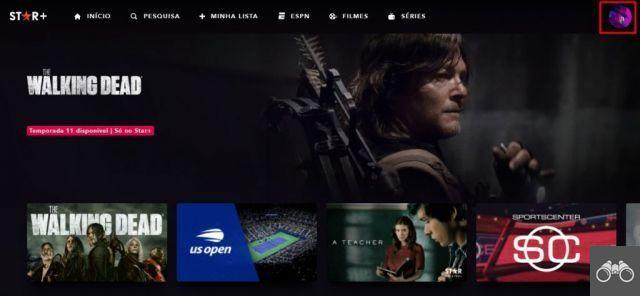
Step 2. In the options that appear, click on “Account”, to be forwarded to the details related to the payment and subscription of your Star Plus profile;

Step 3. On the next page that appears, look for the “Subscription” tab and click on the “Combo+ Subscription (monthly)” option to check all the options;
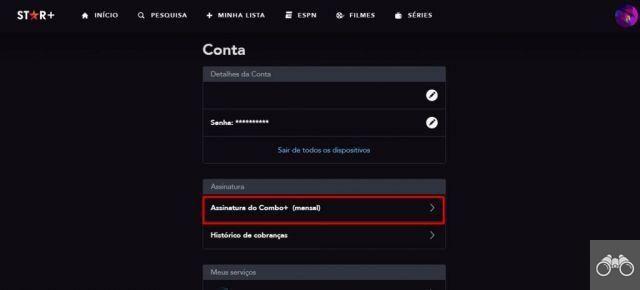
Step 4. You will be able to check your account payment information, such as card details, last payment date, next payment date, your subscription type, etc. At the bottom of the page, click on the “Cancel Subscription” option;

Step 5. The next page you will be forwarded to will be to define the reason for your cancellation. Click on one of the available options or go to “Other” and specify the reason for the cancellation. Again at the bottom of the page click on the “Continue to cancel” button;
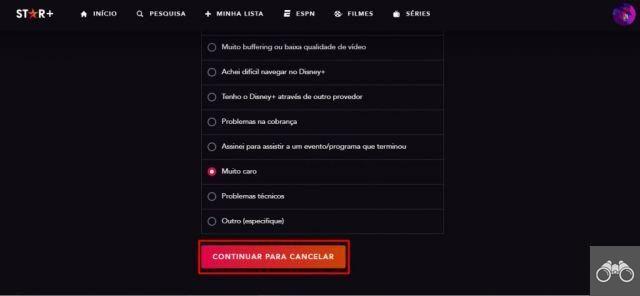
With this you already know how to cancel your subscription to Star Plus.
Keep in mind that your profile will still be active until the period already paid for.
If you regret it and wish to subscribe again, you must wait until the end of the current term to reactivate your subscription.
Learn More: Disney+ and Globoplay? Which one is the best?
How do I cancel the Combo+ Plan?
If the plan chosen for your subscription was the Combo+ Plan, that is, the subscription with benefits that gives you access to both Disney Plus and Star Plus at the same time, then there is some information that you need to be aware of before canceling your subscription. on StarPlus.
Combo+ has the same credentials for both streaming services.
So, if you cancel Combo+, you will lose access to both platforms.
If you want to keep only one of the streams, you will have to wait for the end of the validity period and then reactivate the subscription for the service you want to keep.
Learn More: What's Coming in April on Disney+?
Cancel subscription to Star Plus via Play Store/App Store
Another way to subscribe to this streaming service is through a digital store, such as the App Store for iOS devices and the Play Store for Android devices.
Thus, the way to cancel the subscription to Star Plus must also be done directly in these digital stores.
Check below for details:
Cancel subscription to Star+ on Android device
If you use an Android device, you need to follow these steps to unsubscribe from Star Plus:
Step 1. Access the Google Play Store on your smartphone;
Step 2. In the upper right corner click on your profile;
Step 3. In the options that will appear, go to ”Payments and subscriptions” to check the details of all your purchases and subscriptions in the online store;
Step 4. You will be taken to another window. So, look for the “Subscriptions” option, just below “Payment Methods”;
Step 5. In the list of services you subscribe to, look for the Star Plus option and click on it;
Step 6. Then, at the bottom of the screen, click on the “Cancel Subscription” option and confirm.
Cancel Star+ Subscription on iPhone Device
Now, if you are an iOS device user, you must follow the following steps to cancel your subscription to Star Plus:
Step 1. On your smartphone, access the App Store virtual store;
Step 2. Click on your profile in the upper right corner of the webshop page;
Step 3. Go to the “Subscriptions” option and select the Star Plus subscription;
Step 4. Go to the “Cancel Subscription” option and confirm the action to unsubscribe from Star Plus.
How do I cancel a partner subscription?
Another option to subscribe to the Star Plus streaming service is through partners such as Sky, Bradesco, Next, Mercado Pago and Vivo.
If you subscribed to one of these partners, to cancel your subscription to Star Plus you will need to access the platform of the partner you used to contract the service and cancel there.
Learn More: 16 Drama Series to Watch on Amazon Prime Video


























