by Team AllYourVideogames | Feb 15, 2022 | Technology |
The internet is a great ally at different times, because it is possible to find several useful tools such as a text corrector, For example.
Whether you are a student who needs to review an academic text, a writer or someone who is preparing for the Enem. It doesn't matter the reasons that brought you here. A text corrector can be your lifeline.
Sometimes, we read and reread an article, an essay we wrote or a post on social media and we don't find mistakes, as they can end up going unnoticed by our tired eyes from the computer or cell phone screen.
But for everything (or almost everything) there is a solution and today we have brought you some perfect options to make the necessary corrections for grammatical errors in your texts. Stay with us to check it out.
But first, let's go to some questions that are important when writing and reviewing a text. Do you know the difference between a spelling mistake and a grammar mistake? If not, go learn it now!
Difference between grammatical errors and spelling errors
Many people may not know how to define when they make a spelling mistake or a grammatical error. Today we are going to remedy the difference between them once and for all and build a greater affinity between you and the Portuguese language in order to improve your writing.
Grammar is linked to the use of the Portuguese language and the rules of writing and speaking, since, in this case, a standard language must be used. Therefore, rules such as accentuation, concordance, punctuation and spelling must be observed.
Spelling, on the other hand, is the set of grammatical rules that basically aim at the correct spelling of words. So spelling is also part of grammar.
An example of a spelling mistake that people tend to make more often is confusing the use of "X" and "CH", such as writing "mecher" instead of "mexer".
We can then conclude that through writing we are able to reflect and convey ideas, but we must do this clearly and correctly and maintain the cohesion and coherence of the texts.
Knowing this, here are some spell checkers that are available on the internet and will definitely help you to better review your content.
Learn More: How to start an essay? Check out our tips
Text corrector: the 11 best
1. Copywritely
The first online text corrector option on our list is Copywritely. With it, you can correct the grammar of your text and its readability. There is a limit of 2500 words at a time.
In addition, Copywritely is also able to search for possible plagiarism of other texts on the internet and fill in keywords to rank your content.
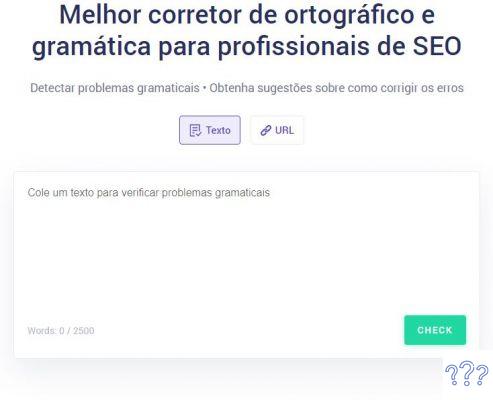
2. Gramamarly: Digital Text Corrector
Grammarly is one of the most used text proofers in the world with almost 7 million users and great feedback on how it works.
It is an extension, which needs to be installed (free of charge). The good news is that there is compatibility with browsers and with Microsoft Office.
In addition, the tool also has its mobile version “Grammarly Keyboard”. It is available for Android and iOS.
When you install the extension on your computer/laptop, you will come across a button in the lower right corner present in your text. This will be the way to visualize your grammatical and spelling errors.
Incorrect words are underlined in red and by hovering the mouse cursor over them, you can review and correct them. An interesting detail is that it recognizes technical terms, so it won't accuse errors if you have it in your text.
In addition to the free function, there is the paid version where you have an independent text editor that will point out suggestions for formatting, diction and conciseness of your texts.
The Premium Grammarly version has three plans: US$29.95, US$19.98 or US$11.66, being monthly, quarterly and yearly, respectively.
3. 4Devs: text and punctuation corrector
4Devs is a very useful spell checking platform that proofreads scanned texts online for free. Grammatical errors are highlighted in yellow, spelling errors in red and suggestions for correction in blue.
What's more, it also points out punctuation errors, suggesting periods or commas. The tool's character limit is 30.000 at a time, so it can suit your need well.
As soon as you make a change in the text, you must click “Verify Text” again, so that errors can be validated.
Despite its effectiveness, it is good to be aware, as the platform can suggest corrections that make your text lose meaning, as well as several other tools in this segment.
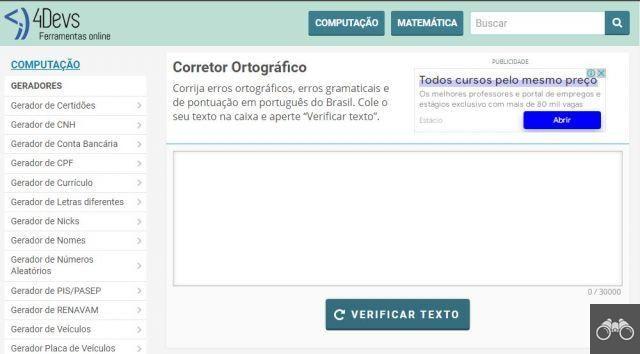
4. Spell Checker
The Spell Checker website has a simple and intuitive interface. Just paste what you want to review in the text box and click “Check”. To get the suggestions, just click on the underlined words.
The tool is free and supports up to 10000 characters, it is able to check spelling for more than 10 languages, including Portuguese, Spanish and English.
5. Correction.pt
Another option with a simple interface is Correção.pt. The tool finds grammatical, spelling and also stylistic errors. The service is free and does not require registration.
Be careful to change the dialect to “Brazilian Portuguese” which refers to the Brazilian text. By default, the page considers Portuguese from Portugal.
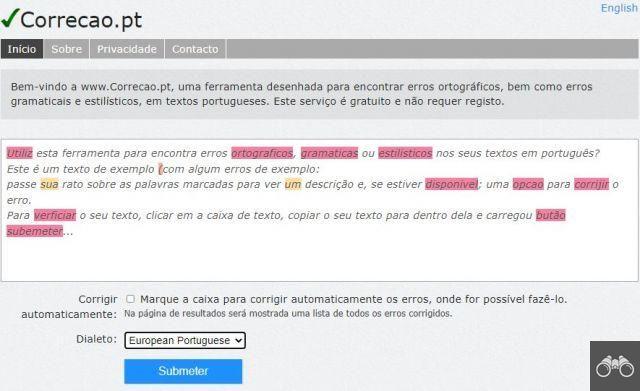
6. Flip 9
Flip 9 is a software that needs to be installed to be used, but this happens easily and for free. It corrects spelling errors and has packages for Portuguese from our country and Portugal.
The full version of the tool is paid. However, users have access to a free demo, where there is a limit of 3000 characters, and can see suggestions for corrections.
7.Microsoft Word
Maybe you don't know it yet, but in addition to the computer version, the famous Microsoft Word editing program has an app version, which is available for Android and iOS.
Word makes syntactic and spelling corrections. You can save your files in PDF or .doc, for example. Go to the website and create your account to start using it.
8. Paper Rater: Free Online Text Corrector
Paper Rater is a 100% free online grammar checker tool that despite being offered in English. Just set it to Portuguese translation to make it easier to use.
The site is able to analyze the text in a broader way, detailing statistics on word choice, spelling, grammar, most frequent errors, among other elements.
In this way, in addition to scoring and correcting your texts, the tool will also help you in writing the next texts, as you will already be aware of errors that are more likely to happen.
9. Gboard: Google Text Corrector
Gboard, developed by Google, is a free keyboard app, which is available for Android and iOS. The app points out grammatical errors and can make corrections automatically.
10. Ulysses
The Ulysses app is one of the best text correctors but it is iOS exclusive. Apple users can enjoy corrections, creating e-books and other documents from within the app itself.
11. SpellBoy
SpellBoy is another free online text checker option that finds your spelling, grammatical and stylistic errors. Available in 13 languages, just enter your text and click on “Correct Spelling and Grammar”.
Learn More: How to do a review? Check out our foolproof tips
Advantages of using a text corrector
Using a spell checker has become indispensable as it is important and necessary for many occasions. We can cite thousands of advantages for you to adopt the use of this amazing tool, and some of them are:
1. Score correction
A text without the correct punctuation can lead to completely misinterpretations. A comma out of place and that was his idea. Therefore, a proofreader is an ally in the correction of the text.
2. Typing errors
Typo errors happen so often and messages are exchanged at such a speed that many go unnoticed by you. Tiredness can often also contribute to a lack of attention.
Soon, the artificial intelligence of a text corrector will find these little mistakes and correct them so that you can deliver a better presentation.
3. Repeated words
A text corrector is also able to identify words that are repeated too often and unnecessarily. This can end up making your text tiring and confusing. Once you know what those words are, you can replace them with synonyms.
Learn More: How to write an essay: 6 sites to practice


























