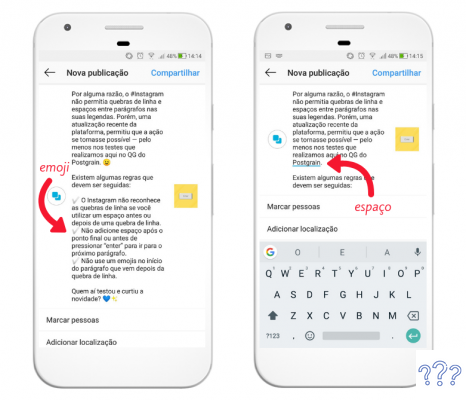 Invisible character: what it is and 6 apps to use on Instagram
Invisible character: what it is and 6 apps to use on Instagramby Team AllYourVideogames | Nov 17, 2022 | Instagram | 1 comment
You ever heard of invisible character? If you still haven't, it's because you've never researched how to solve the problem of skipping lines in the Instagram caption.
If you promote a business on social media, especially on Instagram, in addition to a good image or video and making a more attractive caption, you also need to be concerned with the formatting of the text.
After all, understanding the message is part of a good user experience.
But I'm sure that once you wrote that perfect text and with all the formatting, but when you published Instagram, you put it all in one paragraph, didn't you?
This is because Instagram was created for people to post photos and videos with short, objective text in the captions.
With the growth and popularization of Instagram in recent years, the texts of the subtitles became larger and full of information, the famous “textões”.
Because simply skipping the line didn't work (as we do with texts like the one you're reading), many people started using the Instagram invisible character.
But you want to know what this invisible character is anyway? That's what we're going to tell you throughout this article. And even more: we will teach you several quick and easy ways to skip a line on Instagram.
WHAT IS INVISIBLE CHARACTER?
Everything you type on the internet is a character or a set of characters, which are made up of codes. So basically each character is a code.
The space created between words and lines is empty codes, but there are also invisible characters that take up space. This is because they are invisible to you and me, but the system reads them differently.
Learn More: Instagram for Business: learn how to sell every day by turning followers into customers
The invisible character is a standard braille code, which is recognized by the screen reader. Therefore, be careful when using the feature, as excessive use of it hinders people with visual needs.
HOW TO USE INVISIBLE CHARACTER ON INSTAGRAM?
In both the caption and Instagram Bio, we recommend copying the invisible character and pasting it somewhere easier to access on mobile. It can be the notepad or that WhatsApp group of your own.
THE LEGEND:
It's very easy to use the invisible character in your caption, it's practically just copy and paste, also known as “ctrl+c + ctrl+ v”.
Step 1. Copy only the space we leave between the slashes below:
|⠀⠀⠀⠀⠀⠀⠀⠀⠀|
Step 2. Write your caption text and skip the line as usual. In that space left between the lines, paste the invisible character you copied from step 1.
NA BIO:
Unlike the caption, where you have 2200 characters to write, in the Instagram Bio there are only 150. So, remember that when skipping a line, it will be counted as a character.
Step 1. Copy only the space we leave between the slashes below:
|⠀⠀⠀⠀⠀⠀⠀⠀⠀|
Step 2. Write the sentence you will put in Bio and skip the line. In that space that was between the lines, paste the invisible character that you copied from the previous step.
HOW TO SKIP LINE ON INSTAGRAM?
Initially, Instagram didn't allow line breaks in your caption text because, as we've already mentioned, the purpose was for them to be simple and short.
But recently Instagram has included the possibility for you to skip a line simply by using the Enter from your keyboard. Turns out it's not as simple as on other social networks. There are rules for it to work.
To skip a line on Instagram just using the Enter key, you not he can:
- Use space before or after skipping the line;
- Use any emoji at the beginning of the paragraph that follows the skipped line.
If you do any of these things, Enter won't work to skip the caption line or Instagram Bio phrase. In these cases, using invisible space may be the best option.
APPS AND SITES TO SKIP LINE ON INSTAGRAM
In addition to the invisible character and Enter key feature that we teach you in this article, there are websites and apps that you can access and download to make it easier to structure the text of your Instagram caption or Bio.
We separate a list of websites and apps that automatically add the invisible character between the lines:
1. INSTA-SPACE
This option works both on the website https://insta-space.org/en/ and via the app to download both on iOS and Android phones.
To use it, just write your text normally, with these spaces as you would like, in the indicated field, then just click on convert it and finally click on Copy Text.
Then just put it on your Instagram.
2. SPACE ON INSTA
Brazilian site super easy and simple to use. Just write or paste the text in the indicated field and click on Click here to convert and copy!
Then just paste it on the social network you want, as it will already have the invisible character.
3. INSTAGRAM CAPTION MAKER
An English site, but very simple to use. Just write or paste the caption that you will post in the text box and click Convert.
It also offers an in-app option to use on your cell phone, but it's paid (both iOS and Android).
4. INSTAGRAM LINE BREAK
Another easy to use English site. To add the invisible character, you need to write or paste your caption in the indicated field and click on Generate & Copy Caption.
5. INSTAGRAM LINE BREAK GENERATOR
This is the simplest to use, as you don't have to click on anything. Just write or paste your text in the field of the website and it will automatically convert the lines you skip into invisible character.
So just copy and paste wherever you want.
6. INSTAGRAM TEXT SPACER
Like the others we suggest, it's a site in English, just paste the caption or text in the field and then click on Copy.
Now that you've learned how to skip line on Instagram with the invisible character, but you're out of inspiration to make captions for Instagram or don't know what to put in your Bio of your profile?
We have separated more than 120 short phrases for you to use on your Instagram. Access the post here.
And if you want to change the font of the sentences, another tip we give is to access this post on the site, where we list 8 ways to change the letters for Instagram on your profile.


























