by Camila Porto | Jan 8, 2022 | Instagram |
There are several ways to generate cool content on Instagram Stories. Therefore, learning how to use its resources is very important for those who want to maintain engagement with their followers.
Using stickers is one of the simplest ways to do this. So today you will learn to how to take quiz on instagram and generate more engagement with your stories.
How to take a quiz on Instagram and why?
There are several ways to take a quiz session on your Instagram. Today you will learn ways to create a quiz, ideas for your quiz and also other cool resources.
In addition to being able to create quizzes on Instagram Stories, there are several other features you can explore to generate more likes and views on your content.
Opening a question box and answering your followers' questions, sharing a song, using filters, are just a few ideas on how to use Instagram Stories.
The quiz in your story is just one of the many ways to interact with those who follow you and create more connection with them. In just a few steps, creating a test can be a game-changer for your profile.
Learn More: Instagram Stories: templates ready to create amazing content
How to take a quiz on Instagram?
The easiest way to take a quiz on Instagram Stories is to use the “Test” stickers. It is a native Instagram sticker and is one of the ways to create your quiz. To understand how to put quiz on Instagram, follow these steps.
Step 1. Access your Instagram and go to the option to publish a Story.
Step 2. Create content and tap the icon that gathers the stickers (it is at the top of the screen) as shown in the image below.
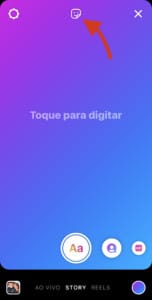
Step 3. Choose the “Test” sticker and start creating the Instagram Story quiz.

Step 4. Set the question that will be the subject of the quiz so your friends or followers can answer. You can choose up to 4 answers.
Step 5. After placing the answers, mark which is the correct answer. Just tap on the right answer and it will turn green.
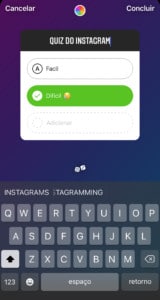
Step 6. Ready! Now, just post it to your story for everyone to see or to your Best Friends list.
How do you know who answered your Instagram quiz correctly?
To see who got the answer right or who didn't, it's quite easy.
Step 1. After posting the quiz, just go back to your published stories and find the quiz story.
Step 2. Tap on the bottom left corner where you will see the information “Viewed by…”
Step 3. You will have access to information about each of the answers and what each person answered.
 How to take the couple quiz on Instagram?
How to take the couple quiz on Instagram?
There are several quiz templates available out there. One of the most popular is the Quiz do Casal. This is an Instagram filter created by influencer Nathalia Diniz.
In addition to the couple's quiz, Nathalia has dozens of other cool and fun filters. By using the Couple Quiz filter template, you can play around by posting a photo or video.
Learn More: How to find new filters in Instagram Stories
Check out the step-by-step guide on how to take the couple quiz on Instagram below.
Step 1. Enter your Instagram and, under the magnifying glass, search for @nathalliardiniz's profile or access the direct link to her profile.
Step 2. When accessing, go to the filters area (as shown in the image below).
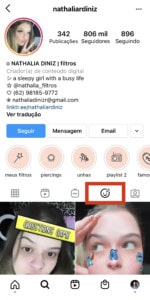
Step 3. Scroll through the filters area until you find the couple quiz filter.

Step 4. Open the filter and then tap “Try it out”.
Step 5. Now it's easy. Just take a picture of you or record a video and put the question on the black belt to start the games.

Instagram Quiz Ideas to do
As a fun and simple feature, the Instagram quiz has invaded social media. In addition to Instagram, other networks also allow pranks in this line.
If you're out of ideas for your quiz or don't have questions to ask on Instagram, know that the quiz sticker itself gives you a boost. Just tap the dice (as shown in the image below) and Instagram will bring you ideas for questions.

Instagram Stories Quiz Questions You Can Use
Among some ideas for questions that you can use to start your quiz and start your quiz, I have listed the following:
- What is my age?
- What's my middle name?
- Where do I currently live?
- What is my favorite football team?
If you have a business, you can ask questions related to your products, services or area of expertise. If you run a language school, for example, you can ask for a translation of some words. For example:
- What does dog mean in english?
- How do you say woman in French?
- How to say thank you in German?
- How to spell tree in japanese.
If you have a tour company, you can ask:
- What is the capital of Costa Rica?
- What was the most sought after destination this year?
- What is typical Dutch food?
- Which city was your best trip?
These are some ideas of how I would take my Instagram quiz. Of course, there are always new ideas to apply, so keeping an eye on what's new is essential.
Now that you know how to take a quiz on Instagram, share your doubts or favorite questions with us in the comments.
Continue no blog
Instagram Stories: templates ready to create amazing content


























