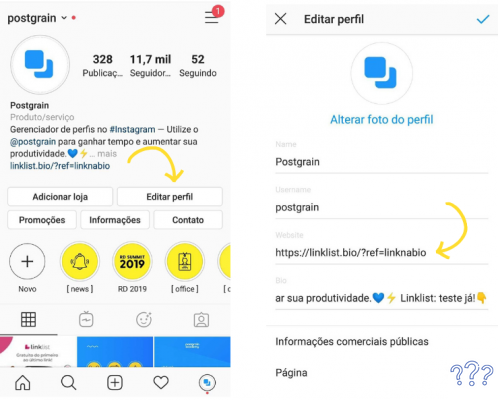 How to put a link on Instagram: learn 5 easy ways
How to put a link on Instagram: learn 5 easy waysby Team AllYourVideogames | Apr 8, 2022 | Instagram | 1 comment
Promoting your brand on social media is one of the most effective ways for anyone who wants to sell on the internet. Therefore, those who use them as a traffic tool are always looking for new ways to how to put link on instagram.
With more than one billion active users, this social network emerges as an important space for those looking to promote their brand, relate to customers and attract new audiences.
However, one of the main features of Instagram is still seen as a hindrance by some: there is no way to put clickable link in instagram post.
However, there are some ways to publicize your website address, sales page and even your WhatsApp on this social network. Knowing them is undoubtedly essential. That's why we're going to show you 5 different ways to insert links on Instagram. Check out:
How to put a link on Instagram: 5 ways to promote your brand
1. Link to bio
This is the most common way, and for some time, it was the only way to promote links on Instagram. The bio is the profile space for the user's personal and contact information.
All accounts, whether personal or business, regardless of the number of followers, can use this space.
It is very common for it to be constantly updated, especially in accounts where the publications are intended to generate traffic. It's the famous “link in bio” that you must have read in some Instagram caption. This is a widely used strategy, but it has a problem.
If a user finds an older post of yours and is directed to the bio, they will likely not find the link they expect there, as they will have already been updated to the link of the most recent post.
Therefore, the ideal is to use this space to disclose the address of your profile in a tool that allows you to disclose several links.
Here at the company, we use Linktree and in it we leave fixed links such as my website, blog and training, as well as temporary links such as sales actions, for example. We even have a text here on the blog teaching you how to use this tool.
There are also other tool options such as:
- Linkme.bio
- Lnk.bio
- Ulink.bio
This type of tool usually has paid and free plans. Just choose the option that best fits your needs and your pocket.
2. Instagram Stories
Stories is a space that has been gaining more and more strength on Instagram and is also a great option to promote links. The restriction here is that only accounts with 10k+ followers have the add link feature available for organic posts.
Previously this feature was only available for verified accounts, now this requirement no longer exists.
Posts are available for 24 hours, but if you need a link to stay longer on your profile, just create a highlight and save your story there.
On my account, for example, I have a highlight with Stories that take followers to classes and e-books that I make available here on my website.
If you don't know how to put a link on Instagram Stories, here on the blog we have a complete step-by-step guide teaching you how to do it.
There we also show you how to link to Instagram Stories with less than 10k followers.
3. Shoppable posts
Shoppable posts are publications in which products registered in Instagram Shopping are tagged. The links here are highly specific, as each tag points to a single product.
This is an excellent advertising option, especially for those who work with ecommerce. To use this feature, you need to enable Instagram Shopping on your account. To do this you will need to create a product catalog on Facebook and then connect it to your Instagram profile.
By enabling this feature, in addition to tagging products in your posts, an Instagram Shopping tab will also be available on your profile. There, customers who access your Instagram will be able to save or access the purchase link for your products.
Important point: This feature is only available for business accounts.
4. Direct Messages
Direct messages, the famous Instagram Inbox, are also a great option for those who need to spread links. With them, you can respond to people interested in your business and send them the necessary links.
This is a peculiar channel, with specific strategies that can result in many hits and sales, as well as helping you to create custom audiences.
You can create specific actions for this channel such as: “10% discount coupon for the first 10 people who contact inbox” or “Inbox me to be the first to be notified when we launch product X”.
Here on my website you will find a complete class on how to use direct messages to sell more and generate engagement. It's Instagram DM's class: How to increase your revenue in this untapped sales channel.
5. Advertisements
Finally, one of the most effective ways to promote links on Instagram and take advantage of the potential of this social network is through ads.
I always insist that we can't just depend on organic reach. In this case, with the possibility of using links, investing in ads becomes even more essential.
Ads can be created for both the feed and Stories, regardless of your number of followers. That is, even if you do not have 10 followers on your profile, you will still be able to create ads for Stories with the famous and desired “drag up”.
Again, to use this feature, you must have a business account on Instagram.
On this subject, I also made available a complete and free class. In it, I teach you how to apply the exact digital marketing strategy I use every day on my Instagram.
The ways that we have listed here are also simple and quick ways you can boost your profile, in addition to taking advantage of the full potential of this network and using Instagram as a source of traffic for your business.
It is worth remembering that if you are looking for a way to link Instagram posts that go to your feed, this is not possible. Or at least, if you do, they won't be clickable.
Do you know another way to put links on Instagram? Tell us comments here.


























