Making a secret friend or hidden friend draw by WhatsApp makes life easier for participants. After all, it does away with the need to gather everyone together to get the paperwork out. And it avoids the chance of someone raffling themselves off for Christmas, New Year's, Easter or any other commemorative date.
Just invite your friends and family and let the tool do the work. shows you how to do the secret friend giveaway online via WhatsApp without downloading anything. In our walkthrough, we will use the services of the Amigo Secreto website, compatible with Android and iOS.
Step 1: Create the secret friend group
To access the sharing option via WhatsApp, you must complete the group creation process on your smartphone.
1. Open the browser of your choice and access the Amigo Secreto website. then go to Sign up here to create a user in the service;
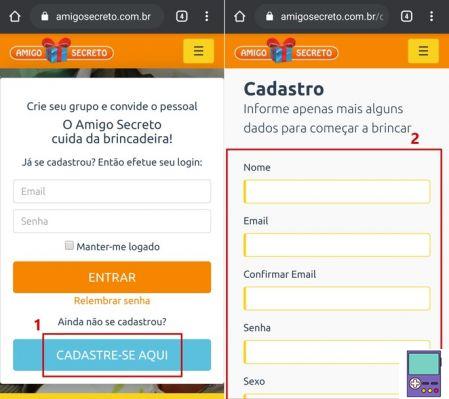
2. Enter your personal data. Only those highlighted in yellow are mandatory. Accept the terms of use at I have read and agree to the membership terms and confirm in Register;
- Check the checked boxes. In our test, there was a pre-selected option related to receiving advertising emails, which we preferred to uncheck.
- The app may ask if you want to connect to your Facebook account. We recommend that you skip this step, as the invitation will be via WhatsApp and there is no need to integrate.
3. Access your email box and open the message sent by Amigo Secreto with the title Activation of Registration. Click on the link to confirm your registered address;
4. Then go to the button Log in or go back to the home page of the site and login;
5. now go to + Create group;
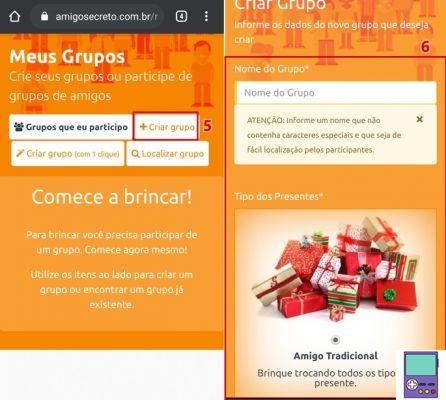
6. On the next screen, you will need to set some preferences to carry out the draw. When finished, go to create new group. Below, we highlight the mandatory filling options in bold. The others are optional and should only be filled in if you want to give more details in the information about the draw.
- Group's name
- Type two Presents
- group type: inform if it is from work, friends, family, school/college or other option;
- Company: company name, if a secret corporate friend;
- Department: name of the department, if a secret corporate friend;
- Draw date: despite not being mandatory, the information is important, as it dictates the deadline to participate in the game. The data, however, only serves the information level of the participants. The service does not perform the draw automatically. It is necessary for the organizer to access the website on the day informed to carry out the draw;
- Gift value: set the limit price (Up to), minimum price (Over) or the price range (Between/ and) of the gift;
- Fraternization: inform the place where the gifts will be delivered, the date and time;
- Notes: space to include extra information, messages, requests and anything else you want about the raffle and gift exchange.
Stage 2: invite the participants
Created the group, the message Group created successfully will be displayed. Now, then, it's time to invite the participants to the game.
1. Go in Invite your friends;

2. As the idea is to do it by Whatsapp, tap Invitation by WhatsApp;
3. The messenger will open. Tap on the contacts you want to invite to the secret friend. After selecting all of them, click on the green arrow icon in the lower right corner to confirm the submission;
4. If later, you want to invite more people, just share the group link via WhatsApp.
The contact will receive a link to access the secret friend's group to request entry. It must be approved by the admin/creator of the group (you!). If you still don't have a login on Amigo Secreto, your guests will need to complete the registration process indicated in Stage 1 (step 2).
Step 3: Manage Attendees
As mentioned above, it is up to the moderator to accept the entry of people in the group. The process is simple, but it may not be the most intuitive. To do so, just access the Amigo Secreto website from your cell phone or PC, log in and follow the steps below.
1. In the Current groups section, go to Login in the one where he is a moderator;
2. Go to the Participants tab and click Manage participants;

3. Indicate whether the person was declined or approved. If you want to add her as a group moderator, just check the box next to that option.
Step 4: Make the draw
After all participants have been added, it's time to draw on the day and time specified when creating the group. To do so, once again, access the Amigo Secreto site, log in and access the group of which you are moderator.
Click on the Moderator tab and go to Raffle. Then click on the button Conduct sweepstakes now. It's critical that you make sure you want to do this, because then you can't add new members to the game.
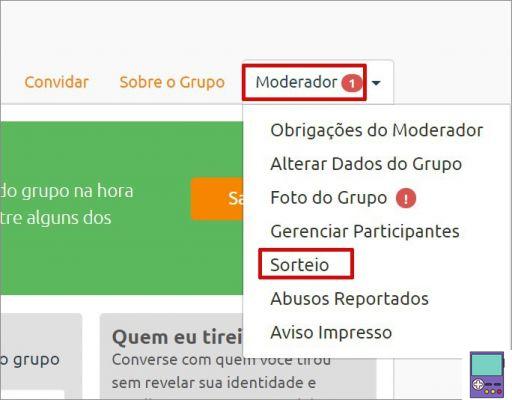
Participants will be informed about the draw by email, but will also have access to information on the service's website.
Group Tools
More than just a raffle, Amigo Secreto also works as a kind of social tool. Participants can send messages to the entire group, in addition to chatting with the winner or the person who drew anonymously. It is also possible to send messages to other members without having to identify yourself.

To make it easier, users can also inform which gifts they want to win. In that case, just go to my wish list, at the top of the site and click on Add a gift you didn't find in the showcase.
In the window that opens, inform the group on the Amigo Secreto platform (there are those who are in more than one). Then, communicate the category in which the gift fits and which gift you want to win.
If you want, provide the link to the virtual store where the person can buy the desired item and finish in Add to Cart. You can include several options.
recommends:
- Sweepstakes apps to boost your campaigns and promotions
- How to put personalized auto reply on whatsapp
- Sites to invite online, free and send by WhatsApp


























