To create a YouTube channel from scratch, the only necessary prerequisite is to have a Google account. Just access the service's website, follow a simple step-by-step guide and, in a few minutes, you will be able to post your videos. And then you can start planning to become a successful YouTuber.
Although it is possible to start a channel through the browser and mobile app, we recommend that the process be done on the PC. In this way, you will have access to all the necessary tools more efficiently.
1. The first step to create your YouTube channel is to have a Google account. If not, we explain how to create it at the end of this step;
2. Go to the YouTube website and, if you are not signed in to your Google account, go to Login and enter your data;
3. Connected to your account, click on your profile picture or initial of your name, displayed in the upper right corner. In the menu that opens, choose create a channel;
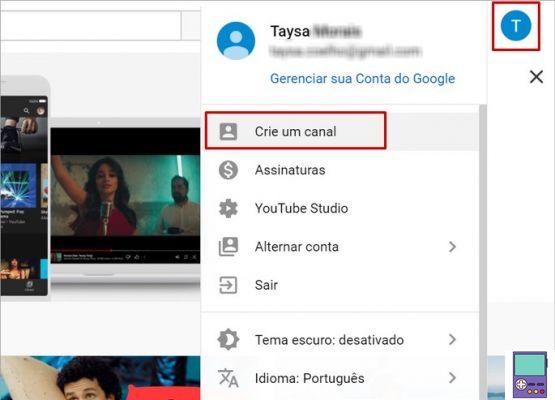
4. On the next screen, click on First steps;
5. Now, decide if you want to create a channel using your Google user data or if you prefer to create a channel with a custom name and image. When deciding, go to Select;
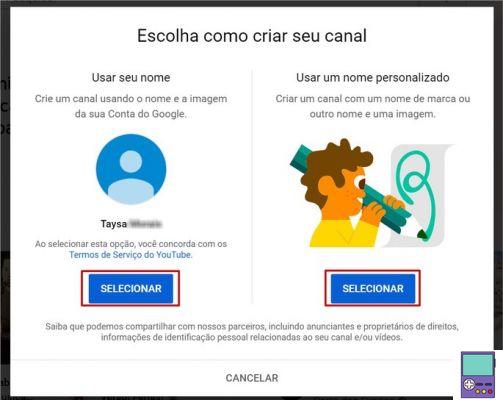
- If you choose the Use a custom name option, you will create a new account, with its own settings and browsing data.
6. Now it's time to set your channel name. You can use a name of up to 100 characters. Check the box next to I understand that I am creating a new account (...) and confirm in Create;
- You will not be obligated to keep that name forever. The platform allows you to change it whenever you want.
7. Then it's time to choose your profile picture, description and related links. If you want to leave it for later, scroll to the bottom and click configure later;
- Profile picture: will be displayed next to your videos and comments. click in upload image to select the photo on your computer. YouTube recommends using a PNG, GIF (no animations), BMP or JPEG file (4 MB or less) in a round or square format of 800 x 800 pixels.
- channel description: inform in up to a thousand characters what your possible followers will find when watching your channel in an attractive way;
- Links from your websites: Enter the URL of web pages that can help your followers get to know you or your channel better. You can enter your website address, as well as your Facebook, Twitter and Instagram profile.
8. Finish the process in save and continue.
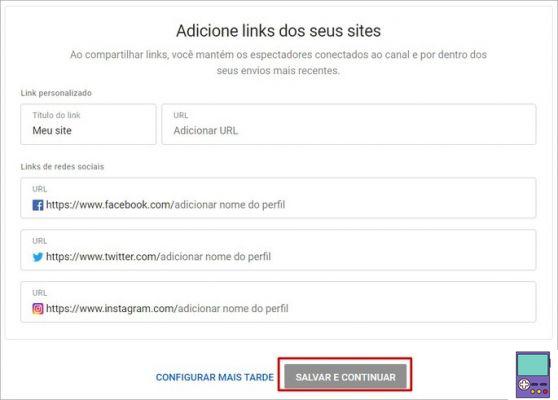
Channel ready! You will be directed to the content creation page. In it, you can edit and post your videos, as well as customize your channel.
I already have a YouTube channel. And now?
Went to create a channel, but instead of seeing the Create a channel option, I was surprised by the item Your channel? Don't worry, you don't need to create a new Google account for this. Just edit the existing channel to get it the way you want.
The following walkthrough does not work for channels created before May 2009.
1. Go to the YouTube website and click on your profile picture or initial of your name, displayed in the upper right corner of the screen. In the menu that opens, go to Your channel;
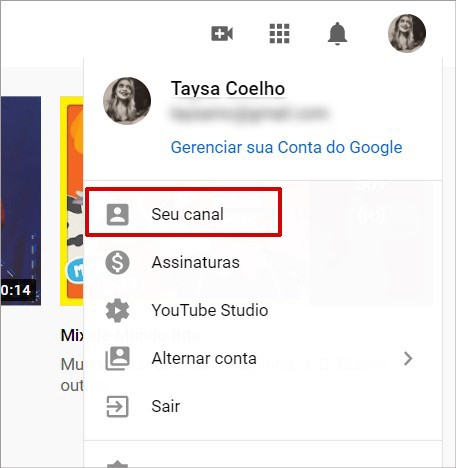
2. You will be taken to the YouTube content and creation page. Click on the button Customize the Channel;
3. To change your channel's name and profile picture, click on the current profile picture;
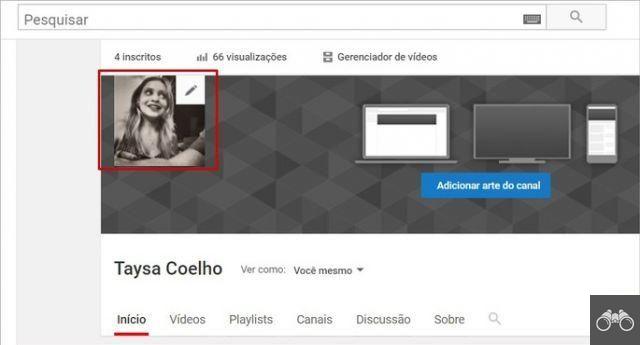
4. In the window that opens, choose Edit;
5. Then click on the pencil icon, which appears next to your profile picture and page name;
6. Then, you can change the name of the channel and/or the photo by clicking on it. Confirm the decision in OK;
7. Return to the browser tab opened on the YouTube customization page. Note that there are several tabs. Below is a list of the edits that can be made to each of them:
- Home: it is possible to define the videos published by you that you want to be featured on your channel's homepage;
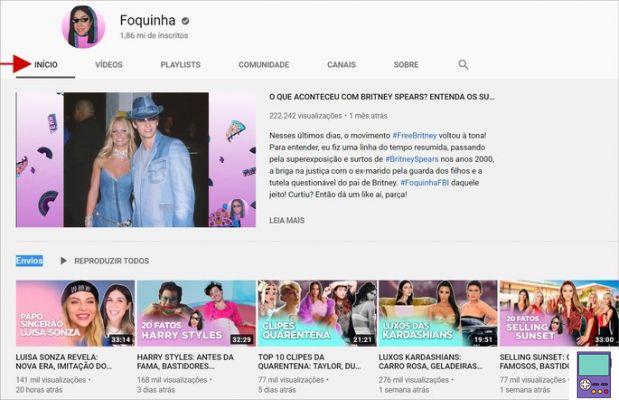
- Videos: displays the videos published on your channel in the form of a grid or list, in order of publication or prioritizing favorites;
- playlist: lets you create and organize video playlists that your followers can follow and play;
- Channels: you can add indications of favorite channels or in any way related to your channel;
- Discussion: is a space for publishing in texts (but not only) by YouTube content producers. It also allows you to insert polls, photos and videos. The content appears to the channel's followers in the platform's feed;
- About: Allows you to edit the channel description, contact email, location and related links.
What if I don't have a Google account?
There is no alternative, you will need to make one. The creation process is quick and only requires a brief registration.
1. Go to the Gmail account creation page. Enter your first name, last name and the email address you want to use. The desired option is not always available. Below, enter your password and confirm. Then click on Next;

2. Enter a valid mobile number to which Google will send an SMS with a confirmation code. then go to Next, again;
3. Soon, you should receive the SMS on your cell phone. Enter the confirmation code received on the Validate Phone No. screen and confirm in Validate;

4. Now, you must enter an email address to which Google can send a message in case of password or account recovery. Still on the same screen, enter your date of birth and gender and continue to Next;
5. Next, Google will ask for permission to use your phone number for third-party activities. Please let us know if you accept it or not. Disregard ou Yes accepted;
6. Under Privacy and Terms, click More options to customize the user experience and the data that will be stored;
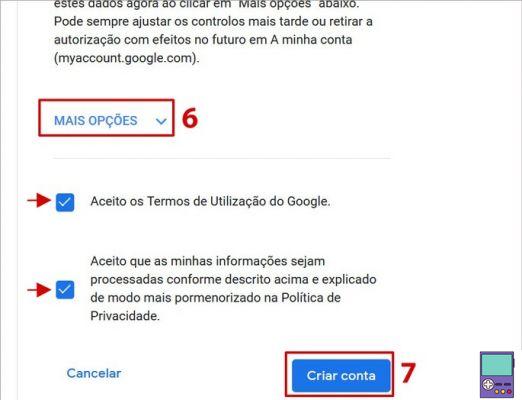
7. If you agree, check the box next to I accept the Google Terms of Use. It is also necessary to check the box related to the item I accept that my information will be processed as described above and explained in more detail in the Privacy Policy. confirm in Create an account.
Okay, now you can take advantage of not only your Gmail account, but use it to access various Google services. Among them, of course, YouTube, Google Drive, Calendar, Photos, etc.
Tips for having a successful YouTube channel
YouTube itself explains that there is no recipe or miracle tips for a channel to be successful on the platform. There are a number of variables that help to give visibility and attract followers, and not all of them are related to algorithms.
Therefore, the tips below do not guarantee that your channel will be a success, but they can put you on the right path.
1. Choose an easy-to-remember name
Avoid loanwords or mixing letters with numbers and symbols that make it difficult for your channel to be found. A name that has some relation to the content produced can also help to fix it in people's minds.
2. Personalize a URL
Another way to help people find your channel is to customize the address to something easier than nonsense letters and numbers. Thus, it can be accessed through the link www.youtube.com/nomedoseucanal.
To make the change, you must have created the channel more than 30 days ago and have at least 100 followers. It is also necessary to have a photo as an icon and to have submitted an art (banner) of the channel.
3. Create a visual identity

Best tools for online photo editing and montage
It can take a little work, but creating a visual identity for your channel can make all the difference. Having an eye-catching icon and banner, as well as thumbs and vignettes, can help give visitors a positive first impression.
Also, your followers will be able to identify your content easily. When looking at the images, they should associate them with the producer and, if they like their content, click to watch a new video, for example.
4. “Study” successful channels

There is no miracle. What attracts and retains followers is quality content. A good way to find out if you're on the right track is to watch videos from channels that inspire you.
The secret is to see everything with different eyes. Note the setting, lighting, editing, camera placement, themes, and the way content is approached. The idea is to really study what you've been doing and get inspired to create your own way.
5. Post videos often
In addition to increasing visibility, posting frequently helps your followers not feel abandoned. Try to keep regular publishing days and times on your channel. And, whenever possible, remember this information in your videos.
6. Be aware of YouTube policies
The channel is yours, but that doesn't mean you can publish any type of content. It is essential to follow YouTube guidelines and rules to not have a video or even the channel taken down.
Be aware of issues such as the use of images or audio protected by copyright, as well as avoiding sensitive content. If you need to include something violent, for example, it's important to signal not to have the video reported.
7. Take advantage of YouTube's own tips
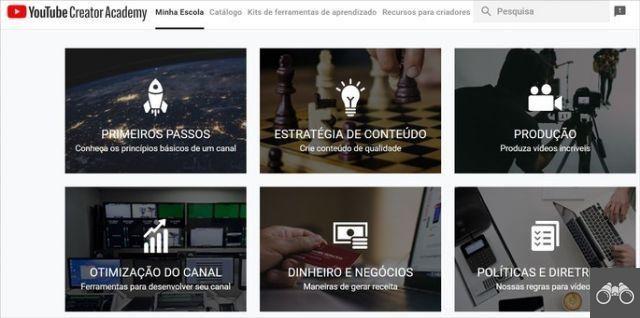
The YouTube Creator Academy is a space offered to content creators on the platform. The service offers several free playlists with tips and valuable information for those who dream of being a successful YouTuber.
These include the Quick Start Guide, as well as courses on content production, monetization, optimization, and more.
recommends:
- How to automatically subtitle a YouTube video
- How to repeat a looping video on YouTube without downloading anything
- How to download YouTube videos to watch offline


























