Knowing whether a cell phone is pirated or original is essential for consumers to have their rights guaranteed by the manufacturers. In addition, since January 2022, Anatel's Celular Legal project came into force throughout the national territory.
The initiative aims to combat the use of tampered, stolen and misplaced devices. Therefore, from now on, anyone who turns on an irregular device in our country will receive a message warning that, in 75 days, the device will be blocked.
The device in question will no longer function on telecommunications networks. Anyone who already used an illegal smartphone before the start of the action will not have its use inhibited by the regulatory agency.
If you don't want to fall into the trap of buying a pirated cell phone and simply not being able to use it, check out our tips below.
Check your IMEI on the Anatel website
The International Mobile Equipment Identity (IMEI) is a unique identification number for each mobile phone. It's like an identity record and no device in the world will have one like the other.
Devices with multiple SIM cards have one IMEI per card. That is, if you have three SIM Card entries, you will have three different IMEIs.
1. type it * # # 06 on the device's keyboard. In some devices, it is necessary to press the option to turn on;
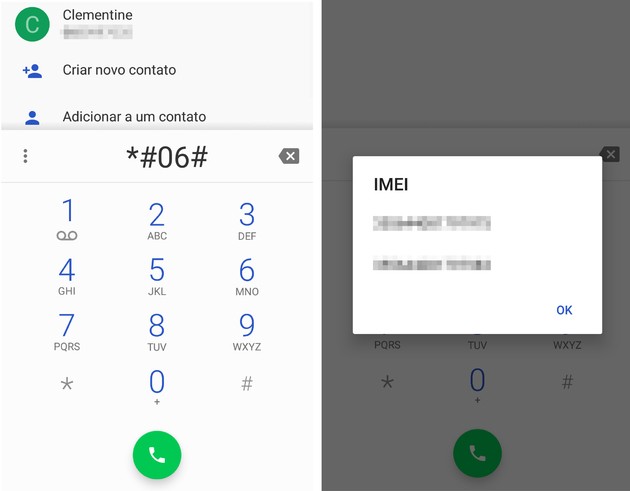
2. The IMEI number will be immediately displayed on the screen;
3. Now access Anatel's Legal Cell Consultation website;
4. Enter the IMEI number, security characters displayed and click To consult;
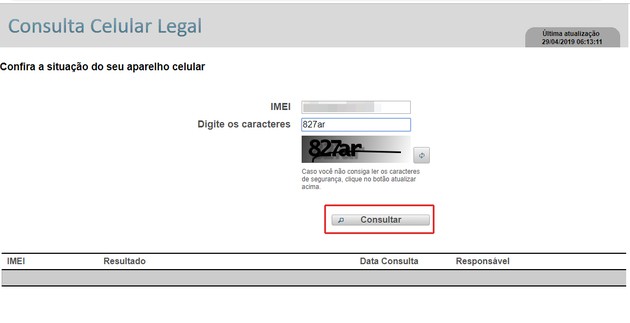
5. If everything is ok with the device, the message will be displayed So far the IMEI informed has no restrictions on use.
This means that your device has not been requested to lock IMEI by a previous user. The procedure can be requested from the operators or directly at the Police Stations.
Check the specs through the cell phone system
It is possible to check the device's software and hardware settings through the system itself.
So, before carrying out the procedure below, go to the manufacturer's website and search for the model of your device. Thus, you will have all the specifications at hand and can compare with what is displayed on the smartphone.
1. Access the item Setting from your cell phone;
2. Scroll to the option System and touch it;
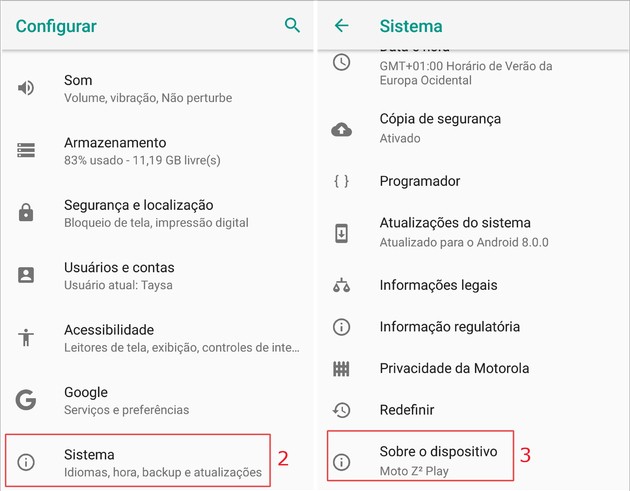
3. Now, choose About device;
4. On the next screen, you can check information about the operating system, such as version and security patch level. To find out more about the device, tap on hardware information;
5. There, you can check the RAM and ROM memory capacity, screen and camera resolution, SKU, among others.
If the data matches the manufacturer's specifications, your smartphone is likely to be genuine.
Assess hardware performance with benchmark apps
Counterfeiters are increasingly specialized and carry out tampering that is hardly noticeable to a layperson. In some cases, the structure of the device may be original, but the hacker can replace key parts for performance, such as the processor and battery capacity.
For this, there are a series of benchmark apps, which allow you to test the actual performance of the device's hardware. Among the best known are:
- AnTuTu
- 3DMArk
- PCMark
- CF Bench
In our procedure, we chose to use AnTuTu, but feel free to use whichever you prefer. Once again, we suggest that you go to the manufacturer's website to compare with the information provided by the app.
1. Download and install AnTuTu on your Android device;
2. Open AnTuTu;
3. Allow app access to the system;
4. Accept the terms of use of the program at Next;
5. Touch my device;
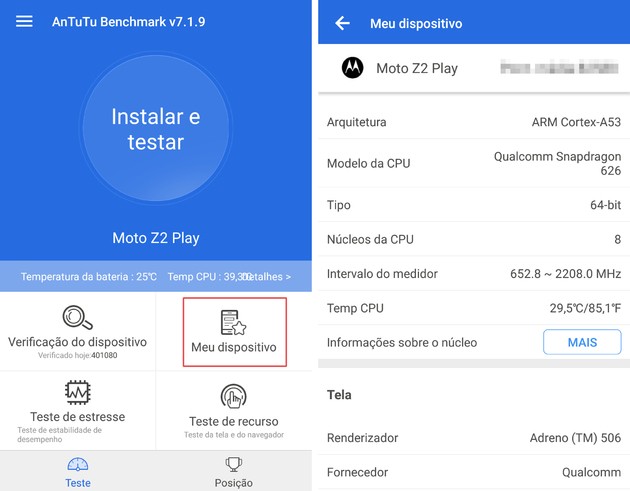
6. On the page that opens, you will have access to all the detailed information about the device. You can check details about CPU, camera and screen resolution, storage, battery, and more.
If the information provided is not compatible with the manufacturer's, it is likely that your device has been tampered with.
Operating system and device below expectations
A very simple suggestion is to visually check the cell phone. Counterfeits are increasingly similar to the originals, but some details can help to understand whether the device is pirated or not.
The specialized website FakePhone.com suggests checking the color, position of the buttons, size, weight, brand spelling and paint finish on the device. When checking the operating system, the processing speed on pirated devices tends to be slower.
In addition, absences of certain features and even incompatibilities with the system's native programs can be noticed.
How to know if an iPhone is pirated
It is much easier for a user to find out if an iPhone is pirated than an Android smartphone. That's because Apple devices use iOS, the exclusive operating system of the company's devices.
So, as much as the cell phone looks like an iPhone, it won't run iOS, but an Android made up, which is easily identifiable.
After all, the app store will not be the Apple App Store, but Google Play. Therefore, the programs compatible with the device will only be those developed for the Google system.

If desired, the user can also consult the support and service coverage on the company's website. For that, just find the serial number in the path Settings → General → About. On some models, the code is also available on the chip tray and, on others, on the back of the device.
Then, just type the page number, followed by the security code and click Continue. If the message appears Please enter a valid serial number, your iPhone is likely to be counterfeit.
How to avoid buying a pirated cell phone
Anatel gives some tips for our countrymen to avoid buying illegal smartphones. These are simple guidelines that help you not to fall into traps.
- Buy smartphones from trusted and reputable stores, manufacturers and brands;
- Be wary of too cheap prices;
- Check if the IMEI that appears on the screen is the same as the one printed on the box and on the invoice. Don't forget that there is an IMEI for each chip;
- If the cell phone is purchased in our country, check if it has the Anatel seal on the body of the device or in the instruction manual.
recommends:
- How to Block IMEI of Android and iPhone Mobile


























