by Team AllYourVideogames | Jul 23, 2022 | WhatsApp |
Many companies are already using the catalog for whatsapp. Since it was launched, the resource has emerged as an important tool for those who want to sell online, but still don't have a website.
The catalog was a solution designed exclusively for small businesses that have WhatsApp Business as a communication and sales channel.
It allows the company to add various information about its products and services, such as photos, price, description, link and code.
Here, we have already taught you step-by-step how to create a WhatsApp catalog for your business.
The novelty is that now your product can be shared not only within your WhatsApp. You can also share a link to your course catalog and share it on other social networks.
The idea is to make this tool easier to use and make it a real showcase for your products.
How to share catalog link to WhatsApp
Here, we assume that you have already created a catalog in your account and have already completed the processes to add a product to it.
If you haven't already, we've already taught you how to create a WhatsApp Business catalog here on the blog.
Step 1. With the WhatsApp catalog already created, access your Business application and click on Menu;
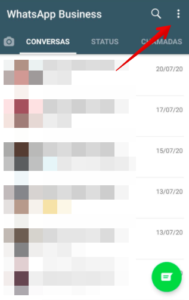
Step 2. Access the option commercial tools;
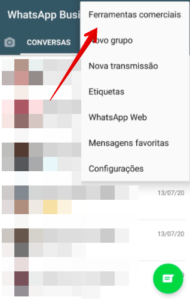
Step 3. Please click Catalogue;
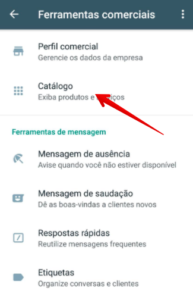
Step 4. Tap on the link symbol in the upper right corner of the screen;
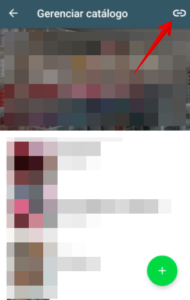
Step 5. Choose the desired option:
- Send your catalog link to a conversation within WhatsApp itself
- Copy the link for use in other apps or websites
- Open sharing options directly with other apps
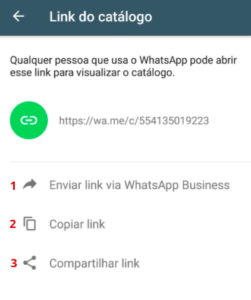
Your catalog link is unique and unalterable. It can be shared on other websites, social networks or apps.
However, to access the link with information about your products and services, you will need to have a WhatsApp profile.
It is also possible to share the link of a specific product from the catalog to WhatsApp. To do so, repeat steps 1, 2 and 3. Then open the product you want to share and click on the share symbol in the upper right corner of the screen.
Where to disclose the WhatsApp catalog link
There are no limits for using your catalog link for WhatsApp. All it takes is a little creativity and you can make it a gateway for new customers. Some good usage options are:
Stories do Instagram: if you already have more than 10 thousand followers and the link feature is released in your Stories, you can share the address of your WhatsApp catalog in your publications;
Link to bio: If you still don't have a website to put in your Instagram bio, one option is to put the address of your catalog. Even if you already have a page published there, it's worth using tools like Linktree to include it, since there you have more fields for links;
Digital business card: many companies have joined interactive pdfs as a business card and this is also an interesting space to promote your catalog for WhatsApp;
Facebook posts and ads: if you don't have a website or landing page to direct your customers on Facebook, how about sending them to your catalog for WhatsApp?
Inbox and DM (Direct Messages): Saving your link as a quick reply to use in conversations on Instagram and Facebook is also a great option.
It is also worth using as your main link on other social networks, such as LinkedIn, TikTok, Twitter and Telegram.
How to make your link friendlier
Your catalog link is a combination of a fixed WhatsApp url (https://wa.me/c/) and your phone number. This makes him look less friendly.
So one option to make it cleaner and simpler is to use link shorteners. A shortener that we always recommend around here is bit.ly.
This tool has free and paid plans. But, even in its free option, it allows you to customize links and still track the number of clicks received. With it, you can change your number from https://wa.me/c/5500000000000 to https://bit.ly/nomedasualoja, for example.
The catalog link sharing feature for WhatsApp was recently launched as another way to help small businesses promote their products.
In addition to this, other features also arrived in the last update of the messenger: the QR Code to share your number and the animated stickers.
Is it worth using the catalog for WhatsApp?
If you are in doubt whether it is worth using the catalog for WhatsApp, know that our answer is yes. That's because this feature only has benefits to offer, especially if you sell using this messaging app.
It is a great option to quickly and clearly show your products or services to your customers via WhatsApp. Plus, it's a great virtual storefront for those who don't have a website.
All this without considering that it even has Facebook Instagram integration, which is great for your digital marketing strategy.
Tell us in the comments if you've already created a product catalog on your company's WhatsApp.


























