by Team AllYourVideogames | May 23, 2022 | Facebook |
Finding the right audience for a campaign can be quite a challenge. Facebook Audience Insights is a tool that allows you to access information about the audience connected to your page. With it, you can get to know your audience better, create content that is of interest to them and better target your ads.
This tool provides information that can help you better target your campaigns. In addition to data about people who like your page, Audience Insights also provides general data about users of the social network.
When using Audience Insights, you will have access to a variety of data:
- Demographics: age, gender, marital status and occupation;
- Geographic: location and language;
- Interests: Lifestyle and subjects your audience is interested in.
You can also filter the information and get data only from a specific audience range. For example, you can find out what percentage of women, who live in Rio de Janeiro, have higher education and are between 18 and 24 years old.
Based on this data, you will be able to better define the audiences for your campaigns. That way they will be more assertive and have more efficient results.
In addition to helping you define which audience to target your ads to, Audience Insights also helps you think about content. Knowing what topics are of interest to your audience makes it easier to define what to post on your page.
Let's get to know a little more about this tool.
Facebook Audience Insights
Check out the step-by-step guide on how to access Audience Insights and some of the features it offers.
1. Access your Ads Manager. Then click on Public Information, in the menu located in the upper left corner of your screen.
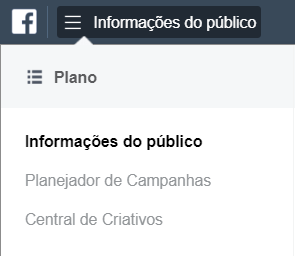
2. The next step is to choose the ad account you want to use to place the data. It is worth mentioning that, according to Facebook, this feature is usually only available for pages with more than 1000 likes.
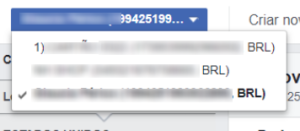
3. Once this is done, you must configure the filters according to the audience you want to analyze.
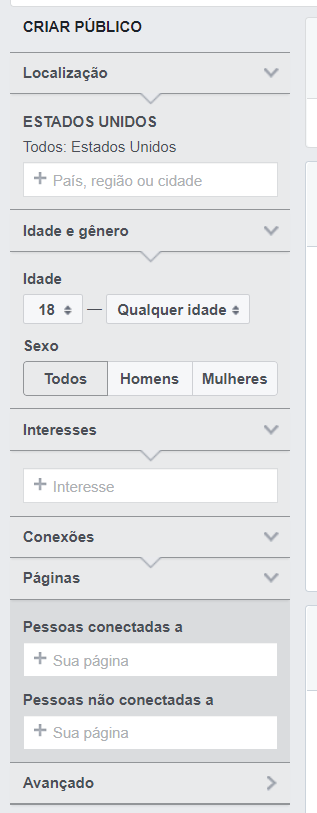
After configuring the filters to create the audience, Facebook Insights will show you the data in four different tabs: demographics, page likes, location and activity.
Demographics: In this tab, you will see data such as age, gender, relationship and educational level of the chosen audience.

Page Likes: Here you will see the pages that the audience you selected usually likes.

Location: In this tab, you will be able to check which cities and countries the audience you selected is in and you will also be able to see which are the main languages spoken by them.

Activity: The last tab provides information about how often your chosen audience uses Facebook. It is also possible to check from which device he accesses the social network.

All this information is extremely important for you to be able to better plan your campaigns. The coolest thing is that, in addition to analyzing the data about the audience, you can create a custom audience from this research and use it when creating your ads.
Be sure to take the time to test audiences with this tool. This can make a big difference and help you better outline your strategy.
Tell us in the comments: did you already know Audience Insights from Facebook?
CONTINUE NO BLOG
Want to save time monitoring your Facebook campaigns?
If you create ads but don't have a lot of time to check your results, an Ads Manager feature that might be of interest to you is the automated rules on Facebook.
Visit the link below and learn how to create automated rules for your ads.
AUTOMATED RULES ON FACEBOOK: LEARN TO CREATE YOURS
SPECIALIST RECOMMENDATION:
I believe this content will certainly help you get closer to what you want for yourself and your business. He will guide you through the initial steps you need to take towards the RESULT.
But, in my opinion, this is just the beginning of the path. If you want to delve deeper into this topic and have access to complementary (more advanced) material, I recommend that you access the complementary content that you have just read. Just sign up or click below.


























