Already installed chat apps, social networks, games, among others, correct? But what about the screen lock? A fundamental feature to ensure the security of the device (and a stylish appearance!), the screen lock can be customized through apps that offer different types of password features (even voice lock!), among other features.
Check out 7 apps we've separated for iPhone and Android.
1. Screen Lock

The goal here is to customize your screen lock with style and functionality. This app allows the user to create their own lock screen from dozens of thematic categories or even from their own photos.
Space, travel, seasons, fantasy, games. There are themes of all genres, for all tastes. And to further enhance the aesthetics of the lock, you can choose frames and the way apps or controls (such as controlling music) can appear.
To increase the screen's features, the user can choose to add, for example, a calendar, weather data, among other information that they want to access without having to unlock the phone.
O Lockscreen is available for iOS.
2. Screen Lock

With this app, Android users can acquire a lock screen with a design similar to that of the iPhone, with unlocking options by swiping the screen or entering a password to ensure the security of the device.
Personalization includes the possibility to change the background with one of the app's multiple wallpapers or personal photos, and to change the color of the date and time texts. Ah, the user can still change that "swipe to unlock" text to the phrase they prefer.
The application also allows you to program the lock screen to show information such as unread SMSs and missed calls, so that the user does not need to unlock the device if he does not want to.
O Lockscreen is available for Android.
3. Contact Lockscreen Info
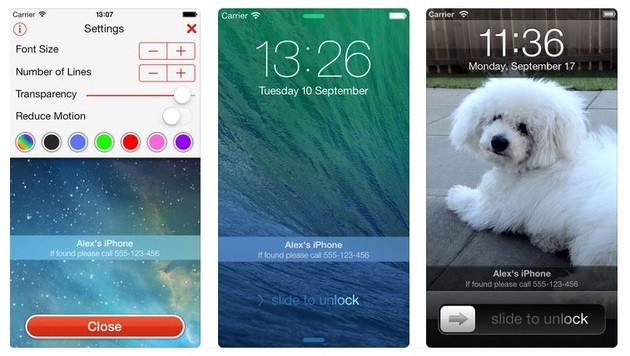
This app seeks to ensure your phone's security in another way. It allows the user to enter a message with emergency contact and other desired data already on the lock screen.
That way, if you lose your phone, for example, whoever finds it can get in touch without having to unlock the phone.
You can change the font size and the number of lines in the message. To ensure that the message banner perfectly matches the image of your desktop background, the app lets you choose the color of the banner and control the level of transparency.
O Contact Lockscreen Info is available for iOS.
4. Emoji Lock Screen

Who said that the password always has to be in numbers or letters? How about using emojis? With Emoji Lock Screen, you can unlock your device by tapping a sequence of fun smiley faces that you have predefined.
There are two types of protection available: password or screen pattern. In addition, it is possible to customize the lock screen with wallpapers available in the app.
Want more customization options? The program has. You can insert fun or sweet messages to see whenever you look at your phone.
O Emoji Lock Screen is available for Android.
5. LockScreen Phone-Notification

Prefer to have an Android smartphone, but would you like to have the lock screen and control center that the iPhone provides? Providing that is exactly the purpose of this application.
With it, Android users can get the lock screen with design similar to iOS phones. From the keyboard used to enter the password to the notifications received on the screen still locked, all the aesthetic features simulate the operation of an iPhone.
Do you know the control center like Flashlight, screen brightness, Airplane Mode, Wi-Fi, Blutooth, among others? It will also have the same layout presented on an iOS device.
O LockScreen Phone-Notification is available for Android.
6. Weather Lock Screen

Is having weather information crucial for you during different times of the day? To avoid having to unlock your phone every time you need to check weather updates, you can count on this app.
In addition to making it possible to create lock screens with updated weather data from the locations you want, the application also allows the user to customize these lock screens.
In all, there are six different layouts, in addition to the possibility of creating backgrounds from your own photos, with edits such as blurring the image, among others.
O Weather Lock Screen is available for iOS.
7. Voice Screen Lock

This app offers the possibility to create lock screens that work with traditional passwords, a well-known method. The novelty here is the possibility to lock and unlock the device using voice commands.
In addition, the application has 8 different themes to customize the lock screen keyboard. Unlocking is done in a practical and quick way: tap on the microphone icon and say the password you have set.
O Voice Screen Lock is available for Android.
recommends:
- How to put a password on WhatsApp and lock the app so no one messes with it
- How to put password in apps on android


























