by Team AllYourVideogames | Jul 15, 2022 | Instagram | 2
Far beyond entertainment, social networks are great tools to work with, whether to promote your products or services, or as a social media, even as an affiliate. In addition to knowledge, knowing how to handle the resources of these platforms takes time, which many people don't have nowadays.
In this scenario, there are websites and applications for you to manage your networks and optimize your time. Among the various possibilities for managing your pages, one of the most useful features is the schedule posts on instagram.
In this post, you will see the best tools for you to manage various social networks. With our selection, you will be able to generate reports, integrate your brand's social media, schedule an Instagram post, among many other functions.
The best tools for scheduling Instagram posts
It is worth mentioning that almost all the apps and websites listed are paid, but you can try them for a few days for free or use the platform with limited resources.
That said, check out the best tools for scheduling Instagram posts.
1 Hootsuite
We opened the list with Hootsuite, a site that lets you schedule posts whenever you want. Thus, it is possible to schedule a publication that will still enter your page or you can even repost.
Despite being paid, it is possible to manage multiple accounts of your social networks, depending on the plan you subscribed to. In this way, Hootsuite provides tools for you to manage your personal accounts, marketing pages and other types of exercises.
You can test the platform for 30 days for free. After this period, you must subscribe to the premium version in order to continue using the website services.
Hootsuite offers three plans: Professional (R$19/month); Team (R$99/month); and Large Companies (in this case, you must request a demo).
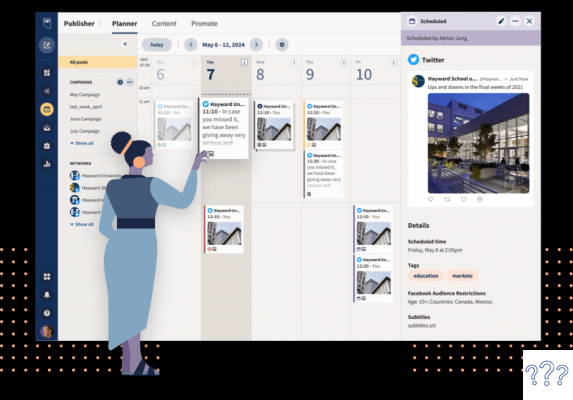 Photo: Publicity/Hootsuite
Photo: Publicity/Hootsuite
2. Creator Studio
If you are looking for a completely free and efficient social media management platform, Facebook itself has this tool. With Creator Studio, you can schedule your posts, track their performance and have features that help you better understand your audience.
Users can use this tool on both Facebook and Instagram and the first step to use the platform is to have a Facebook page and upload some content. So, one of the coolest points is that there are no limits on post scheduling and it's easy to use.
In addition, you will be able to find detailed information about posts, such as analysis of page and post-level information, retention and distribution metrics to adjust your strategies.
In addition to using Creator Studio on the web version, you can download the app for Android or iOS. However, it is important to note that the mobile app cannot access the Instagram admin functions.
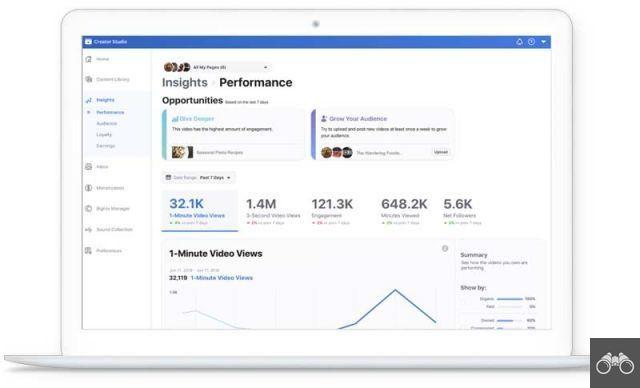 Photo: Publicity/Creator Studio
Photo: Publicity/Creator Studio
3. Etus
In addition to being able to schedule your posts, Etus has other very cool features, such as boosting Instagram and Facebook (only in the paid plan), which are reports that inform your best publications in terms of numbers, engagement metrics and the range you are achieving.
In addition to Instagram, you can schedule content from Facebook, LinkedIn, Twitter, YouTube, Pinterest, Tumblr and Google My Business.
The platform allows you to schedule posts on IGTV, feed and Story. It is even possible to schedule polls and place a “drag up” link, a feature that is not so seen in other applications with this service proposal. Etus is also available for Android and iOS.
You can try Etus for free with all the features released for seven days. After that time, you will need to buy one of the plans to continue using the platform. You can choose to subscribe to the Post Schedules or Complete Plan, and the payment method is monthly, half-yearly or annually.
 Photo: Disclosure / Etus
Photo: Disclosure / Etus
4. buffer
Buffer is a platform that is only available in English. If that's not a problem for you, it's worth checking out the platform. With it, you'll get analytics that show the engagement of your posts, suggestions for the most appropriate times to post and create a selection of posts on different networks.
In addition, it is possible to customize and schedule messages for each social network.
In addition to Instagram, you can manage your Facebook, Twitter, Pinterest and LinkedIn accounts. The Buffer app is available on the Google Play Store and the Apple Store. An extension is also available for Google Chrome, Firefox and Opera browsers. This plugin helps you add links, titles and page images.
You can use Buffer for free, but you will be limited to just 10 post schedules. In addition, you can test all platform features for 14 days. Three premium plans are also available: Pro ($15); Premium ($65) and Business ($99).
 Photo: Publicity/Buffer
Photo: Publicity/Buffer
5. Postgrain
Postgrain is good for people who work as a team or use catalogs on social media. That's because the platform has tools to organize teams and leave access only to the accounts you want, all in an intuitive and easy way. That way, you can schedule multiple posts at once, as well as add links, make mentions, and place dynamic stickers.
Learn More: How to create a product catalog on Facebook?
The platform has a Conversation Center, where you can view all received messages and start new conversations in a practical way on just one screen. It is also possible to find conversations through keywords. In addition, Postgrain provides insights to further improve your network strategy.
You can try all Postgrain features for free for seven days. Two types of plans are available: monthly (R$29,90/month) and annual (R$249,90). It is worth mentioning that these values can only be used by one user, if you want to add more, the price goes up. You can put as many profiles as you want, but keep in mind that the value will increase according to the number of people in the plan you subscribe to.
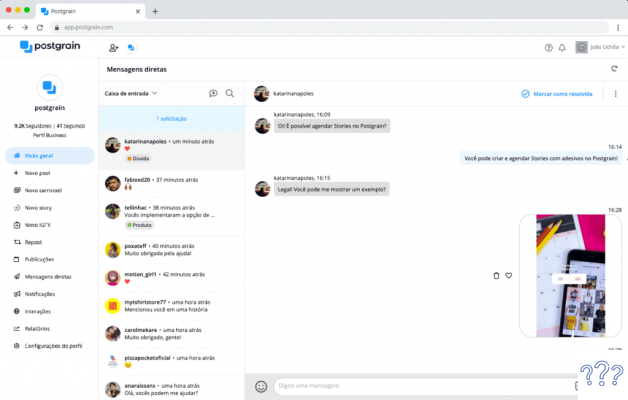 Photo: Publicity/Postgrain
Photo: Publicity/Postgrain
6. mLabs
One of the great advantages of using mLabs is its beautiful, intuitive and easy-to-use interface. On the platform, users can schedule their posts whenever they want. In addition, you can see a calendar that highlights the content scheduled in each profile of your social networks.
In addition to Instagram, you can manage Facebook, Twitter, Google Business, LinkedIn, Pinterest and YouTube accounts. For those who work with visit tracking, mLabs allows you to include Google Analytics in your profile. It is also possible to receive personalized reports on the performance of each profile.
You can use the tool on the website or use the app available for Android and iOS.
You can test all features of mLabs for free for seven days. If you want to continue using the platform, you will need to buy a subscription.
There are two types of plans: Basic and Professional, and the period of use can be chosen between monthly, quarterly and yearly. It is worth noting that only one user can use the platform, if you want to add more people, the value will increase.
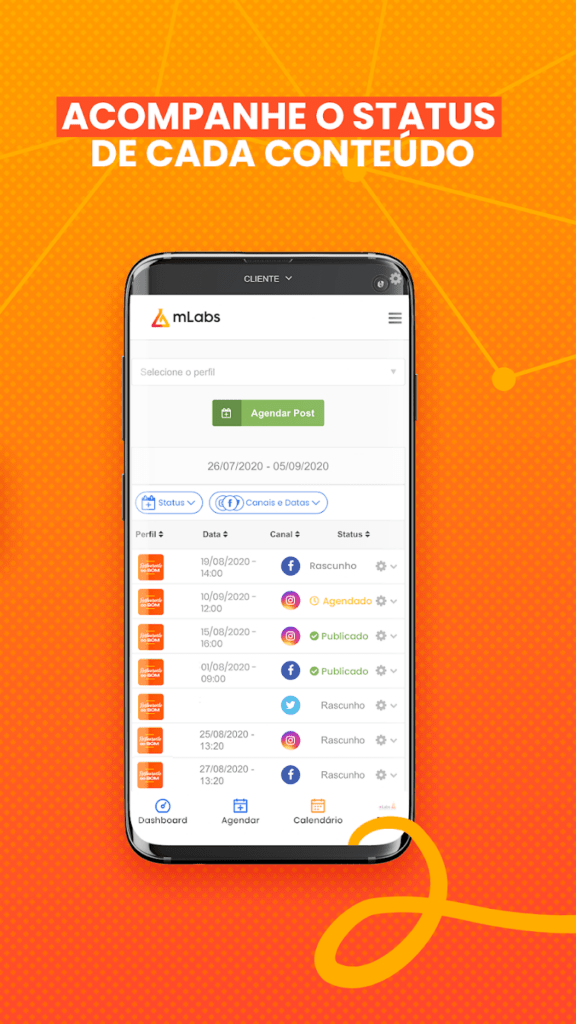 Photo: Publicity/mLabs
Photo: Publicity/mLabs
7. Later
Among the various post scheduling platforms, Later manages to offer some differentiated services. In it, in addition to being able to manage Instagram, you can integrate Facebook, Twitter, Pinterest, Twitter, LinkedIn and even Tik Tok.
Using hashtags can be a good way to get new followers and Later has a tool that lets you create a list of hashtags and will show you some suggestions.
Despite being a great tool, it is worth noting that it is only available in English. Also, you can't schedule carousel posts, nor can IGTV and Reels. However, just like on other platforms, you can also receive insights.
And if you are having any difficulty using social media, you can check out some posts with tips and training. Later has an app available for Android and iOS.
Later has a free plan where you can schedule up to 30 posts per month on any social network available on the platform. If you want to expand your experience, you can subscribe to one of the premium plans: Starter (US$ 12,50/month); Growth ($20,83/month); Advanced ($33,33/mo). There is still the Business plan for $15,50/month.
It is also possible to subscribe to the annual plan with more affordable values. There is also the possibility for you to customize your plan, that is, add which social networks you want to manage and how many users can access.
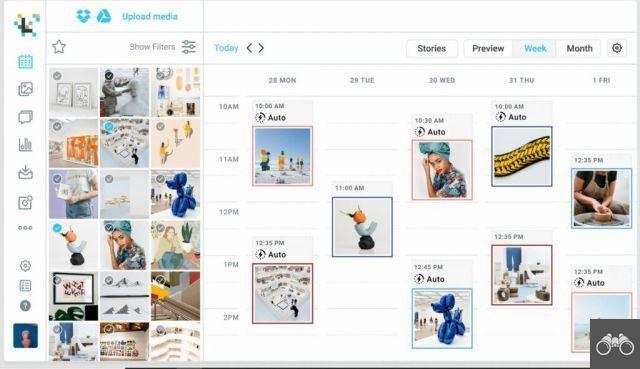 Photo: Publicity/Later
Photo: Publicity/Later
8. CoSchedule
CoSchedule deviates a little from the service proposal of the listed applications. On this platform, you can schedule your posts, but it's main focus is being a calendar for people who work in marketing. If you are a team person, CoSchedule is a great tool to manage your projects.
On the platform you can schedule events, website content, publications, share information on WhatsApp and other social networks and reschedule projects. The tool has integration with Google Analytics, Sheets and Calendar, Trello, WordPress, Dropbox, Microsoft Office, Facebook, Twitter, Instagram, Pinterest and LinkedIn.
It is worth mentioning that CoSchedule is only available in English and is available for Android and iOS.
You can test the services for 14 days for free. If you want to continue using the platform, you will need to buy a subscription for US$39/month or the annual plan, which averages US$29/month. There is also the possibility of purchasing the Marketing Suite. In this case, you need to contact the platform.
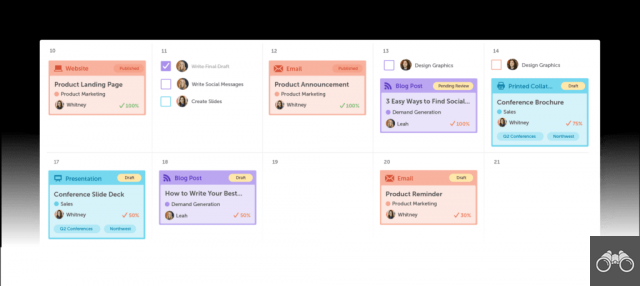 Photo: Publicity/CoSchedule
Photo: Publicity/CoSchedule
9. PLANOLY
PLANOLY is an official partner of Instagram and Pinterest. In addition to these two networks, you can manage Facebook and Twitter posts. In it, you will have the integration tool that allows you to schedule posts in the feed and Instagram Stories, in addition to being able to see the hashtags that are on the rise.
Another cool feature is that you can get copyright-free images. You can upload photos, videos and GIFs from your phone, computer, Dropbox or Google Drive and schedule your content right away.
In addition, you can create draft folders to plan content in advance and create automatic alerts when it's time to post via push notifications. Another strong point that is important to highlight is linkit, a tool that allows you to create a clickable gallery of a selection of your Instagram posts.
Then there's Sellit, a feature that turns a single link into a social store without the need for a website. You can also download the app for Android and iOS.
You can use the platform for free for up to 30 posts on Instagram and Pinterest. If you want to use all available features, you must subscribe to one of three plans: Solo ($7/month); Duo ($15/month) and Custom ($23/month). If you want to purchase the Sellit service, you will have to pay US$ 29 per month.
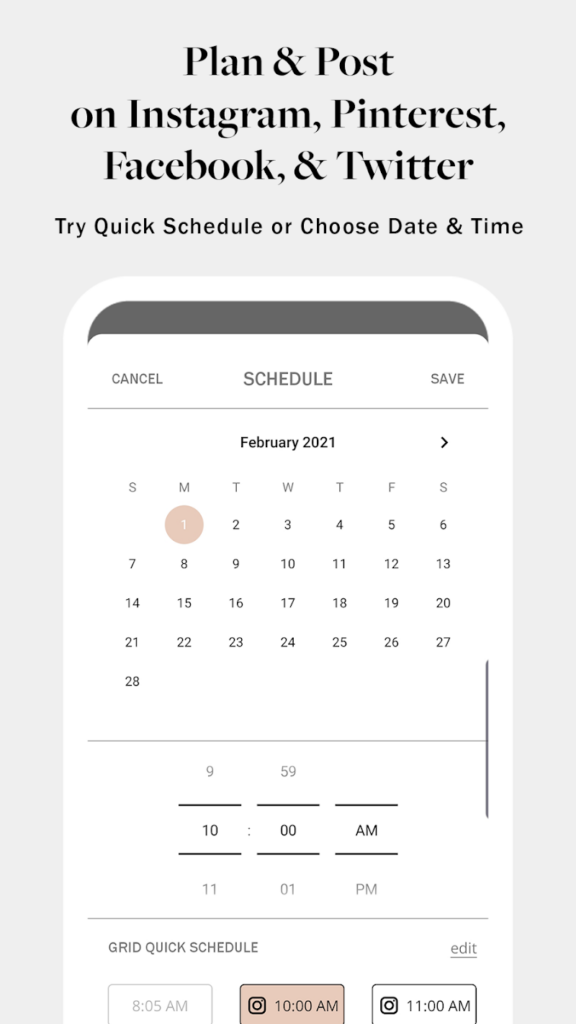 Photo: Publicity/PLANOLY
Photo: Publicity/PLANOLY
10. Sprout Social
We end the list with Sprout Social, a social media management tool focused on helping businesses manage content on social media. On this platform, you have the integration with Instagram, and you can make appointments, posts, monitor hashtags and view comments.
In addition to Instagram, Sprout has integration with Facebook, Twitter, LinkedIn, YouTube, Google My Business, Reddit, TripAdvisor and Glassdoor.
The highlight of this tool is the various resources to analyze the interactions carried out with your followers and contacts, which facilitates the administration of data information for your marketing strategies.
With an intuitive interface, it is possible to receive traffic management reports, containing information such as the age range of your followers, insights into competitors in the area in which you operate, among other possibilities. In addition to the website, you can also use the platform on your Android or iOS phone.
You can try the service for free for 30 days. If you want to use the platform with all available features, you need to purchase one of the three available plans: Standard ($99/month or $89 for the annual plan); Professional ($149/mo or $169 annual plan) and Advanced ($279/mo or $249 annual plan).
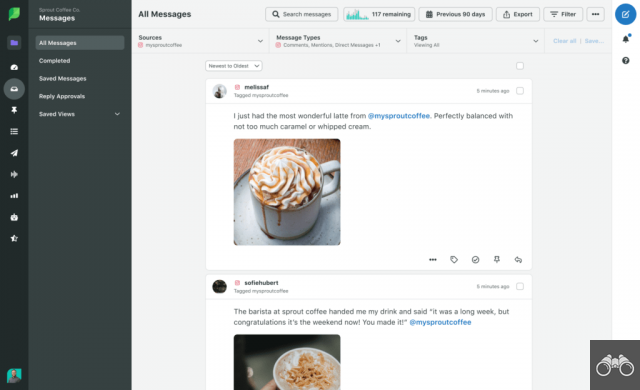 Photo: Disclosure / Sprout Social
Photo: Disclosure / Sprout Social
Any platform that has been listed here will be able to help you manage your social networks in some way, as each one has certain positive points.
It is worth remembering that in some cases, it is possible to use the resources completely free of charge for as long as you want. That way, test the apps that caught your attention the most and in the end choose the one that you liked the most.
Thus, you will see that engagement with your audience will be much better used.


























