by Team AllYourVideogames | Jul 15, 2022 | Facebook |
You know how schedule posts on facebook? If you take care of a page on the social network, or if you use the platform a lot as a form of business, you should know that time is one of the most important factors and one that will most influence the reach that your post will have. Many may not always be able to post at the set time and that generates greater engagement.
To make life easier for content creators and always guarantee the posting at the right time, there are some tools that serve precisely to schedule publications on Facebook. All you need to do is choose whether your post will go live in a month, a week, a day, an hour or regardless of the time, and attach your text, image or video.
Once you schedule Facebook posts, the tools will take care of the rest. There are several tool options for this, some are on Facebook itself, others you need to download or register. We have selected the best options:
Learn More: How to enter Facebook without password?
Facebook Post Manager
1. E-Goi

E-Goi is one of the tools you can use to schedule Facebook posts. This marketing automation platform goes beyond Facebook scheduling and allows the user to manage and schedule their posts on social networks such as Twitter and LinkedIn.
The platform itself is responsible for evaluating the publications, thus generating detailed reports for you to monitor the growth of your profile and the engagement generated by your publications. By making use of the calendar and commemorative dates, the tool also creates some post suggestions for you.
While this platform has a paid plan to be used by a single user, there are also other paid options with extra tools and capabilities.
The values are: R$44,99 per month in the Basic Plan; R$179,99 per month on the Pro plan; and R$1.800 per month in the Corporate plan (the latter requires a minimum contract of one year).
Learn more: Instagram audience already surpasses Facebook
2. Etus
With the Etus tool, you can schedule posts on Facebook and Instagram. The platform also allows the user to add team members so they can also schedule post and insert links, icons and emojis. You can also create reports on Etus itself that show the progress of your publications on the page.
After you register and create your profile on the platform, all you need to do is integrate with your social media accounts. Etus still stands out for allowing users to put a unique signature on each post made.
The platform's paid plan allows each member to have multiple registered profiles and unlimited appointments and the site has a calculator for you to calculate how much the plan will cost according to your needs.
The free plan supports 1 profile and allows up to 5 appointments to be made per month.
3. buffer
When it comes to scheduling Facebook posts, Buffer is perhaps one of the most recommended tools. You can also use this platform to post on Twitter. Although you can do everything directly from the website, the platform also provides an extension for Chrome, Safari and Firefox browsers, thus ensuring more dynamism and posting speed.
If you want to schedule an appointment on Facebook from your cell phone, Buffer also has an app for iOS and Android devices. But it goes beyond that and also shows users the posts that are getting the most engagement on a given day. With this, content creators can stay tuned to what is going viral on the internet and create more similar content.
While Buffer has paid plans ranging from $15 per month to $99 per month, with more features and amount of usage, you also have the option to use the free plan, which allows one registered profile and up to 10 appointments per month.
4. PostPlanner
PostPlanner does the basics expected, which is to schedule posts on Facebook and other social networks. However, it also allows you to do two hours of scheduling. In addition, you can also check out the main topics of the moment on social networks, which are divided into four categories by the platform:
- Images of the moment: are the images on air that have the best engagements on Facebook;
- Link success: you can receive alerts whenever a publication using the keyword you chose is made;
- Status: the most popular texts on Facebook;
- fan Pages: are pages indicated by the platform so that you have more ideas for content.
But not everything that is good is free! And platform services cost about $5 per month on the Starter plan; $15 per month on the Solo plan and $25 per month on the Business plan.
5. HootSuite
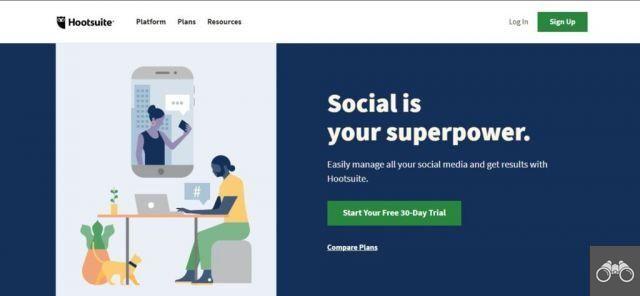
Although HootSuite is a platform that started out focused on scheduling Facebook posts, over time it has moved on to other social networks and tools. Users can test plans for 30 days before subscribing or not.
They are: Professional Plan for $19 per month; Team Plan for $99 per month and Enterprise Plan, which you need to contact to find out the value and request a trial period.
Learn More: How to use the Facebook Ads Library?
6. Sprout Social
Compared to the first five, Sprout Social stands out for being the most expensive, but it also has the most tools for you to schedule Facebook posts and manage your account.
The platform also creates detailed reports on all your social media accounts integrated into it. You can track your response rate to customer inquiries, approximate time for each response, and more.
This tool can also be very useful for those who work in a team, as it has a calendar where users can schedule posts and create drafts, which can later be approved by the administrator.
You can try all available plans for free, ranging from $89 per month to $249 per month.
7. Social Oomph
In addition to scheduling Facebook posts through Social Oomph, the platform also aims to increase the productivity of social media users. The platform also allows messages to be programmed, in addition to providing complete reports on the development of the user's page.
Other social networks that can be monitored by this tool, such as: Pinterest, LinkedIn, Tumblr, Twitter and others.
It is worth mentioning that the resources that involve Twitter are offered free of charge by the platform. As for the other networks, you have a free basic plan. Paid plans with extra features can range from $15 per month to $55 per month and from $162 per year to $594 per year.
8. Latergram
While the name may refer to Instagram, Latergram can also schedule posts on Facebook, Pinterest, and Twitter. Before posting, users get a preview of how the post will look.
With it, you can manage a profile, add another person to help you manage your account and schedule posts up to 30 times on each social network. You also have the option to create a custom plan that meets your needs, or choose one of the already available paid plans ranging from $12,50 per month to $33,33 per month.
Although the platform has paid plans, perhaps the free plan will be enough for your needs.
9. Creative Studio
The Creative Studio is a platform specially designed for managing accounts on social networks such as Instagram and Facebook. When accessing the Studio, you can go to the page where you want to schedule posts on Facebook.
By clicking on “Post Something” and then “Create Post”, you can assemble the post as you see fit. By clicking on the blue arrow, go to “Schedule”, select when you want the publication to go live and click on “Schedule”.

Despite all the options of tools to schedule publications on Facebook, the social network itself has a native function for this. All you need to do to schedule a post is go to “People”, which will be in the menu located on the left. Then open your social media page and click on “Publishing Tools” on the left.
After that, just create the publication the way you want. When finished, click on the little arrow that will be in blue and go to the option of “Schedule publication”. When you have set the day and time of posting, go to “Schedule” and then again to “Schedule Post”.
Learn More: Facebook Lite: What is it and how to enter?


























