Using Telegram on mobile and PC is simple and intuitive. The free messaging app is considered the main competitor of WhatsApp. In addition to texts, the app allows you to send photos, videos and files up to 1.5GB in any format.
New contacts can still be added by username or phone number. The service also guarantees the creation of groups with up to 100 thousand people and channels with an unlimited number of members.
Another feature worth mentioning is the secret chat. By activating the option, it is possible to configure messages and files to self-destruct after a certain period of time. Also, it does not allow screenshots of the conversation.
WhatsApp or Telegram? Find out which app is the best and safest
How to use Telegram on mobile
The messaging program is available for smartphones with Android, iOS and Windows Phone operating systems. If you have already downloaded and installed the app on your phone, just follow the steps below:
1. Open Telegram;
2. tap on the button start chatting;
3. On the next screen, enter your cell phone number and tap the check icon (✓), at the top right of the display, to confirm;
4. A message will appear informing you that your number is being checked. Seconds later, you will be directed to the app's home screen;
5. To add new contacts, click on the icon composed of three horizontal lines and, in the menu that opens, on Contact us;
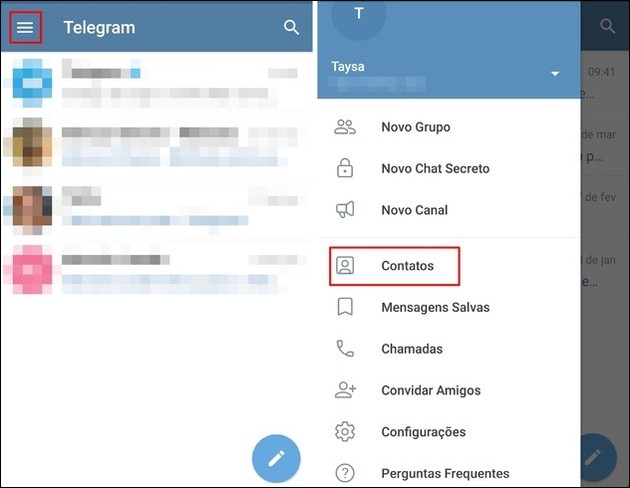
6. The service will display contacts from the device's phonebook who are also Telegram users. To talk to one of them, just tap on the name and the chat window will open.
How to use Telegram Web (without downloading anything)
To use Telegram Web, you don't need to download the program on your PC or have it installed on your cell phone. Simply access the service's website in your browser.
1. Access the Telegram Web site;
2. The login screen will appear, where you need to enter the country and your mobile number. When finished, click Próxima;

3. A confirmation window will appear. If the number is correct, click OK;
4. An activation code will be sent to your phone via SMS or via the Telegram app if you have it installed on your phone. Enter the code in the corresponding field, then click Próxima;
5. You will be taken to the application's home screen. As in the mobile version, it is possible to check the friends who use the program. To do this, tap on the three-line icon located in the upper right corner of the screen;
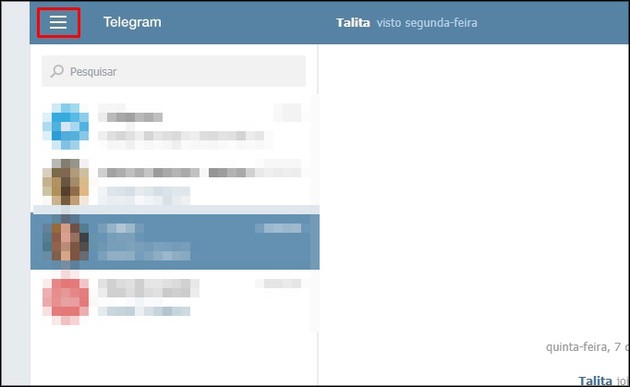
6. In the menu that opens, click on Contact us;
7. Then click on the name of the person you want to chat with to open the chat window.
Telegram for PC
In addition to the mobile and web versions, the messenger also has a desktop edition, available for Windows, MAC OS and Linux. If the user chooses to use it, it is necessary to download and install the program on the computer.
As with the web and mobile versions, a valid mobile phone number must be provided. Among the advantages over the web version is the possibility to create channels, make calls and activate the night mode.
Telegram or WhatsApp?
As Telegram and WhatsApp have the same function, that is, both apps are messengers, comparisons between them are common. However, it is up to the user to decide which is the best option for him, according to his needs.
Regarding the number of users, WhatsApp comes out ahead, since it is more popular in our country and, therefore, has a greater number of fans. But for those who need to maintain discretion and have more privacy, Telegram has some advantages.
With the Secret Chat function, it is possible to cause all content to be destroyed after a certain period of time, in addition to not allowing the screenshot of the conversation. The program also offers password protection natively, without the need to install third-party apps.
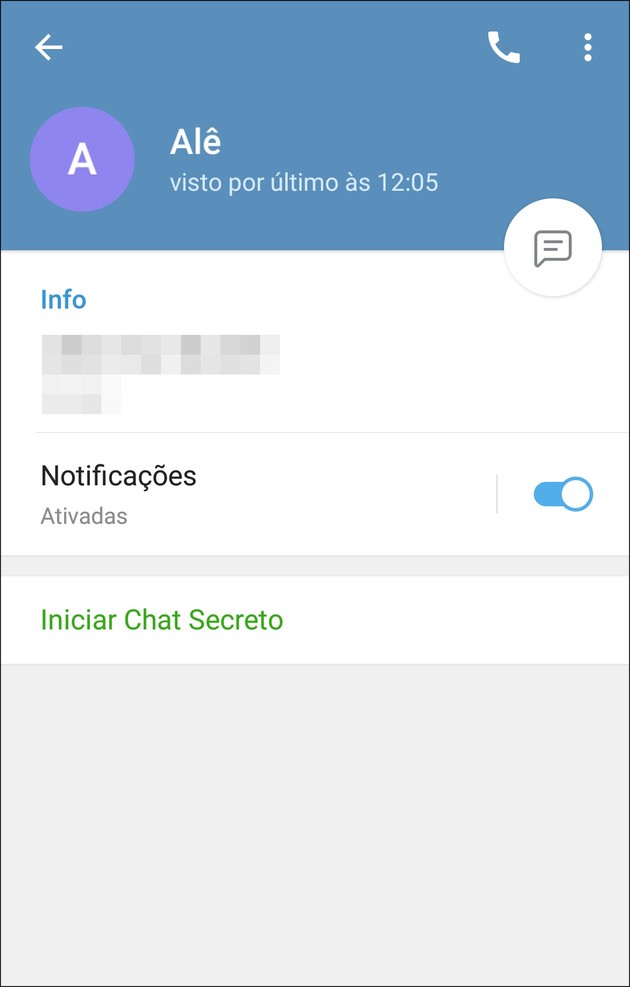
People who want to communicate with a large number of contacts may also prefer Telegram. The groups in the app support having up to 100 thousand users (against only 256 of the competitor).
There is also the possibility to create channels in which only administrators can send content - the others are only spectators.
In terms of file transfer, Telegram also stands out. While WhatsApp only supports photos up to 16MB and files in general up to 100MB, the rival guarantees sending items up to 1.5GB.
However, when it comes to video and audio chatting, WhatsApp is still the champion. The competitor supports voice calling only, while the category leader has group video calling with a capacity of up to four participants.
recommends:
- How to delete your Telegram account in 4 steps


























