Making your own sticker for WhatsApp doesn't have to be complicated. In just a few minutes, you can create your sticker on your PC and immediately share it with your contacts in the chat app. Check out two very easy-to-follow tips!
No PC (WhatsApp Web)
One of the options to easily create the sticker is by using the WA Web Plus for WhatsApp Chrome extension. The program works through WhatsApp Web.
1. Visit the WA Web Plus for WhatsApp in the Chrome Store and download the extension from Install. confirm in Add extension;
2. If it is not already open, go to the website of the Web WhatsApp and connect to your account in the app;
3. After the program installation is complete, click on the puzzle piece icon located on the right side of the address bar. In the menu that opens, click on the WA Web Plus for WhatsApp;
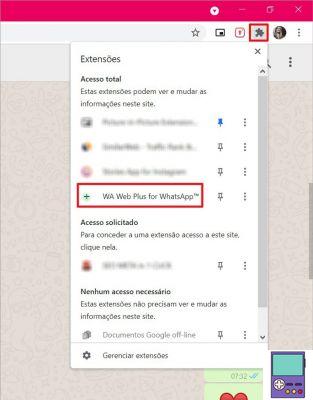
4. Extension options will be displayed on WhatsApp Web. Go to a sticker icon, in the lower right corner of the screen;

5. Then, click Choose File and select on your computer the photo you want to turn into a sticker. Complete the submission on the green arrow icon;
6. The app will send the created sticker to your own WhatsApp number right away. To access the image whenever you want, including from your cell phone, hover over the picture and click on the arrow that will appear. then choose favorite message;
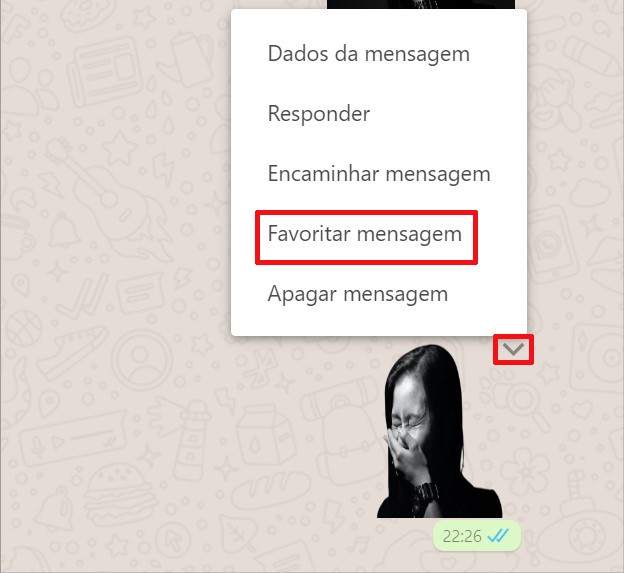
7. The image will be available on WhatsApp stickers, in the favorites tab (star).
Online
It is possible to create a sticker for WhatsApp online, without having to download any program. The process can be done by PC and cell phone through the WASticker website. Just be connected to the internet.
A disadvantage of this method is that the developer asks for your WhatsApp number to send the image. And it doesn't make it clear what can be done with this information.
If you prefer, you can check the service's Privacy Policy, available in English only, before proceeding.
1. Access the website WASticker;
2. Please click Select Image and choose the image you want to transform into a sticker. The tool supports files in JPEG, PNG, GIF and WebP formats. This means that it allows you to make animated stickers from GIFs;
- If the image is too large, cut off the portion you want to keep and complete in Crop;

3. Enter your WhatsApp number in the field whatsapp number. It is important that you enter the international format of the phone with the country and region code. For example, a cell phone from São Paulo should have the following format: +55011991111111;
4. click on the button Create and wait a few seconds;
5. When the creation process is complete, scroll down and add the phone number indicated on the website. Then, send a message to this new contact through the app;
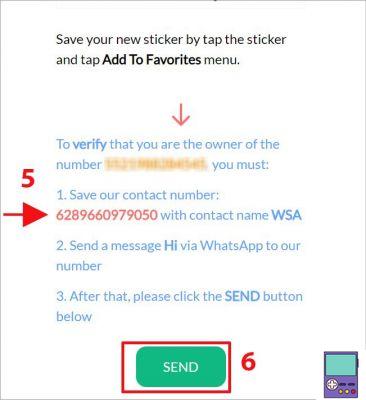
6. Complete the process by clicking Send, no site;
7. In a few moments, you should receive a WhatsApp message with the sticker ready. For easy access, add the sticker to your favorites:
- On mobile, tap on the image and hold until a menu appears. opt for Favorite;
- On PC, hover over the sticker and click on the arrow that appears. opt for favorite message.
8. The image will be available on WhatsApp stickers, in the favorites tab (star).
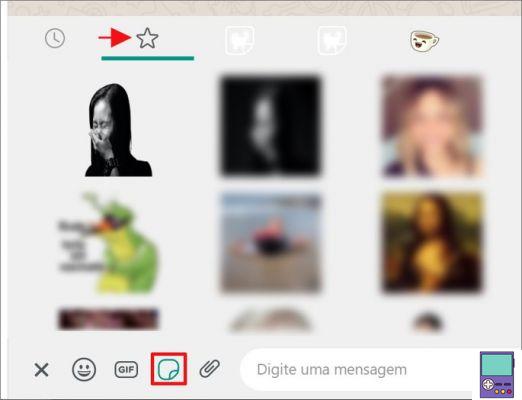
How to remove image background

Many stickers follow the aesthetic of the transparent background. Only the main element is kept and the rest of the image is removed. If you want your images to follow this pattern, you can do it for free, online and in one click.
There are several sites that offer this type of service, being the RemoveBG one of the best known. To use, click Fopen upload and select the desired photo. If you like the result, download the image at Download.
See also the other options sites to remove image background online in 1 click.
recommends:
- How to bring up the subject on WhatsApp: apps to help chat with crush
- WhatsApp broadcast list: how it works and what it's for
- Stickers for WhatsApp: 5 ways to download new stickers in the app
- WhatsApp has been cloned? How to know and what to do
- Meaning of WhatsApp Emojis You Need to Know Now


























