by Team AllYourVideogames | Aug 23, 2022 | Instagram |
Instagram is a social network that provides several ways to assemble strategies to leverage business, but despite so many possibilities, there are still some crashes that limit user profiles. For example, it is only allowed to use a link in the Bio, which can end up being bad, depending on the goals of the page owner. However, it is possible to dribble this obstacle in a very easy way.
In this post you will learn what this tool is, you will learn how to make a Linktree, how to add the link in your Instagram bio, as well as check some additional information.
What is Linktree?
Before going to use Linktree, it is important to understand what this tool is. In this way, Linktree can be defined as an online service that allows users to gather several links in one place and assemble a list where other people can visit that page and access the links you added easily and quickly.
This tool is very useful for promoting your profiles on other social networks, for example Facebook, Twitter, Tik Tok, Pinterest and even online stores.
In addition to being able to add links from your social networks or any other type of link, the platform also provides users with a click statistics tool and also the number of Internet users who clicked on the link in your profile bio.
Learn more: Instagram Bio: 6 tips to have a powerful bio
Now that you understand what Linktree is for, it's time for you to create your account on the service. See how to do this in the topic below.
How to create an account on Linktree?
It is worth remembering that the service is free, but there is the possibility of buying a premium license, having even more benefits, as will be explained later. That said, learn how to create your Linktree account.
Step 1: visit the Linktree website.
Step 2: on the homepage of the website, click on “Get Started for Free”

Step 3: inform your e-mail, and the word(s) that will form your link, that is, it will be the way that your address will be (the domain). Also put your password. After that, you can read the site's use and privacy policy, then, by clicking on the box, you accept the conditions. After filling in all the requested information, you can click on “sign up with email”.
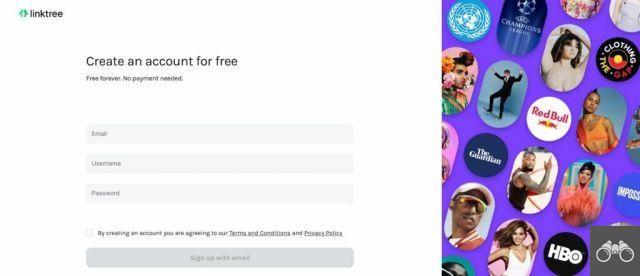
Step 4: you will receive a message in your E-mail, click on the link to verify your account. After that, go back to your Linktree account creation screen.
Step 5: on the page that opened, put your first and last name, and select the main content categories for your account. After that click on the box “I'm not a robot” and then go to the next page.
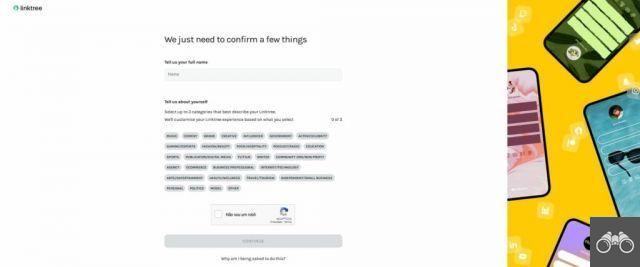
Step 6: Now you can choose which plan you want to hire, whether it's free or Premium. After selecting, click on “continue”.
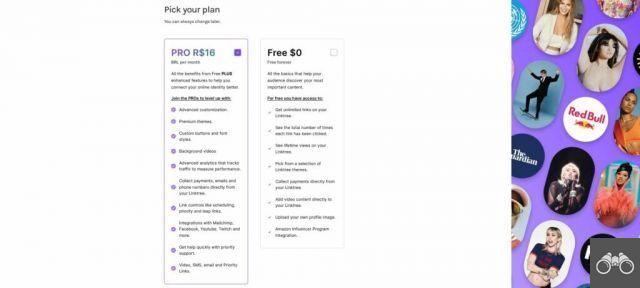
Step 7: Ready! Your account was created. For you to start using the platform, just click on “Continue to my Linktree”.
Learn more: How to create WhatsApp link? Meet our Link Generator
Now with your account created, learn how to use the platform in the following step by step.
How to make a Linktree?
As you can see, the site is only available in English, but if you don't know the language, don't worry, the platform is very intuitive and easy to use. Therefore, see, below, how you can add the links that interest you.
Step 1: with your account already made, go to the Linktree website and login.
Step 2: on the page that opened you will be able to add your links. To do this, just click on “Add new link”. A box will open, so click on “title” and put the name that will be visible to the public, for example, it can be the name of the social network (Facebook, WhatsApp, Twitter, etc). after that click on “URL” and place the link.
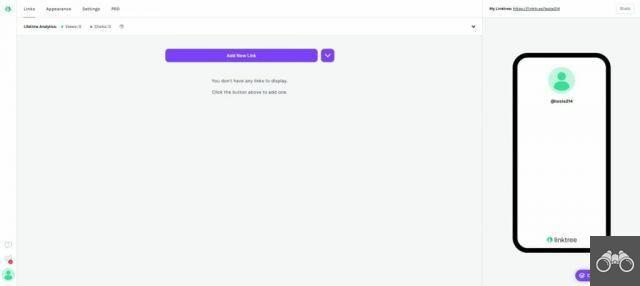
Step 3: ready! Your link has been added. If everything went well, the box that contains your information will have a green icon. If something is wrong it will be red and with a message telling you what the error is, allowing you to easily fix the problem.
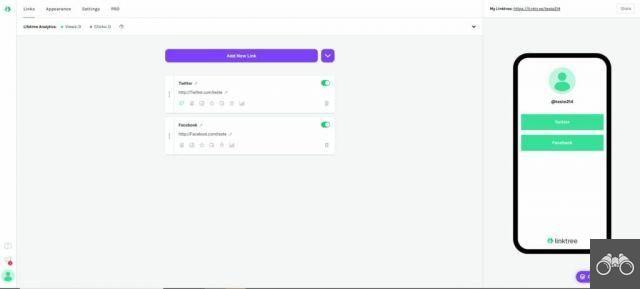
It is worth noting that you can customize the appearance of your account. To do this, just click on “Appearence”, at the top of the screen, on the left side. Among the customizations, you are allowed to change the background color and place an image on your Linktree profile.
It's also important to keep in mind not to forget to update your page settings, as if you don't, you may end up losing the changes you've made. And remembering that you have a preview on the right side of the screen in the form of a cell phone showing how your Linktree page is looking
Also, know that you can only add a link on the platform. So, if you want to add your WhatsApp, for example, you need to do some tasks, which you can check out in this other post we made.
So, now that you know how Linktree works, see how you use the platform on your Instagram.
How to use Linktree on Instagram?
As we cannot use more than one link in the Instagram profile bio, the way is to use an external social network tool. So, with all your Linktree already configured to your liking, it's time to use the platform on your Instagram account. To do this, just follow the tutorial below.
Step 1: open the Instagram app on your mobile
Step 2: Once inside the app, go to your profile and tap on the “Edit Profile” option.
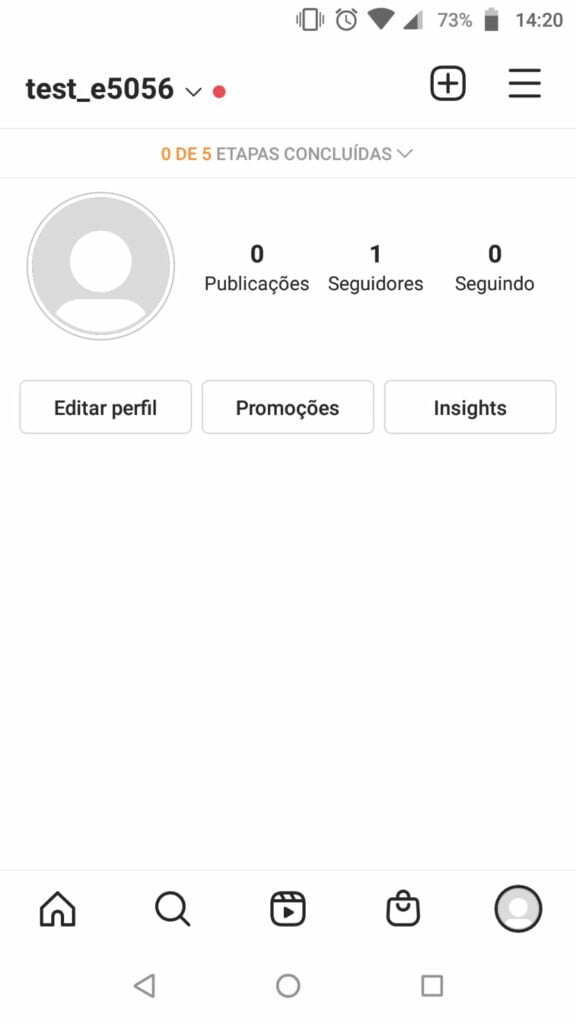
Step 3: in the new screen that opened, you will see the name “Bio”, just paste the link of your Linktree. To save, tap the “right” icon at the top right of the page.

Step 4: ready! Your Linktree has been added in your Instagram account bio.
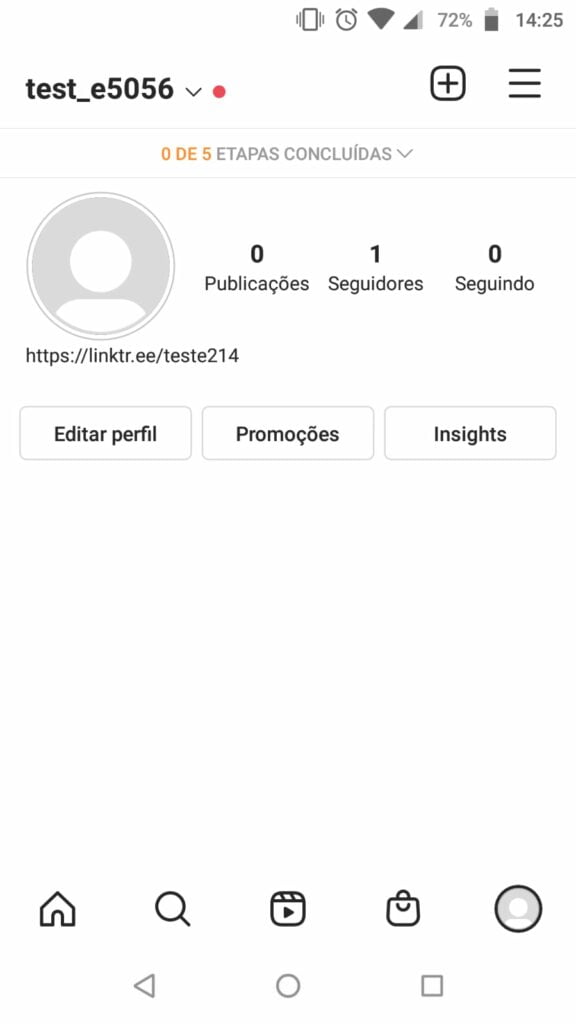
If everything went well, now just use the tool and update the information on your social networks. But if you want even more resources to manage your account, you can subscribe to the Premium version of the platform when you buy the license. Check out the additional resources that people who subscribe to the service will find below.
How much does the Premium version of Linktree cost?
Only with the free service it will be possible to meet practically all users' needs, but if you want to increase the benefits, you can choose to buy the Premium version for R$16 per month or R$160 per year. Still on the Enterprise plan, in which it is necessary to contact those responsible for Linktree and negotiate the values. To see the comparison of all plans click here.
In any case, in the Premium version, in addition to having all the features of the free version, in the paid license, subscribers will have priority in service if they need support, reports with more details on the number of clicks on the link in your bio, more themes to customize your profile, access to Google Analytics and Sheets, among many other benefits.
And as a tip, even if the platform intends to join several links, put only the ones that are really important. So, try not to add several addresses from a single site and keep in mind that the greater the number of links, the more chances that Internet users get lost and end up giving up visiting your pages.
So, did you like the platform? If you still don't use it on your page, it's worth creating your account and starting to enjoy the benefits of the tool, especially if your account doesn't have the "drag up" feature. Above all, it's important to know how to use your Linktree with your digital marketing strategies to make it easier for your customers to access your other networks, generating even more credibility for your brand.


























