by Camila Porto | Mar 11, 2022 | Technology |
Surely you've heard of the Clubhouse. The voice social network that is catching the attention of the world of content and technology companies. If you are curious and want to know how to enter the Clubhouse, today you will know how to get an invite and how to create your profile.
If you want to know more about the Clubhouse, including what it's like on the inside, I've written a full post on the subject here on the blog. In the link below you can check more details about the social network.
Learn more: What is Clubhouse and how does it work?
How to enter the Clubhouse?
To enter the Clubhouse, you need at least 4 things. Below you can check if you have the minimum requirements to create your account and start browsing the chat rooms.
IOS device
To enter the Clubhouse you must first have an iPhone device. Yes, the Clubhouse app only works on Apple devices for now. Therefore, you will need an iOS device to have your profile there.
download the app
Using your cell phone, the second step is to download the Clubhouse app from the Apple Store. You can get the direct download link from the Clubhouse website or search the Apple app store.
Create an account
After downloading the app, you need to create a new account. You can create a Clubhouse account even without an invitation (more on that later). This is useful if you want to reserve your username.
I, for example, always use camilaporto.com.br in my usernames. On Instagram it's @camilaporto.com.br and on my Facebook page too. However, in the Clubhouse I was not able to use this pattern. Then my username became “camilaportoch” with Clubhouse ch 😉
If you don't have a Clubhouse invite, you can proceed with creating your account.
Step 1. Just access the application and choose the option “Get a username” and follow the creation process.
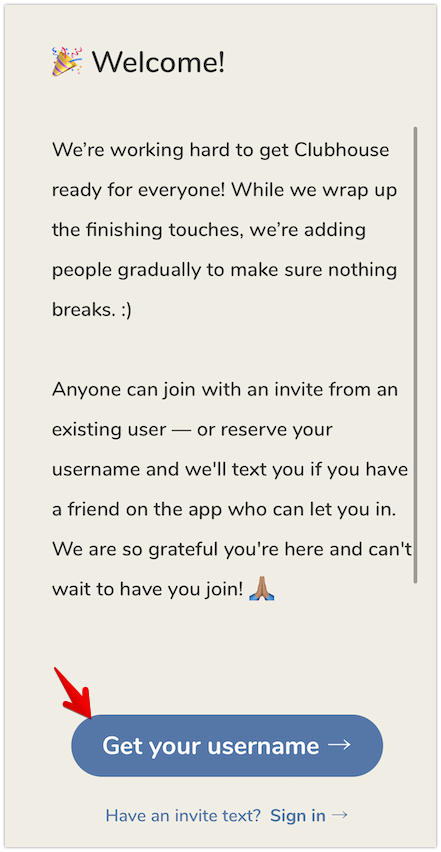
Step 2. You will need to enter your phone number.
Step 3. Enter the code you will receive by SMS
Step 4. Provide your first and last name
Step 5. Choose your username.
If the username is available, you will receive the following message:
“We have reserved @xxxxxxx for you and will “text message you” as soon as your account is ready”
Ready! You now have a reserved username at the Clubhouse and can rest easy as no one will sign up using your preferred name.
How to enter the Clubhouse by invitation
Your Clubhouse invitation will arrive via SMS. When he arrives, just follow the steps below to enter the social network and create a room or participate in a conversation with your friends or people you admire.
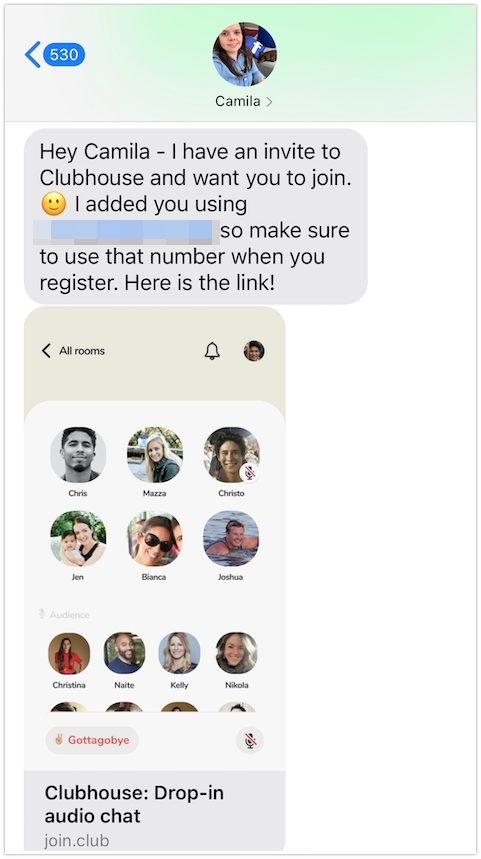
Step 1. Access the Clubhouse app and select the option “Have an invite text? sign in”
Step 2. Enter your phone number. The same one used to receive your SMS invitation.
Step 3. Enter the security code that will arrive via SMS
Step 4. You will start customizing your account. If you've already created your username, just go ahead.
Ready! You are now in the Clubhouse, you can create rooms, and see which one is from the Clubhouse App.
How do I get a Clubhouse invite?
Now, the last requirement to enter the Clubhouse is to have an invite. A lot of people are really taking this seriously and some say they paid over 600 reais to get one. The fact that famous names like Elon Musk are frequenting the network has generated a crazy rush for invitations and a market for them is already a reality.
Now, if you don't want to pay to have an invite, here are some tips that will help you find more “normal” ways to enter the Clubhouse and get an invite.
Keep an eye on social media
If you see a post from someone you keep talking about the Clubhouse, contact that person and ask if they can invite you. As they say, the no you already have.
Another way is to read the comments on posts about the Clubhouse. Usually, when someone famous talks about it, several people ask for and offer invites in the comments of these posts. Keep an eye out to find someone offering it.
You can also search Instagram or Twitter for the hashtag #clubhouse #clubhouseinvite. Several people are offering invites, especially on Twitter.

If you still haven't gotten an invite, keep calm. Follow these tips to speed up your entry. If you want, you can check out an interview with Elon Musk there to satisfy your curiosity.
Conclusion: How to enter the Clubhouse and use the new social network?
A voice social network. This is the basic definition of the Clubhouse. However, it opens many doors for you to have access to content from virtually anyone who is willing to share.
As there is no need to dress up or worry about scenarios, a more robust internet connection to do lives and everything else, you must realize that the Clubhouse is a more cool network and focused more on content than on form and beauty.
Those are her good points. Even though it's only available for iPhone and by invitation, more and more people are using it. It ends up being a niche social network, with a more select audience for now.
Not only because of the limitations of devices and invitations, but because of the themes and denser format of the content that takes more time to consume. An interesting platform to meet and explore.
Continue no blog
- Podcast on Telegram: learn how to listen in 11 quick steps
- What is Clubhouse and how does it work?
- Be a Youtuber: How to create a YouTube channel


























