by Team AllYourVideogames | Jul 7, 2022 | Technology |
As time passes, we realize more and more how technology has come to facilitate and change our lives. When it comes to documents, the expectation is that we have less and less bureaucracy.
Now, instead of using the traditional printed voter registration card, we have the opportunity to use the e-Title online, which has the same function.
According to the Superior Electoral Court (TSE), the app already had more than 550 thousand downloads until the 2022 elections.
In this post, we will explain what e-Título is and how it works. In addition, we will explain in which situations you can use the document, in addition to informing you of some previous procedures before using all the benefits of the application.
How to download the e-Title online?
The online e-Título application has been available to the public since 2022. The tool serves as a digital model of your printed voting document.
In it you will have basic information about your voter registration during the election period. In addition, in the application you can justify your vote, issue an electoral discharge certificate, among other functions. Here's how you can use the app:
Step 1: Download the e-Título app, available for Android and IOS;
Step 2: As soon as you open the application a welcome message will appear. Tap “Next” and then “Start on e-title”;
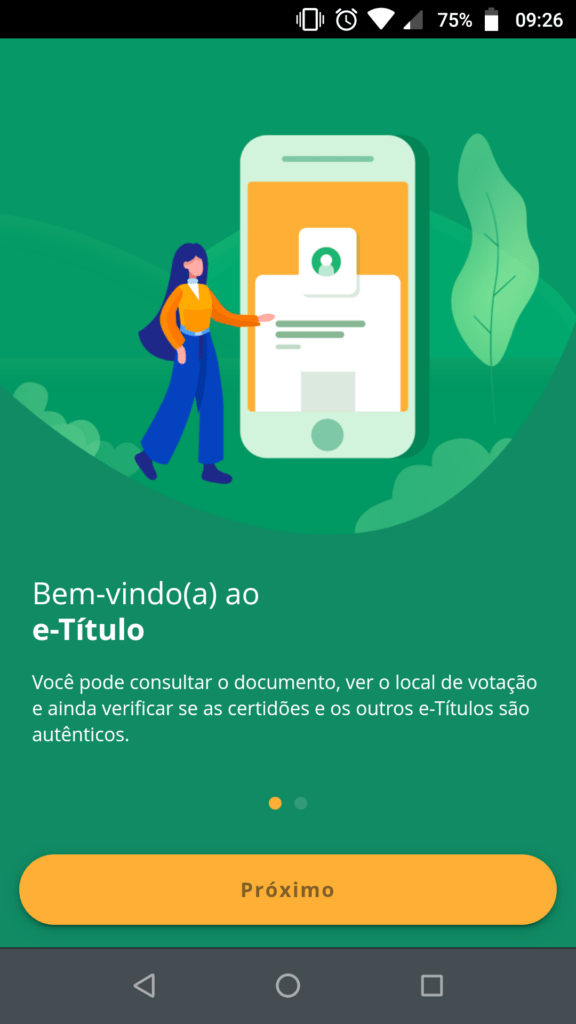
Step 3: Read the entire Terms of Use and Privacy Policy. If you agree, just accept the conditions at the bottom of the screen;
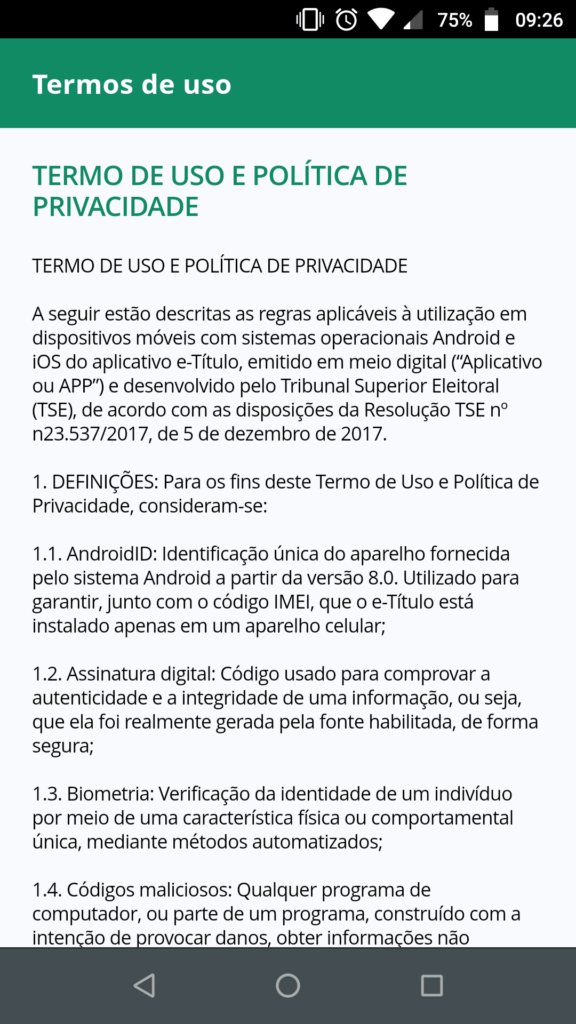
Step 4: You will need to have your voter registration card printed in order to see your registration number. If you do not have the document, you can consult the voter registration number on the TRE website or by Dial-Elector (148).
With this information in hand, fill in all the information such as: your full name, date of birth, mother's name and father's name. At the end of this step, tap on “Enter the e-Title”.
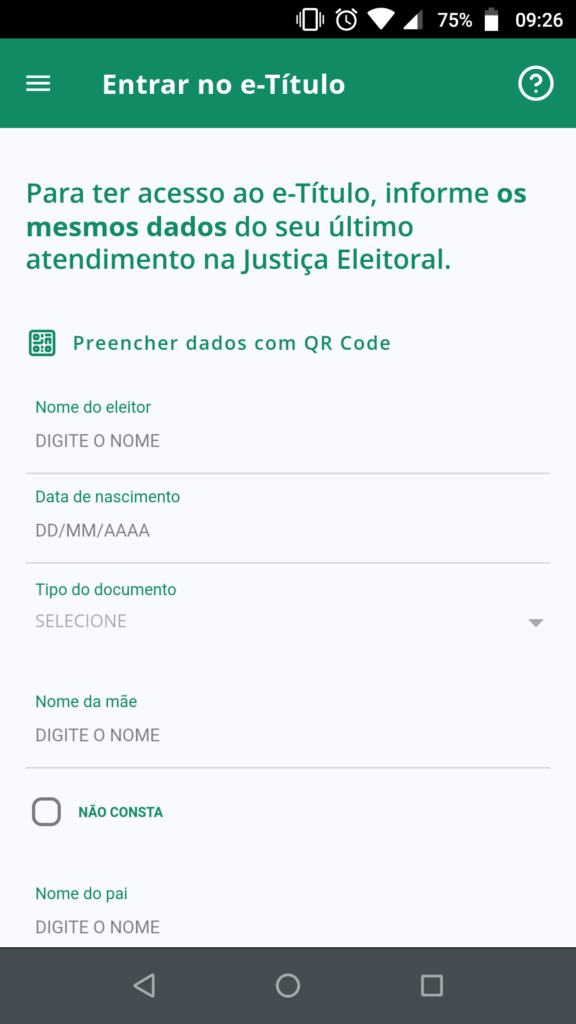
Step 5: Now you will need to answer three personal questions, such as: which school did you attend high school at, the final numbers of some other document, etc. Questions vary from user to user;
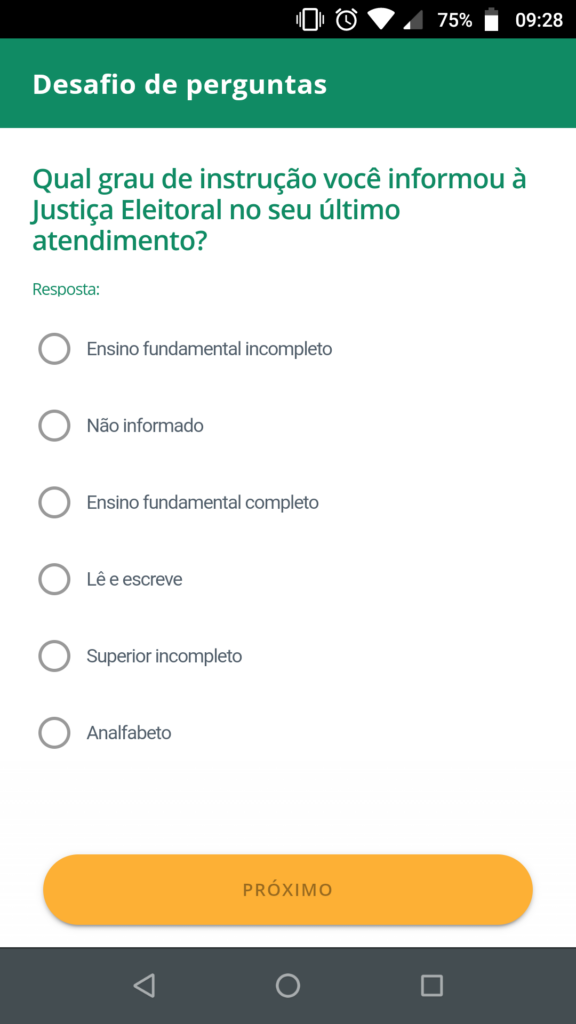
Step 6: Create a six-digit password, repeat the numbers and tap “Confirm password”;
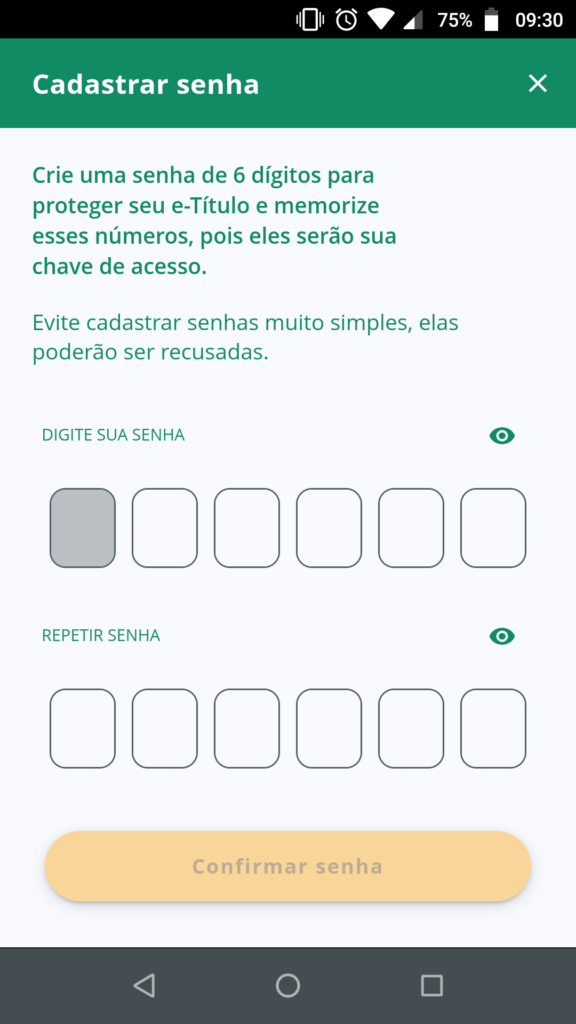
Step 7: Ready! On the home screen, you will be able to see your voter registration data and your photo, if you have done the biometrics.
Learn More: What is a digital CNH and how to download it on mobile
What can I do with the online e-Título?
The online e-Título application serves as a digital version of your voter registration card. It contains all the information that the printed version has: voter's name, date of birth, registration number, zone and electoral section and municipality.
Above all, the app brings some extra data, such as the names of the voter's parents, the date of issue of the digital copy and a QR Code with the validation code.
For people who have already had their biometric data collected, the photo taken at the time of registration will appear. In this way, the “Where to vote” option shows information about the place where you vote and routes to get there.
ATTENTION! You need to know that, according to the legislation, only people who present a photo ID on voting day can vote.
In the case of e-Título online, the photo does not appear automatically for everyone. Only people who have already performed the biometric registration have the photo registered in the application.
So, if you have biometrics done and your photo appears in the app, you can use the app to vote in the upcoming elections.
Online e-Title Resources
The digital title application offers other interesting features in addition to the voter registration digital document.
In the app, you can justify your vote, issue the electoral discharge certificate, electoral crimes certificate, among other features.
See below for how you can access these tools:
How to issue an electoral discharge certificate
Step 1: Open the online e-title application;
Step 2: Tap the “More Options” tab;
Step 3: Choose the option “Electoral Discharge”;
Step 4: The app will open a document. Tap the down arrow icon in the upper right corner. Allow the app to access the media.
A file will be downloaded to your device. Use a file explorer and go to the “Document” folder to access your certificate there.
How to issue a certificate of electoral crimes
Step 1: Open the online e-Título application;
Step 2: Tap the “More Options” tab;
Step 3: Choose the option “No electoral criminal record;
Step 4: The app will open a document. Tap the down arrow icon in the upper right corner.
A file will be downloaded to your device. Use a file explorer and go to the “Document” folder to access your certificate.
To find out if you have any electoral debt through the e-Título online application, simply access the “More options” tab and scroll down a little until you reach the “Electoral debts” option. If you have any pending issues, the app will show you.
Extra e-Title information
If your e-Título shows data from the electoral zone and/or section different from those on your printed document, according to the Regional Electoral Court (TRE), it is possible that rezoning has taken place in your municipality.
If this happens, the TRE advises you to contact the electoral area responsible for your registration or call the Dial-Elector (148).
The application also has the “Notifications” tool, in which Justifica Eleitoral sends information about the electoral process in our country, in addition to alerting about fake news.
In addition, if your cell phone has a biometric reader, you can access your e-Título account using biometrics.
It is worth mentioning that if you have recently registered or re-registered biometrics at the electoral registry, that is, the printed copy of your voter registration card already has the information “Biometric Identification”, but the application has not yet identified it, you must wait for the biometrics to be processed. , which takes approximately 15 business days.
Another important point to note is that it is not possible to “manage accounts” in the app. Each device can have only one registered voter registration.
Thus, the e-Título application is available for the following versions: Android version 4.4 or higher and iOS version 9.0 or higher.
It should be noted that on some devices that have a modified software version, the online e-Título may have problems.
Now that you know what the e-Título online is, it is worth downloading and using the resources it offers. It is good to have everything ready for the 2022 elections, as the title will have the option of being printed or digital.


























