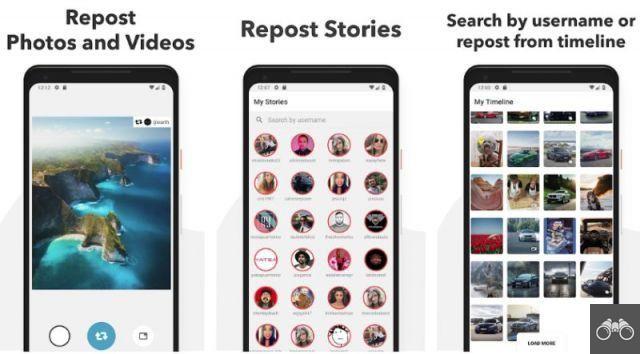want to do repost no Instagram? Repost for Instagram for Android, Regrann and Instant Save for iOS are some of the apps that can help you. Just 3 steps to find out how to repost on instagram: install the app, save the image link and share. It's that simple. Most platforms give options to share with or without the original caption and watermark.
Just download and test which one will work best for you!
Content
- Regrann – Reposts no Instagram
- Quickly Repost for Instagram
- Repost it!
- Instant Save
- Instagram Repost & Video Downloader
- Regrann Pro – Repost for Instagram
- Fastsave – Repost photo videos
- Repost – Photo & Video Repost
- Repost for Instagram Android
- Regram
- Check out more!
Regrann – Reposts no Instagram

The Regrann app will teach you how to repost photos with a short tutorial when entering the app. Simple and intuitive, it is very straightforward in what it does. With the app installed on your phone, as soon as you share the photo link with the app, it will be easy to repost and you don't have to use the same caption.
Regrann – Reposts no Instagram is available for:
Android
Quickly Repost for Instagram

Available for iOS, the app has good usability and a pleasing design. The repost is watermarked in the free version of the platform. You can repost photos and videos from other profiles or repost your old posts, search for users, videos and photos through tags to repost.
Quickly Repost for Instagram is available for:
IOS
Repost it!
Repost it! it's like this: simple and efficient to repost photos, videos and stories. You can search the profile within the platform by copying the share link. The process after that is practically automatic. After that, just check the duplicate post in “My Posts” and share it on your Timeline or stories. You choose whether or not to add the watermark!
Repost it! Save and Repost for Instagram is available for:
Android
Instant Save
 Available for iPhone, Instant Save lets you repost photos and videos for free without watermark, with or without the original post caption. Some downsides of the app are the constant login failures and the impossibility of reposting all the photos from multiple posts.
Available for iPhone, Instant Save lets you repost photos and videos for free without watermark, with or without the original post caption. Some downsides of the app are the constant login failures and the impossibility of reposting all the photos from multiple posts.
Instant Save is available for:
IOS
Instagram Repost & Video Downloader
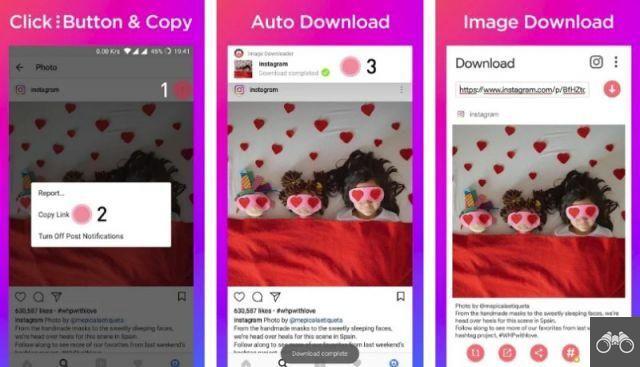
Excellent option to repost photos, videos and IGTV from Instagram. To use, just open Instagram, copy the share URL or image link and return to Repost. No need to enter your login password to the app! The platform even offers other features, such as managing albums, repositioning photos and sharing videos right from the app!
Instagram Repost & Video Downloader is available for:
Android
Regrann Pro – Repost for Instagram
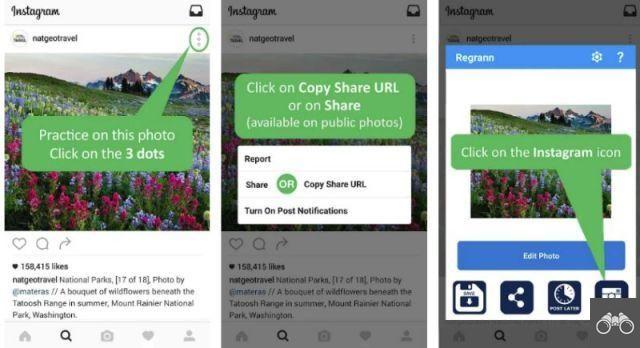
Regrann Pro is the paid version of Regrann, but you have 7 days to try the app for free. It was developed especially for professionals who use the social network at work. There are no ads and other functionality is available, such as scheduling posts, using the app linked to the Vine account and other features.
Regrann Pro is available for:
Android
Fastsave – Repost photo videos

Available for Android and iOS, the platform will help you save the original photos and videos from Instagram and then post them to your feed, that is, the repost is not done directly. With the app installed on your phone, as soon as you click on the “Copy Share URL” option, the image or video will automatically be downloaded to your phone. Then just repost the original image!
Fastsave – Repost photo videos is available for:
Android IOS
Repost – Photo & Video Repost
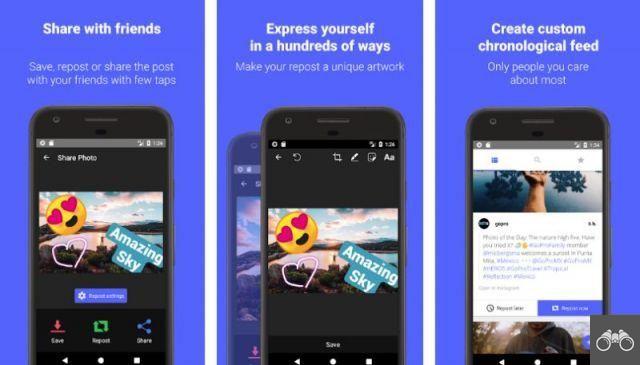
Delivers what it promises with simplicity and no watermark. In the Repost app you browse your Instagram feed with complete security: passwords and personal information are not stored.
Repost – Photo & Video Repost is available for:
Android
Repost for Instagram Android
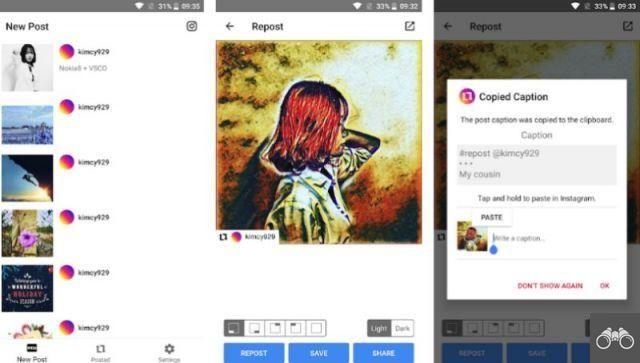
The Instagram repost app works in a similar way to Regrann: you copy or share the photo link and it goes to Instagram. Then just paste it on the clipboard and that's it, your repost will be made with the appropriate credits from the original post.
Repost for Instagram is available for:
Android
Regram
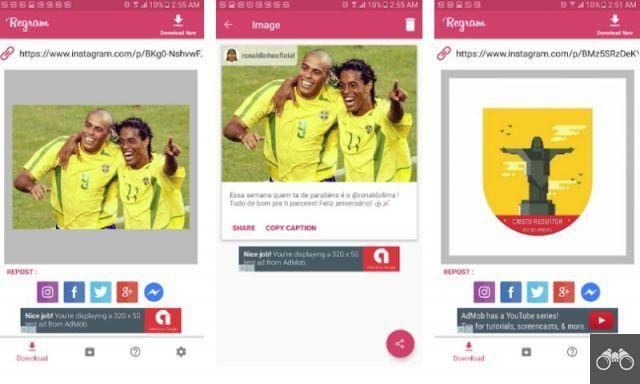
Download and repost and share on your social networks: Instagram, Facebook, Twitter, Google + or even Messenger. The user does not need to provide the password to use the application, nor even to log out of Instagram. The app is 100% free.
Regram is available for:
Android
Check out more!
Pass along

Very well recommended, the app even has extra features for what it proposes. The photos and videos that will be reposted, including posts with multiple images, are saved on the mobile device. Within the platform there is the option to view comments from other users and search for people and hashtags. The repost on Instagram can be done with credits to the owner of the original post.
Pass along is available for:
Android
Reply photos, videos
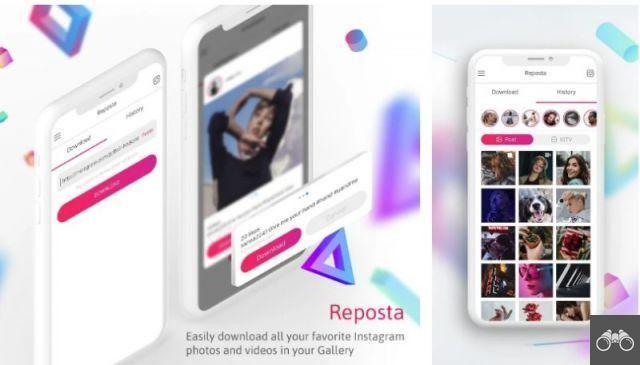
Reposta photos is also a good option for those who want to repost on Instagram, but with a slightly different dynamic, as you must first download the image or video you want to repost. The end result is satisfactory and all posts are saved in history to be shared again if the user wants to!
Reply photos, videos is available for:
Android
Repost – Repost for Instagram
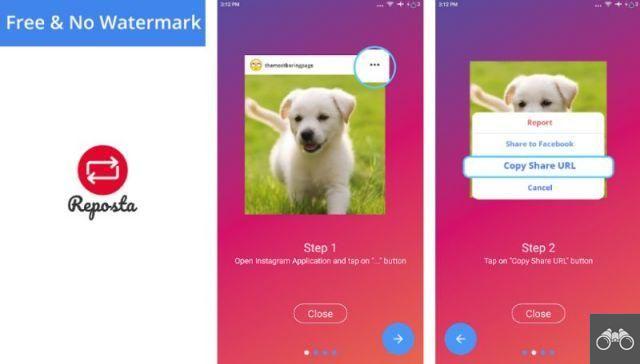
With Reposta you will also not need to provide your Instagram login password. In just 3 steps it is possible to repost with the option of copying or not the original subtitle, all without a watermark!
Repost – Repost for Instagram is available for:
Android
Repost for Instagram 2022
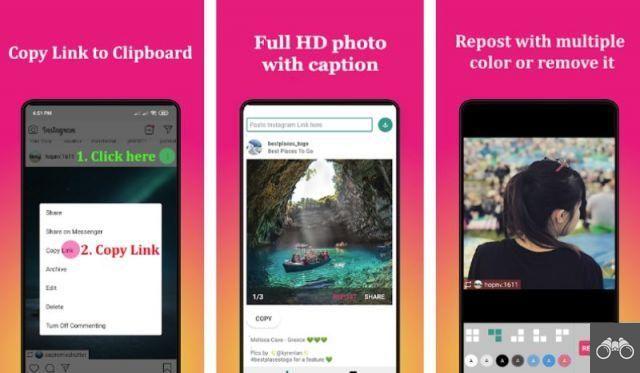
The app allows the user to repost photos, videos and IGTV on Instagram with the proper credits of the original post. The watermark can have different colors or even be hidden!
Repost for Instagram 2022 is available for:
Android
Save and Repost For Istagram
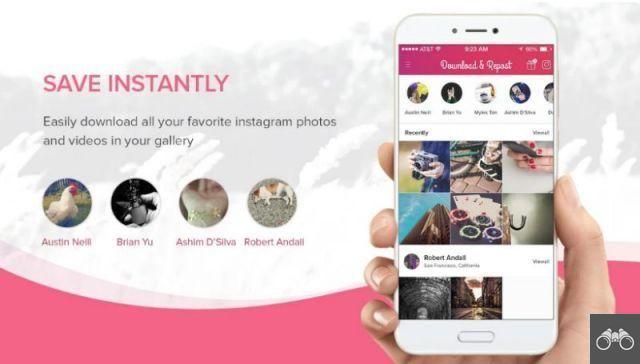
Save and repost, simple as that! Using the app is very easy: you must select the repost option below the InstaSave logo. Then just copy the URL and wait for the automatic download.
Save and Repost For Istagram is available for:
Android